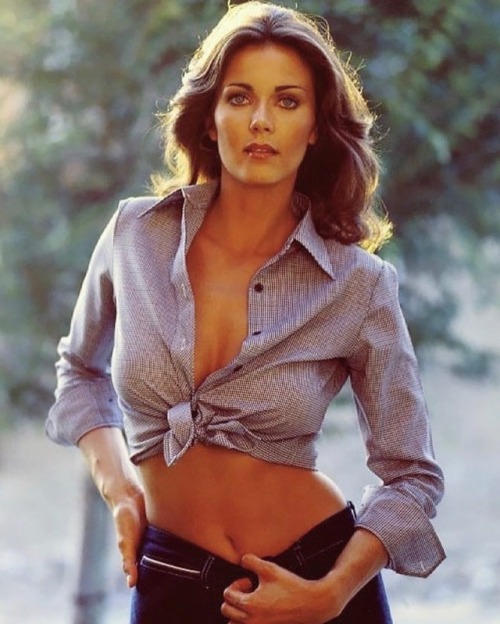#lyndacarter
Reposted from @andrerossigeek .
Thanks @themagiclasso for this unexpected cute little one!
.
Obrigado Ryan, por essa lindinha Inesperada!
.
#wonderwoman #mulhermaravilha #mujermaravilla #lyndacarter
https://www.instagram.com/p/CdbeiaRpzHe/?igshid=NGJjMDIxMWI=
Post link
“There is no secret or magic formula for happiness. The way of truth will always be their best.”
Reposted from @mulhermaravilhasinceraoficial Não existe segredo nem fórmula mágica para a felicidade. O caminho da verdade sempre será o melhor deles.
Arte @richierickpix
#mulhermaravilhasinceraoficial #wonderwoman #mulhermaravilha #galgadot #lyndacarter
https://www.instagram.com/p/CctdXRUL4sr/?igshid=NGJjMDIxMWI=
Post link
In November 2020, as lockdown dragged on, I began work on a hobby project that I had been thinking about for a long time – namely, seeing if the classic Lynda Carter Wonder Woman transformation effect could be reconstructed for use in modern videos. Specifically, I wanted to see how hard it would be to recreate an authentic 1970s transformation flash on videos featuring cosplayers such as Lynda Lucia Carter, who like to pay homage to the classic tv show.
At the risk of spoiling the ending of my little adventure, my attempts were eventually successful enough to merit a handful of inquiries about how the effect was achieved. Which software was used? What effect filters? Sadly, the true tale of how I managed to resurrect this iconic piece of analogue tv for the digital age is far more involved than twiddling a few settings in Adobe After Effects. I’ve documented the process below, skipping a lot of the boring heavy technical detail, but hopefully still giving enough information for those wanting to know what was involved.
Getting started
Back in the 1970s computer graphics were incredibly primitive and still highly experimental, so almost all effects had to be done either physically in the real world, or using electronic trickery to manipulate a video signal. Wonder Woman was shot on 35mm film not videotape, so It was obvious to me that the transformation flash was a physical effect – very likely some kind of lighting source shone towards a camera and captured on film. As such, it would be difficult to recreate perfectly from scratch using purely digital means, but I figured there might be some way of using modern digital tools to separate the original 1970s effect from its tv source. So that was the path I decided to follow.
For the record, all the software tools used were free and open source:
- FFmpeg, for batch processing of video.
- ImageMagick, for batch processing of individual frames.
- ShotCut, for hand editing video to bring elements together, and to create test videos.
- GIMP, for hand editing (clean up) of individual frames.
- Python, as a general purpose scripting language to control ImageMagick.
- DOS batch, as a process script to chain various ffmpeg commands.
Step one: lift the optical effect from a real Wonder Woman tv episode

The first step was to separate a copy of the flash from the original 1970s tv picture. To do this I considered a couple of approaches. Either: find a transformation where the flash appears over a static background and try to subtract the pixels in a reference background frame from each flash frame; or (2) find a transformation where the background is dark enough that contrast can be used to remove it. There’s an example of the former in the season three episode My Teenage Idol Is Missing, when Diana spins inside a shack. But I decided to go with the very first ever flash transformation in season one’s Beauty on Parade, because the scene is so dark that it might be possible to contrast it out.
After splitting a flash clip into individual PNG frames using FFmpeg,ImageMagick was used to flatten the lower (background) tones and lift the lighter (flash) tones. However, as some of the background was still bright enough to survive this process, GIMP was used to hand edit each frame, removing any stray background highlights that survived.

This created a flash against a black background, so an alpha mask was needed to make parts of the flash video transparent. Alpha masks are greyscale videos where the brightness of pixels in the each mask video frame is used to decide how opaque or transparent to make the corresponding pixel in the video being masked. Black pixels in the mask mean the corresponding pixels in the flash video would be totally transparent, white pixels would make the flash pixels opaque, with varying shades of grey representing different levels of transparency. Fortunately the brightest parts of the flash also correspond with the most opaque parts, so the mask could be created by simply using a greyscale copy of the original flash video. Easy!
These two files can then be used to create a transparent flash over any video. You can see the results in Lynda Lucia Carter’s first video, above.
But there remained two problems:
- TheBeauty on Parade transformation was tinted red/yellow transitioning into green/cyan. This is likely a result of the dark background, as later flashes (even in the same episode) are tinted in the far more patriotic colours of red/white then blue. By the time season one ended the blue flash had a white centre and a blue edge. So the next step was to try to manipulate the red/yellow-blue/cyan flash into a red/white-blue/white flash.
- The mask’s greyscale wasn’t perfect – the blacks and whites weren’t pure. This created two problems. When the flash was applied over Lynda Lucia Carter’s footage the brightness of the picture dipped slightly. Likewise, the white centre of the flash didn’t completely hide the jump-cut between LLC’s Diana and Wonder Woman footage.
Step two: shift the colours to match the red/blue flash
Shifting the colours of the flash was done by using PythonandImageMagick to manipulate each PNG frame into a new set of frames, with different manipulations being applied to each frame depending upon where in the animation they were positioned. This was followed by even more hand editing in GIMP to tidy up some of the yellows that had been now shifted into whites, and make them blend into the red trim properly. Further manipulation was done to the mask to try to make the blacks truly black and whites truly white.
When the flash was lifted from the Wonder Woman tv episode, a solid glowing after effect was stripped away as the flash recedes – you can see it right at the very end of the transformation, just as the effect dies away. This is because the effect was too dark to survive the contrast process used to extract the flash from the tv footage. To put this back on, I used ShotCut to colour grade a copy of the flash into a solid blue and layer it underneath the actual masked flash video, with a slight delay.
The new flash, and its associated mask, was used on Lynda Lucia Carter’s skateboarder video, above.
Step three: improving the effect even further
In an attempt to make the effect even better I removed the black background on the flash video and replaced it with a medium red and medium blue. This enabled me to blur the alpha mask video to make the edges of the flash even softer and more transparent without risking showing a black outline.
One problem that persists is that the mask still isn’t making the background fully transparent and the middle of the flash fully opaque, although the actual mask video file itself is using pure blacks and whites (I tested them by extracting sample frames using FFmpeg and using ImageMagick to test selected pixel values.) This may be a bug in the way ShotCut handles the H264 encoded mask video – perhaps another file format might work better. Two cheap ‘n’ dirty solutions to these problems are to layer the flash video twice to fix the opacity issue, and very quickly fade the video in at the start and out at the end so the dip in brightness isn’t as obvious.
And that’s where things currently stand. The results worked better than I expected, but I think I might have gone as far as a can with the authentic tv footage. I haven’t decided what to do next, but my next move might be to go back to the start and try to recreate the flash using purely digital means. The result won’t be quite as authentic to the real optical effect on the 1970s show, but it wouldn’t have its limitations either.
Using some creative digital trickery, and a fair bit of effort, I managed to separate the iconic transformation flash effect from the picture of a 1970s episode of Wonder Woman, and apply it to some brand new cosplay footage, specially shot by Lynda Lucia Carter.
It feels like autumn today. So happy Lynda Carter fall vibes day. #lyndacarter #beauchapeau #pilates #pilatesforlife #turtleneck #wonderwoman #autumnvibes
https://www.instagram.com/p/BoH8ZE4gyB6/?utm_source=ig_tumblr_share&igshid=ezv2uhm49607
Post link
Who wants to come back from vacation? No one! Kidding, kind of. We are back at it and ready to show you our glowing tans. That is, me and Lynda. #lyndacarter #pilateseveryday #imback #itscoolinhere #zallapilates (at New York, New York)
Post link
Wonder Woooooman!
Happy WonderWoman Weekend! A tribute to the hero and first crush Wonder Woman is and was for me! About damn time Warner Bros!
•
•
#1970s #DCUniverse #DianaPrince #JusticeLeague #GalGadot #LyndaCarter #OTKspring2017
#NvrmoreToyPics © #OhioToyKick #toy_photographers #toptoyphotos #toysaremydrug #wheretoysdwell #toyunion #ToyGroup_Alliance #toyartistry #toyboners #toycrewbuddies #toyslagram #toysaremydrug #toyphotography #justanothertoygroup #toylovercrew #ToySyn #excucollective
#ohio #fairborn #ohioigers #ohiogram
#ToyOutsiders
Post link