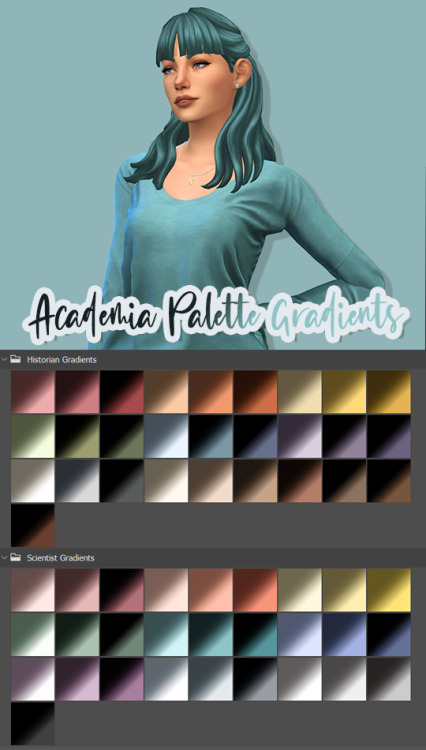#recolor resources
Introducing the Academia Palette Gradients!
After many hours and wanting to tear out my hair they are complete!
What are gradients? Why should you use them in recoloring? Can they be used in GIMP? (yes, they can!)
All is answered below!
Below the break you will find:
- An explanation of what gradients are and why to use them
- A written guide on how to use gradients in recoloring
- Gradient downloads for use in Photoshop, Photopea, and GIMP
Thank you soooo much @tainoodles without you I wouldn’t have been able to complete this! And wouldn’t even know that recoloring with gradients was a thing! XD
And thank you to the amazing community at the @academiapalettes Discord that helped and voted and guided me as I worked on this project.
Now! On to the good stuff!
Q: What are gradients?
A: Gradients are a gradual transition between two or more colors
Q. Why use them in recoloring?
A: Short Answer: Compare these two images:

A: Long Answer: Gradients create deeper shadows and highlights while maintaining color accuracy and quality. There will always be some degradation during the recolor process but compared to the original actions it’s much better!
Also, they are super easy to use and adjust!
Downloads
Gradients for Photoshop and Photopea (.grd)
Gradients for GIMP (.ggr)(Thank you to @persimmods for converting these!!)
How To Use Gradients Guide
@maxismatchccworld@mmoutfitters@academiapalettes
Post link