#blog pages
Blog Pages cannot have JavaScript anymore
You guys, apparently there were some security changes on Tumblr and JavaScript is no longer allowed for blog pages, which probably affects a lot of blog pages that use a custom theme. You need to contact support & ask to make an exception for you if you want to keep using it - which is what I did now (waiting for a reply).
I noticed today that the theme I have to organise my content still works (https://simplyanjuta.tumblr.com/content), but Tumblr doesn’t allow me to save changes for it anymore (so I can’t add new posts to the page, for example) - It displays the message “Looks like you’re trying to add some JavaScript of invalid form to your page. You’ll need to contact support if you’d like to use JavaScript.” (see the red line below, and yes, it’s cut funny so it’s barely readable).
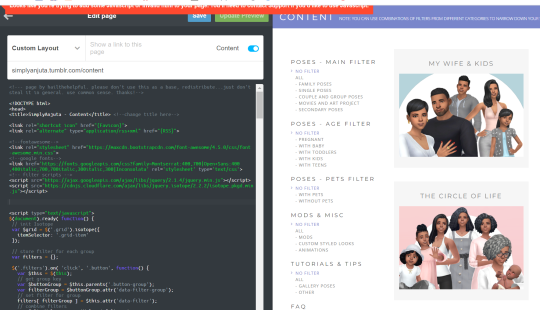
After some googling I figured I’m not the only one with this issue:
https://www.reddit.com/r/HTML/comments/uilcht/issue_with_html_tumblr_page/
And there have been actually some security changes on Tumblr which you can read about here:
https://help.tumblr.com/hc/en-us/articles/5869629271319-New-Improving-Security-on-the-Blog-Network
So now I contacted support as suggested in their post and hope that they can add an exception and allow me to keep using this theme. I really like it
Update: I got my permission couple days later as did several people I know.
Post link




