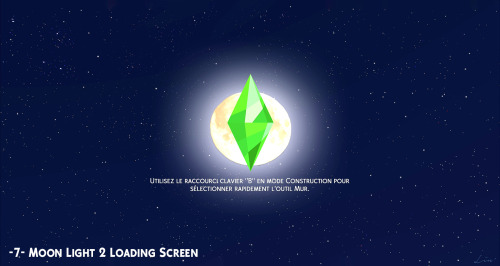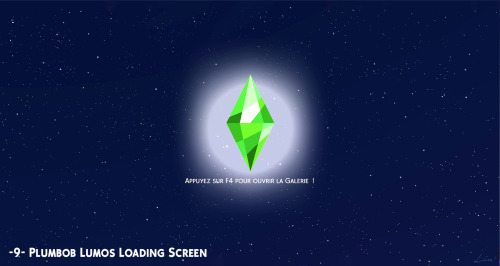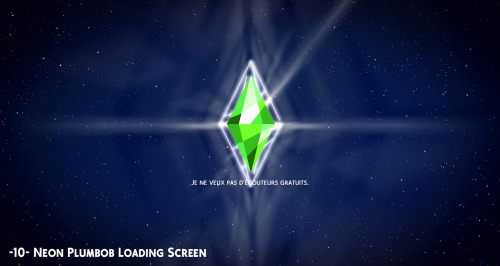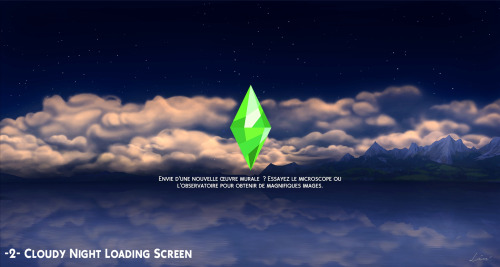#s4 custom loading screen
-Lunar Loading Screens -
Hello Here !
It’s been a long time since I published anything, right? But a few days ago, I had a little inspiration crisis when I saw the new tiny trailer that makes us hope for werewolves in the game very soon! So, whether they’re coming or not, at least we can still have a good mood with a new lunar loading screen!
So I created some loading screens with images of the full moon from the game that I had in stock. And then I redesigned the luminous plumbob from the trailer, and arranged it my way! Like a continuation of my loading screens from this summer!
I hope you can find your new loading screen among these!
You just have to put the package file in your Mods folder. But be careful, I remind you that you can only have one at a time in your game!
Enjoy the game!
DOWNLOAD Moon Light 1 SIM FILE SHAREorMEDIAFIRE
DOWNLOAD Moon Light 2 SIM FILE SHAREorMEDIAFIRE
DOWNLOAD Moon Light 3 SIM FILE SHAREorMEDIAFIRE
DOWNLOAD Plumbob Lumos SIM FILE SHAREorMEDIAFIRE
DOWNLOAD Neon Plumbob SIM FILE SHAREorMEDIAFIRE
Ça fait longtemps que je n'ai rien publié, hein ? Mais il y a quelques jours, j'ai eu une petite crise d'inspiration en voyant le nouveau tout petit trailer qui nous fait espérer les loups-garous dans le jeu pour très bientôt ! Alors, qu'ils arrivent ou pas, au moins, on peut toujours se faire plaisir avec un nouvel écran de chargement lunaire !!!
J'ai donc créé quelques écrans de chargement avec des images de la pleine lune du jeu que j'avais en stock. Et puis ensuite, j'ai redessiné le plumbob lumineux du trailer, et l'ai arrangé à ma façon ! Comme une suite de mes écrans de chargement de cet été!
J'espère que vous pourrez trouver votre nouvel écran de chargement parmi ceux-là ! Il vous suffit de placer le fichier package dans votre dossier Mods. Mais attention, je vous rappelle que vous ne pouvez en avoir qu'un seul à la fois dans votre jeu ! Profitez bien !
Tou : Please, don’t re-upload or claim it as your own ! And please, if you can, tag me if you used it ! Thank a lot. Enjoy !
Thanks to all CC finds who will reblog this post to increase its visibility! @maxismatchccworld @mmfinds @mmoutfitters @maxismatch4sims @cctreasurebox @sssvitlanz @emilyccfinds
Post link
Hello Simmers!
Today I have a new feature on this Tumblr, custom loading screens!
I just found out how to create them, so I immediately had fun with some of my favorite images.
To have them in your game, it’s very simple: you just have to put one of the package files I’m proposing in your Mods folder (you can even put it in a sub-folder).
ButBE CAREFUL,you can only have one custom loading screen at a time in your game ! Otherwise, your game will crash.
To change it, it’s easy, you just have to replace the package file of the custom screen by another one (and deleting the “localthumbcache” file at each change in your Mods folder).
Enjoy the download and have fun !
Nota Bene: I’m also preparing a tutorial video in French, but I’m a novice and shy so it may take a little time.
(Text in french and download links under the cut)
Salut les Simmers !
Aujourd'hui je vous propose une nouveauté sur ce Tumblr, des écrans de chargements personnalisés ! Je viens de découvrir comment les créer, alors, je me suis tout de suite amusée avec certaines de mes images favorites.
Pour les avoir dans votre jeu, c'est très simple : il vous suffit de placer un des fichiers package que je vous propose dans votre dossier Mods (vous pouvez même le ranger dans un sous-dossier).
MaisATTENTION, vous ne pouvez avoir qu'un seul écran de chargement personnalisé à la fois dans votre jeu ! Sinon, votre jeu crashera. Pour le changer, c'est aussi simple, il suffit de remplacer le fichier package de l'écran personnalisé par un autre (et supprimer le fichier “localthumbcache” à chaque changement dans votre dossier Mods).
Bon téléchargement et faites vous plaisir !
Nota Bene : je prépare aussi une vidéo tutoriel en français, mais je suis novice et timide alors ça peut prendre un peu de temps.
DOWNLOAD LINKS
Lin_BrightLoadingScreen : MediafireorSimFileShare
Lin_CloudyNightLoadingScreen : MediafireorSimFileShare
Lin_SulaniStarsLoadingScreen : MediafireorSim File Share
Lin_RabbitHoleLoadingScreen : MediafireorSim File Share
TOU : Please, don’t re-upload or claim it as your own, and please, if you can, tag me if you used it.
@maxismatchccworld @mmoutfitters @sssvitlanz @mystickylightcolor @love4sims4 @maxismatch4sims @mmfinds @cctreasurebox and all others Sims 4 CC finds sites without whom creators could not share their creations! Thank to all of you !
Post link