#sims tutorial
There are a few different pieces to the bodyshapes mod I posted. The first and simplest is making new clothing compatible with the hacked bonsai plant, so I’m going to post a quick tutorial on how to do that. Please note that this *won’t* change which outfits are automatically applied when adding the token and when aging up, just which ones the hacked plant can find.

1) Grab the two matching outfits you’re working with. In this case, we’re doing the Logwood and Alum recolor of the Acme Catalog’s Merchant Dress.

2) Open up the Maxis-sized dress and copy the group number.

3) Open up the custom-sized dress and replace the group number for the 3IDR, the GZPS, the STR#, and the BINX with the one you copied. Do *not* touch the TXMT.
4) Replace the instance number on those same resources with the number I’ve assigned to that custom size. For Lady Apple, it’s 0x00000014. I’ll put a list out of the instance numbers and the shapes that match them once I have a few more shapes done, but you can also open up the LadyApple2 file and look for the “Shape Number” line in its only BCON.
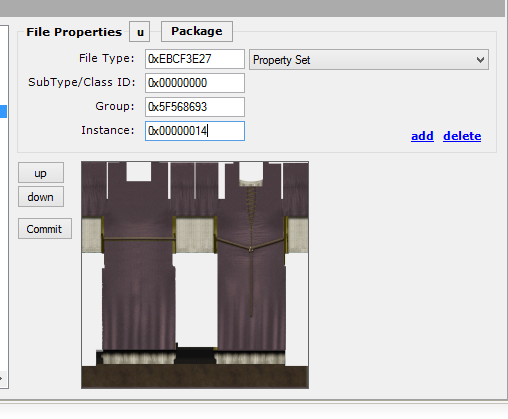
5) Open up the 3IDR and change the references to the STR# and the GZPS to match the new group and instance numbers.

6) Open up the GZPS and change the flags from 8 to 9. Don’t forget to save.
And that’s it! It’s a little fiddly, but it’s a reasonably quick process. Brief technical details are behind the cut.

The FT sewing machine’s dialog returns the group, type, and instance of the specific recolor chosen in the temps. All the hacked bonsai plant does is check the sim who’s buying the clothing for a bodyshape token, pulls the shape’s number off of the token, and swaps the recolor’s instance number out for the shape’s assigned instance number before the garment is assigned to the family wardrobe. Even though the unneeded recolor is hidden from the buy catalog, as long as the group number matches the Maxis-sized recolor’s group number and the instance number matches the token, it’s still accessible via this BHAV.
