#sorry idk why my screen record is being shit
my screenrecord isn’t letting me record pop up windows so screenshots only until i can figure that out, but here’s how to add noise / static to your gifs !
we’ll start with our base gif, if you don’t know how to make gifs, there are a bunch of really helpful tutorials already out there (like this one ! )
i’m gonna start with a gif i made of con o’niel, bc i am currently obsessed. here’s what we’re starting with !

when i open my gifs, they open in photoshop they open as frame animations, we’re gonna convert them to a video timeline with the little button in the corner.
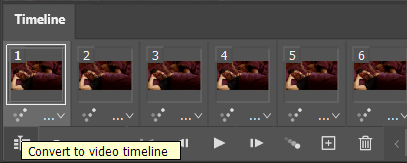
when we’ve got that done, we are going to select the bottom layer, and hold down shift, scrolling up to the top, this should selectallof the layers,
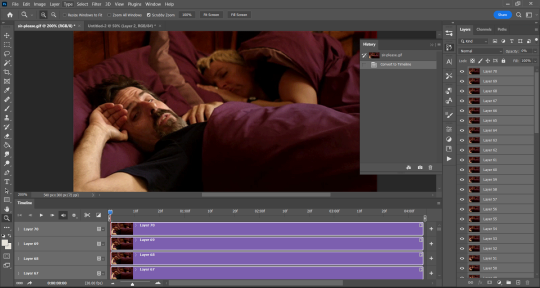
from here we are going to go to layers > smart objects > convert to smart object, this will merge all of your layers into one, and allow you to sharpen / adjust them as one layer.
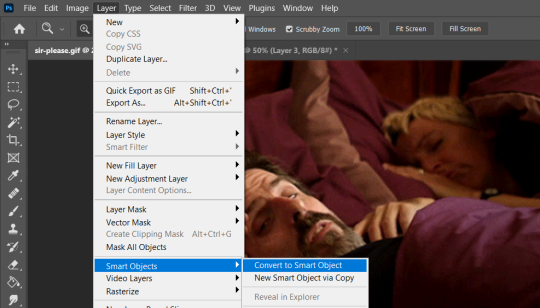
after we have our gif as a smart object, we can go to filter > noise > add noise.
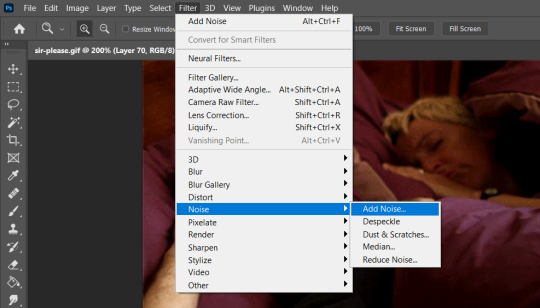
it should give you a slider to adjust how much static, i like to have uniform selected, you can adjust it to taste !
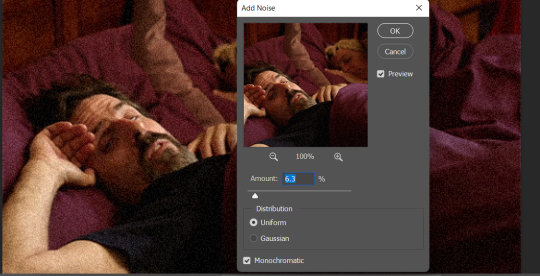
and just save as normal !
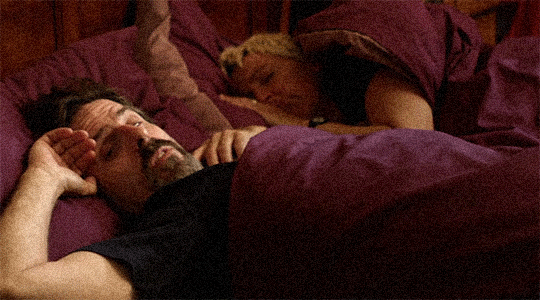
pro tip : if you have a psd you’d like to use, i would recommend saving it on the gif before adding the static / noise filter, as some heavy psds will wash the noise off !
