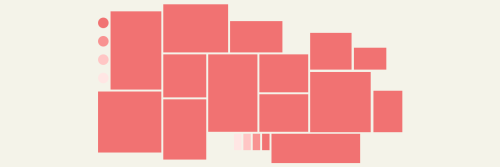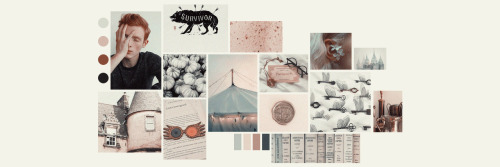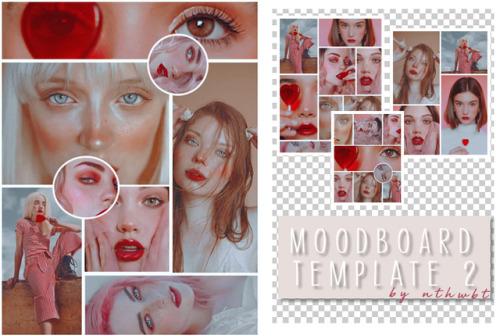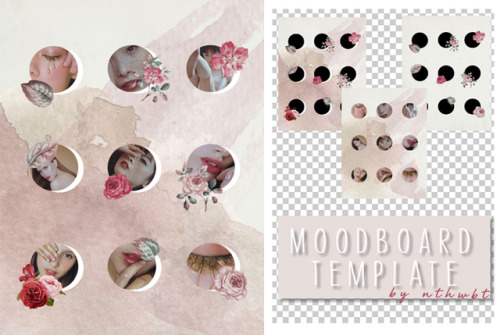#templatepsds
Header template made by royalscolor; Size: 1500x. Don’t redistribute or claim as yours, don’t recreate a template from this file in order to distribute as an other one, for personnal use only. A like or a reblog if you like or use, credit link if you use it and post it on your blog would be appreciate (necessary if you use it on an other website than tumblr).
If you have any problems, send me an ask. Click on the image for better viewing. {download}
Post link
Template PSD for collage lockscreens file number sixteen 16 by sistaround.
-Templates (2) made by @Hunteredit.
- We do this for freeandsharing our work inspires us to keep going, so please give us a likeand/orreblog if you use this psd or plan on using it.
RULES:
•likeorreblogthis post if you downloadorplan on doing so.
•don’t redistributeorclaimas your own.
•adjustthe layers or addnew ones if needed.
• this file is for your own personal useonly.
download:deviantart•cloudapp•mediafire
Post link
MOODBOARD TEMPLATE # 3 - by nthwbt
INFORMATION:
- Here are 3 different moodboards with color schemes for you!
- To put an image inside one, place your image right above the layer you want to put your image in, than right-click on your layer, and select “create clipping mask.”
- To change the color scheme, just change the color.
- not for commercial use!
- please like or reblog if you download.
Download:Deviantart // or //Mediafire
Post link
GFX TEMPLATE # 1 - by nthwbt
INFORMATION:
- Here is a GFX Template with three different flower options for you!
- Font used: Angeline Vintage(download)
- please like or reblog if you download.
Download:Deviantart // or // Mediafire
Post link
MOODBOARD TEMPLATE # 2 - by nthwbt
INFORMATION:
- Here is are 4 different moodboards all in one template for you!
- To put an image inside one, place your image right above the layer you want to put your image in, than right-click on your layer, and select “create clipping mask.”
- not for commercial use!
- please like or reblog if you download.
Download:Deviantart// or //Mediafire
Post link
MOODBOARD TEMPLATE # 1 - by nthwbt
INFORMATION:
- Here is a moodboard template for you!
- You can choose the watercolor effects, flowers or none at all if you wish. You don’t have to have all the flowers; you can remove some. Just adjust as much as you want.
- To put an image inside one of the circles, place your image right above the layer you want to put your image in, than right-click on your layer, and select “create clipping mask.”
- not for commercial use!
- please like or reblog if you download.
Download:Deviantart// or //Mediafire
Post link