#ts2 lights

Mini-tutorial: How to change light settings / light colour for custom TS2 lamp using SimPe.
It’s very easy. You replace the name inside Light NamesandcLightRefNodewith another TS2 light name. You’ll find the light names inside custom lamps you have in your game (those that work properly, ofc) OR you can clone a TS2 lamp and inspect the light name. Use the light name found in CRES / cLightRefNode, NOT in STR Light Names.
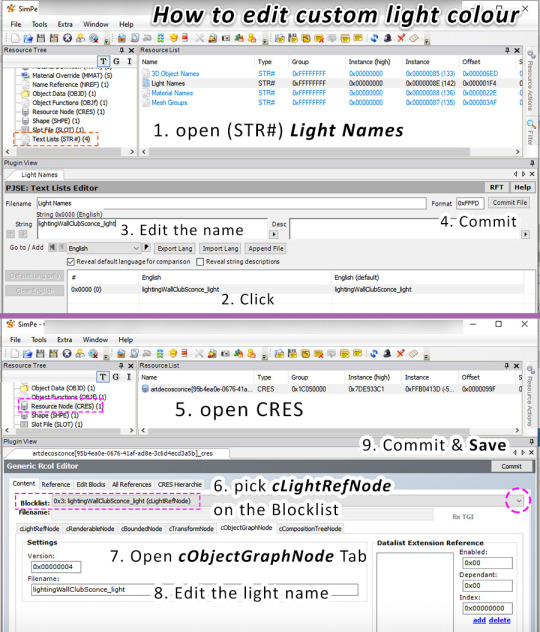
In most cases replacing the name inside CRES / cLightRefNode is enough to make it work - that’s the most important bit. Buuut.. it’s good practice to fill out the STR# Light Names as well.
More info, Light names and sample pics below the cut!
You can change the colour of light but please note that the light point location (height) or direction / angle is not dictated by light name settings and it will stay the same.
What does that mean? Those two street lamps in the pic below use exactly the same light colour and intensity, but the light source for Tri-LuminlightStreetlamp is located much lower. So it makes a huge difference.

- If you’d like to create a floor lamp that’s pretty small, like a lantern, and you’d like to have realistic light effects, you clone table lamp, replace or edit BHAV (so it could be placed on the floor without cheats) and recategorize it as floor lamp. OR, If you’re making a floor lamp that’s very tall, you could clone ceiling lamp and move it to floor lamps category.
Most light names - event though there are many of them - refer to identical or very similar light settings. And that’s because there are only a few light colour presets apropriate for indoor lighting in the game. EPs / Stuff packs have a separate file that assigns one of those colour presets - plus intensity - to each lamp that came with that EP / SP.
Most TS2 lamps get either softAmber or softWhite light colour, and intensity levels set between 4 - 6. So, not too many combinations to choose from.
You can use floor lamp light settings for table lamps etc.
The light names I use most often are:
- lightingceilingmoroccan_light(Qadim Bauble Ceiling Lamp), soft amber, my favourite light for table / floor lamps and pendant lights. Please note that certain lighting mods turn it into cold white light for some reason.
- lightingWallClubSconce_light - amber, warmer than light above but it’s brighter in the center.
- lightingtabletealightikeaps_light - fire colour, very warm, used by IKEA candles:requires IKEA EP, or custom lamps that use those settings will not work properly. (Antler ceiling lamp from Bon Voyagelightingceilingantlermountain_lightuses the same fire light colour, but a notch brighter - and requires BV).
Ribbons Aplenty ceiling lamp settings lightingceilingluxurybow_lightfromGlamour SP is probably the brightest warm light you’ll find in the game.
Coloured lights of NightLife neons, and any other that were added as override settings (for TS2 lamps with changeable light colour) don’t seem to work at all for custom lamps.
It’s possible to create custom light colour for the game (there’s a tutorial on MTS) but that’s pretty advanced stuff.
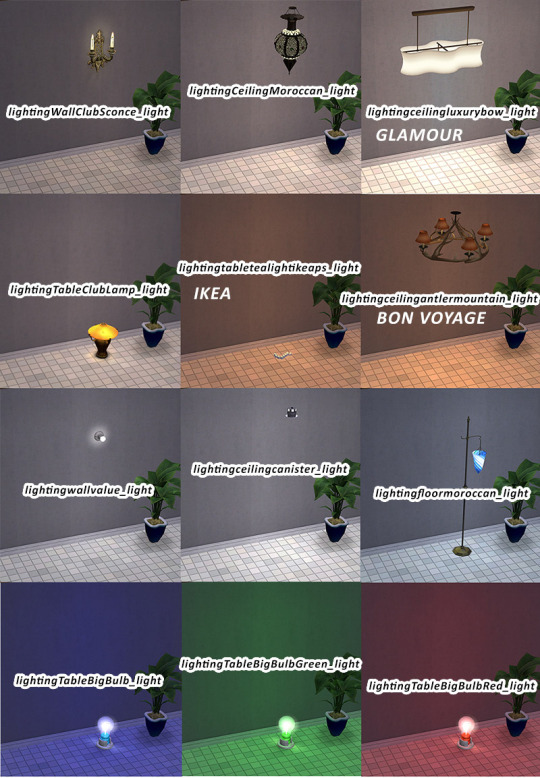
Screenshots taken indoors at night time, with a single lit-up light in the room.
If you use lighting mods, these lights might look very different in your game.
I don’t use any lighting mods made by others, but I did fiddle with game light files to change light intensity and switch white colour to warm for some lamps.


Here’s a tiny default replacement file for EverGlow Plutonium Rodwall light that came with NightLifeEP. I use these a lot in my game - original unlit colours are a bit too much for me, especially that eye-searing yellow-green.
If anyone needs a less saturated version, here it is:
Better unlit look for Plutonium Rod Neon [NL]
txtr & txmt Default
* This only chages the unlit look. Lit-up look will not be affected.
