#app review
alright let’s talk about Apple and Tumblr’s current predicament.
If you don’t know already, I used to work at Tumblr as an iOS engineer. Though I keep in touch with current staff at Tumblr (what little that are left that I know) I do not have picture of what’s going on internally. The banned word list is absolutely perplexing and I can only theorize why tags like ‘long post’ are banned from appearing on iOS. What I can do is give you a peek into how the Apple App Store review process works, so you have an idea of the hell that Tumblr staff is dealing with right now.
Happy Saturday, everyone! I was invited to beta test the new (more) advanced LingoDeer Korean levels. Of course I jumped at the opportunity! LingoDeer has in the past been my top recommendation for language learning apps*, and I have to admit that I was excited when news of the new levels dropped. Past experience has given me high expectations for the new levels.
I did the first four levels—titled “Impolite Form 1,” “Impolite Form 2,” “Will,” and “Suggestion” before taking the next two tests to jump to higher levels. I took notes on my experience based on a variety of things. As this is a beta test, I of course took notes of any bugs that I found (and reported them through the app as I encountered them). Still, even the smoothest language app is useless if its information is no good, so I also made notes about the presentation and utility of the material. I’ll take you through each level and the two tests so you can “experience” them in the proper order.
*Past LingoDeer reviews: Korean,Japanese,Japanese (exit),Mandarin Chinese,Mandarin Chinese (revisited)
Impolite Form 1
Notes:
Each level in Lingodeer has a “Notes” section that precedes the actual gamified learning panels. The notes explain the grammar and relevant cultural things related to the material that will be taught in the upcoming lesson. In this section, I found that the notes were quite thorough and, blessedly, they explained that despite labeling 해체 as the “impolite” form, they do not mean to say it is actually impolite. If you are aware of how low-key angsty it makes me when someone says X form =polite and Y form=impolite, you will understand why I’m so happy about this (hint: politeness is relative to the situation!). Also, they included some small pronunciation notes on the loss of 애/에 distinction in Seoul dialect, which I found to be a nice touch.
One fault I did find in the notes—one that I have found in past reviews—is that they are peppered with little grammatical errors. Not enough to obscure the meaning of what they are trying to say, but enough that I wonder why a few simple edits were not made to clean it up a bit.
In-course:
The good and bad things that I found in the “Impolite Form 1” learning levels all apply to every other learning level.
In the learning levels, the audio files were on point, though I did not expect anything less since LingoDeer has had (imo) the cleanest audio files of any language app since it first dropped last year. There is even an option to record your own voice when you listen to new audio examples so you can play back and compare your speaking with the example. I’m still waiting for the day that they implement pronunciation-check questions like HelloChinese did, though!
Another thing I liked in the in-course sections is that, when doing sentence building with syllable tiles (if you do not choose to just manually input all of the Hangul yourself), they now have blank tiles representing spaces. This is a huge improvement to just clicking on a bunch of syllables and getting a long string of smashed-together words. Still, spacing in examples and answer displays still could be improved. Particles are still spaced away from the elements that they attach to, and the difference in spacing between attaching element+particle vs. individual elements that would typically be spaced is not large enough to be easily noticeable. I would recommend either spacing regularly spaced elements even farther apart, or better yet, spacing things normally and just coloring particles and other attaching things like the copula 이다 to show that, while they are attached to something else, they are still distinct things.
Another thing I would like to see is more variety in the sentences that you are asked to work with. Seeing an example sentence and then immediately being asked to plug in a missing part of the exact same sentence makes it feel like you see the same sentence too many times, and you could ultimately just memorize the answer instead of having to actually apply knowledge to respond properly. I think that throwing in more sentences using previously learned vocabulary would be nice. I will note that the feeling of seeing the same sentence over and over lessened as I moved through the sections, as it seemed more “unexpected” sentences were getting mixed in gradually. Still, doing that from the very beginning would be great.
Impolite Form 2
Notes:
The biggest bone I had to pick in this notes section is that it claimed that 해체 is always formed by dropping 요 from the “polite” form or 해요체, when that does not in fact always work (ex: honorific -(으)시-). This is clarified in a notes section in a later tile… but still, even though they cleared it up later, I think they should not have made such a blanket statement in the first place, especially since they had already introduced 해요체 sentences with the honorific infix. Someone who has learned those forms but is not yet familiar with -세요 becoming -셔 in해체 could very easily get into a habit of writing sentences like (X) 바쁘세 instead of (O) 바쁘셔.
In-course:
“Impolite Forms 2” is where I made the most bug reports. The previous learning section was very usable, but this one was a bit of a mess still. There were a lot of missing images, and audio would not play. This was especially a problem if you wanted to hear the new example sentences read out, and on listening questions (just had to guess the answers for those!). I trust the team will fix those bugs soon.
Concerning the actual material itself, I was more or less content except with the huge amount of particle-dropping that they jumped into. While dropping particles in Korean is very natural in speech (and especially in 해체), it feels like they went straight from using all of the particles to using literally none in some sentences. There was no mention of this natural particle-dropping in the notes, and I think that it is something that learners should be made properly aware of.
“Will” and “Suggestion”
Notes:
I liked that the information in the notes for these sections was explained in a clear and easy-to-understand way, same as for the other sections.
In-course:
The issues with audio and image loading were gone, and the smooth user experience returned! I just had a minor bone to pick, that being how they translated “심심하다” to “boring” when “bored” would be more accurate. Solid levels overall!
Tests 1 and 2
I wanted to check out some test levels because they could give me an overview of material in the levels yet to come. I was pleasantly surprised: In those first two tests, which cover 16 sections, there was a lot of useful stuff including -기 위하다, the difference between 데려오다/가다 and 가져오다/가다, obligation with -아/어야 되다/하다, reasons with -기 때문이다,honorific particles and verbs,noun modifier endings, and more. All of it is really solid material, and that plus a skim over the titles for lessons further down (up?) the tree have me convinced that there is a lot of solid intermediate information in this new release.
Verdict:
The LingoDeer Korean 2 beta is full of solid information! Only in one level did I run into any serious bugginess, and the rest of my experience was smooth, with some nice changes and additions from what I expected based on my past experience with LingoDeer. Other than bugs, the things that bugged (har har) me the most were issues with how they space particles and such in example and answer display sentences, and the lack of explanation for some things I felt really needed explanation. Overall, LingoDeer remains at the top of my recommended language apps list, and I look forward to giving the Japanese and Chinese betas test runs as well (when I have the time!).
Happy studying~
Hello, everyone! I’m breaking my short break because I was recently clued in to another language learning app, so of course I had to check it out! This app is called “Drops”, and it is a vocab builder for a pretty wide variety of languages. Is it worth it? I tested out the Korean course; this is what I think about this app.
Drops is not an app that will teach you grammar—it is strictly a vocabulary builder. Now, if you’ve read any of my other posts on learning vocabulary, you are aware that I am typically against using pre-made flashcards and vocab lists and all, for the reason that context is key for really learning a word, especially for more advanced vocabulary that can be easily confused with words of other meanings. Since this app focuses on relatively simple, concrete vocabulary, that is largely not an issue (though I still highly recommend using your own vocabulary list)!
Getting started with Hangul
Okay, so let’s look at this app from the beginning. When you start it up, you’re presented with a long list of languages you can select, and once you choose a language, you can choose beginner or intermediate level. Depending on which one you choose, different levels will be available to you. For example, if you choose “Beginner,” you can only choose from the foundation courses, or the first course of each level, including the higher level courses. If you choose “Intermediate,” over half of the levels will be totally unlocked (so you can skip around at will!), and the first course of each intermediate level is unlocked. You can switch freely between “Beginner” and “Intermediate,” so your first choice is not really important. I started with the beginner track and went into the Hangul lessons.
Before I get into talking about the lesson, let me talk about the format of this app. You click into a lesson, then you match words with pictures to move on. Each word is introduced as a “drop” with a picture and the word written in Korean, though you can see a translation if you press and hold the image. There are also spelling and writing questions mixed in as well, but the basic premise is sliding a word or syllable to the right place to move on. There is an automatic audio reading out of the words, and if you start with beginner, romanization is standard. All of this can be turned off or left on from your settings, so I immediately went to turn off the romanization. You are given five minutes of play/study time per day (unless you find a way to obtain more time… more on that later), so this is supposed to be a quick and casual usage app.
Anyway, the Hangul lessons! Unfortunately, they get it wrong from the very start. The sound files are quite nice, but they pair it with romanization (yes, I know that every Korean learning app will have romanization, but I reserve my right to complain about it!), and they include the names of the Hangul with no explanation of what it is. For example, this is what you see when ㄱ is introduced. If you don’t already know what “giyeok” is supposed to be, then you might be a bit confused.
Once you’ve matched the Hangul and romanization a few times, you’ll be instructed to write the Hangul… incorrectly. They teach ㄱ as being two strokes (and accordingly, ㄲ as four) when they are one and two strokes respectively. If you try to write ㄱ in one stroke, it says you’re wrong. This is a really lazy error, in my opinion. It’s so easy to look up proper stroke order, so why are they teaching it incorrectly?
Moving on
The Hangul section left a bad taste in my mouth after a few rounds of forcing myself to write incorrectly, so I skipped the Hangul levels for the next block in the “Foundation” group, which is “Essentials.” It starts out with simple words like “네” and “아니요”… and then you get a cheery “알겠어!” and “안녕!” followed by “감사합니다” with NO explanation of different formality levels and the proper situations in which to use all of these. If you are new to Korean, the words/sentences there are all in different formality levels, which means that some of them are very inappropriate depending on your relationship with the person you are talking to. It is a big deal in Korean, and this section left an even worse taste in my mouth than the Hangul section did, unfortunately. I understand that Drops wants to introduce what they consider useful phrases and all, but by carelessly mixing formality levels with no explanation, they do new learners a HUGE disservice.
I ran into a similar error when I checked out the emotions panel, as feelings in Korean are expressed through verbs that need to be conjugated. Again, with no explanation of the grammar, they introduce feelings in noun modifier form (ex: angry = 화난, bored = 지루한 [though that should be 심심한 if anything since 지루하다 is “boring,” but I digress]). This creates a false equivalence (at least for native English speakers) of “angry = 화난”, treating it like we would an adjective in English instead of looking at it in terms of Korean grammar.
Redeeming factor
Thankfully, once you get into things that exist independent of formality levels and conjugation (that is, nouns), there is actually a pretty good variety of words for building up vocabulary. The app covers a wide range of words classified under various themes such as “People & Health,” “Science & Wisdom,” “Society & Politics,” and more.
Pros and Cons
So now we get to the final verdict. Let’s check out some pros and cons of the app “Drops”:
Pros:
- Clean, colorful, user-friendly interface
- Option to not display romanization
- Good, clear audio files
- Useful vocabulary
- Ability to skip around a lot of the levels if you go straight to intermediate mode
- There is a “Collection” area where you can look at all the words you have learned so far
Cons:
- Incorrect Hangul stroke order
- No explanation of formality levels or grammar, just mixing up levels and giving conjugated forms as if there is a 1-to-1 equivalence with English/whatever other language
- Limited to five minutes of play/study time per day
- Popup messages asking if you want to sign in on Facebook or upgrade to premium to get more time :]
- Other popup messages telling you about other features you could get if you sign up for premium
- Images can be misleading or ambiguous. For example, the image for “감사합니다” is a person bowing, but if the learner does not know that one often bows when thanking someone else, they might not make the connection. Also, 네 and 아니요 are boxes with a check mark and an X respectively, which could reasonably lead a new learner to think the words mean “right” and “wrong” instead of “yes” or “no.” This is a small thing since you can press and hold for translations, but still something to consider.
Verdict
Drops can be a fun and easy way to review vocabulary, but it fails on some really basic points as it fails to correctly teach Hangul stroke order and mixes formality levels with no respect for their significance in speaking Korean properly. There is a pretty good variety of vocabulary if you can get past the unexplained grammatical things, but it’s a shame that you can only play for five minutes before they start hounding you to link up your Facebook or pay for their premium service. Ultimately, Drops is a visually pleasing vocab practice app that is pretty fun to fiddle with, but it fails beginners from the very start. I would only recommend this app to people who already have at least a basic understanding of formality levels and conjugation, and who know how to write Hangul correctly. Use this if you have five minutes to kill picking up or reviewing nouns, but don’t trust it to tell you anything about Korean grammar.
Apps
So I have been looking at different apps to track both training and health.
I want to log
- Weight - I want to log weight just for fun. It’s good to learn to stand still on a weight scale too.
- Training - I want to keep a journal or at least an overview of training but I want to be able to track different types of training individually. Like nose work / agility / puppy class ect.
- Vet appointments - I want to track different appointments and preferably I want reminders for future appointments. Like an reminder for revaccination and flee/tics treatment and so forth.
I’ve narrowed it down to 3-4 apps because I just can’t seems to find one that have it all.
DogScroll: Made in Finland. Made to track training with multiple dogs. Easy to use. Can track different types of training and there’s a log for how much you have trained in the last month/year. The health tab is very basic and there’s no feature to track weight. Not free.
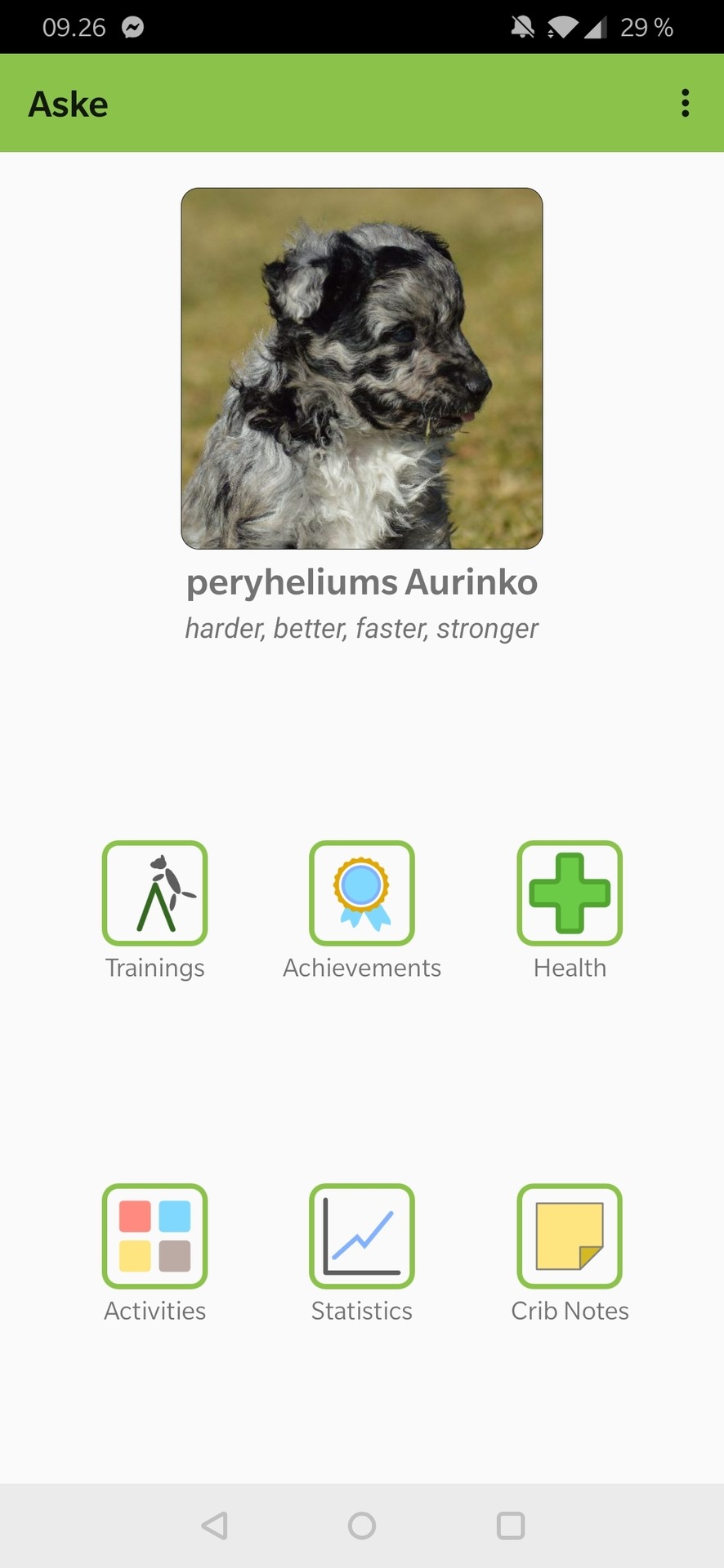
11 pets: I think it’s made in Spain. It’s easy to personalize. There’s a lot of opportunities to track everything from nails, teeth, bath, weight, different vaccinations and reminders for when you need to schedule next appointments. But there’s really no sufficient way to track training. I don’t know. It seems a little fishy too. I made have sold them my soul and first born. It’s free (but nothing is really free)
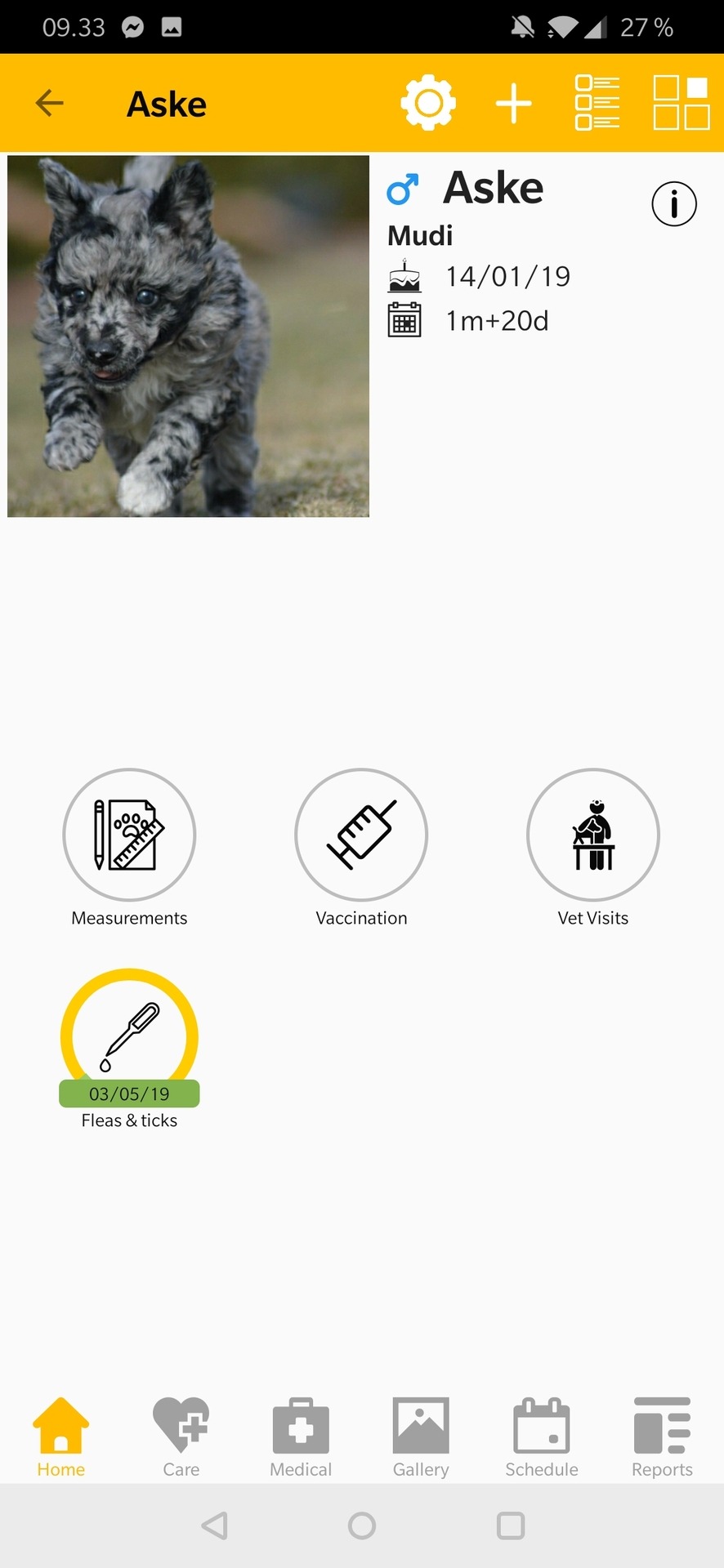
Dogo: Okay. This is a guide for training dogs.. and it’s very guided. I was actually pleasantly surprised about how they want you to train your dog (with clicker and positive reinforcement) and the drawings are cute. I actually didn’t download this at first, because I thought it was very ‘Novice handler’. But it’s a good way to remind myself of different tricks and to log them individually. Like sit and down and recall and stuff. You add how well the dog preform the task.

What app are you using?
Am I missing out of something good?
Thank you from dropping in to read my second edition of App & Tech Favourites!
In the first edition, I told you that I would consider myself an app connoisseur. I still justify that with this post — although 2 of the 5 are tech items, I have definitely gone through quite a number of apps since September with 3 making the top list.
My Top 5 app and technology products of the month are:
- Adonit Snap
- Crowdfire
- Fight List
- Farmville: Tropic Escape
- Fitbit Charge 2

A D O N I T J O T P R O / S N A P
The Adonit styluses have been my secret little weapon for creating aesthetic Instagram stories lately. Writing and drawing has never been easier — honestly. It takes awhile to get used to but it’s better than how I was before when I used to have to make my finger into a “pen” just to be able to have full control while writing. The Adonit Jot Pro is instant and is so precise while the Adonit Snap connects through bluetooth and also has a button on it that acts like shutter control if you want to take a selfie without holding your phone! Amazing. (Price: Ranges from $30-35. Get it here)

C R O W D F I R E
I actually found out about this app through another YouTuber. Cannot remember her name to save my life though — sorry! But props to her cause it’s bomb. The app works by scheduling your social posts for your YouTube videos or blog posts. While also providing you content that you’re able to share on your social media channels to keep them active. Win-win! (Free to download)

F I G H T L I S T
I’ll tell you right now, the app interface is ugly. It’s so ugly, I’m sure it would turn a lot of people right off as soon as they download it. But if you’re able to look past that, the game is actually ridiculously fun and time-killing. It’s basically a listing competition between players — they choose the topic, and you create lists! Great for list-lovers like me. (Free to download)

F A R M V I L L E : T R O P I C E S C A P E
I was never into Farmville when it was a thing on Facebook. Actually, I even poked fun at a few people because they would spend so much time on it and sending me those annoying invitations to get the game. But I saw a Farmville Tropic ad while playing another game, decided I’d give it a try, and somehow it made its way one of my most used apps for September. Go figure. It’s a fun time-management, time-killer also. (Free to download, has in-app purchasing)

F I T B I T C H A R G E 2
If you saw my blog post back in August about how I just got the Fitbit Charge 2, you would know how excited I was about it. I’m not disappointed. I’ve been consistently checking my stats with the app and I’ve already made progress towards my goal weight! I love the interface and all the information it tracks for you. I can’t get enough. (Price: $130. Get it here)
Disclaimer: I was sent the Adonit Snap but as you guys know, I always write honest reviews.
Memrise Learn Languages FreeTrying to learn another language the easy way? Memrise Learn Languages Free is one of the best language apps out there. Here are a few of it’s features:
– Free content created by our team of language experts
– Uses a ccientific learning system called Mems to help your brain learn up to 44 words an hour
– Personalised learning goals keep you motivated
– Multiple test…
