#google calendar


Day 10/30
26.05.2022 // Finally trying out digital planners!! I heard Google Calendar is promising, so hit me up with any tips!! Also went perfume shopping to get my aunt a present and got tester freebies!!! Best part of perfume shopping I swear…. I’ve been dying to try L'interdet, but I’m broke so this is perfect!
Don’t Wanna Cry - SEVENTEEN
I’m setting up my next solar return cycle in my Google Calendar and decided to try to screenshot what I could as inspiration for others.
I have no clue if this will be helpful but I just thought I would have benefited from knowing how I could track and apply these better when I was starting out so here they are.
Solar Return
Using astro.com, you can pull up your solar return chart in the Extended Chart selection by picking it from the drop down options for Chart Type.
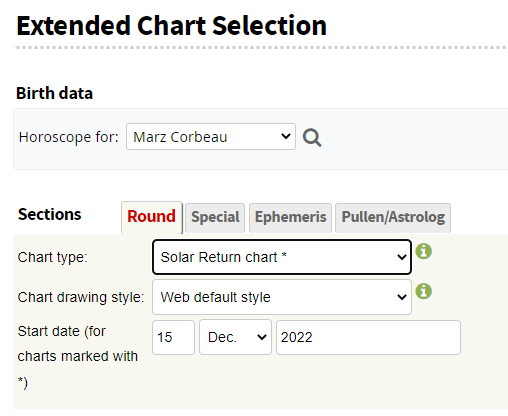
It’ll then give you a chart like this.
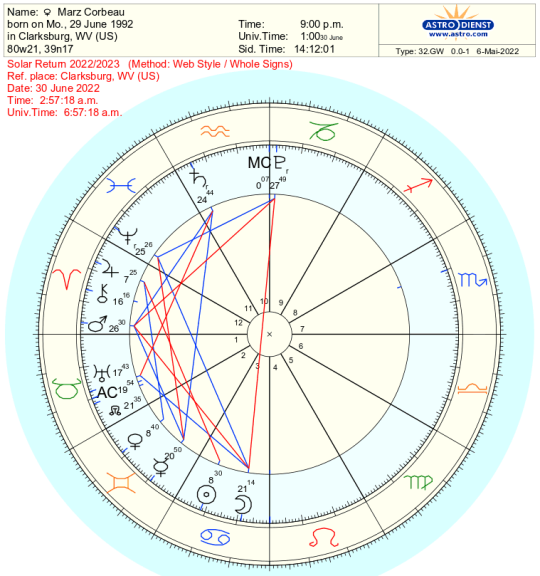
Note that the date may not be your actual birthday which you can see is the case for me this year.
Make an event for it in Google Calendar. You can attach this chart to it in the event by selecting “Add description or attachments” then selecting “Uploads” and dragging and dropping the chart. It works easiest in split screen mode.
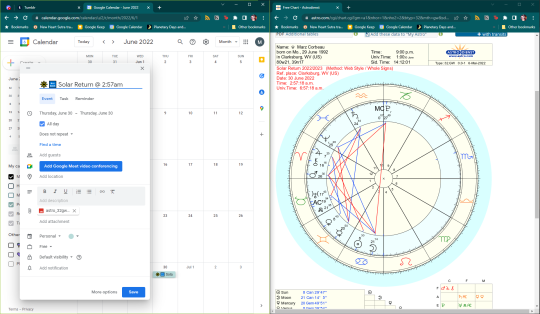
I like to make astrological events all day but it can give me some trouble when I add the time to the title. Making it an all day event and then adding the time usually works but just know it can be a bit fiddly.
Annual Profections
**Note: I only know how this method works with Whole Sign Houses
Annual Profections are easy to add. They are always on the same day as your birthday. There’s no chart to include with them unless you want to include a Natal Chart for reference. I chose not to here but I might go back and add it if I find myself wishing I had it. I include the profected house and the time lord in the title.
This year the profected house will be Cancer which is ruled by the Moon. The house tells me what areas + themes will be magnified and the Moon becomes important to watch per transits and conjunctions with my natal chart.
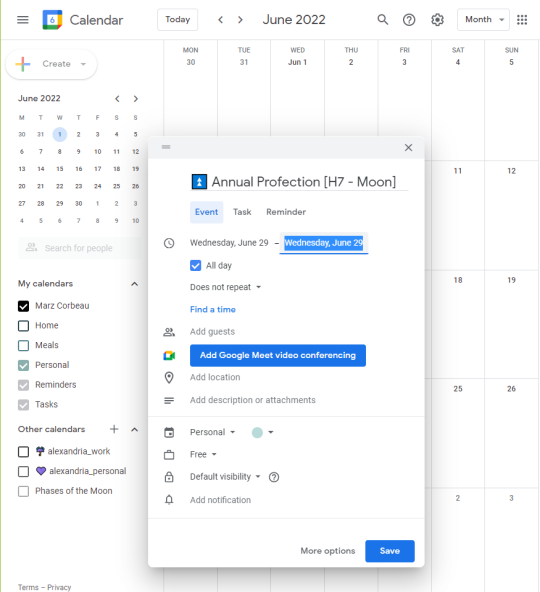
Monthly Profections
**Note: I only know how this method works with Whole Sign Houses
Monthly Profections are pretty straight forward to add as well. They occur on the same date as your birthday for each month. So for me they always occur on the 29th. If your have a 29th, 30th, or 31st Birthday, there will be months that don’t include your date so it falls to the 1st of the next month.
Each month, the profection moves one house forward and the monthly Time Lord is who ever rules that sign. So starting with my 30th birthday the monthly Time Lord will also be the moon. And then July 29th, it becomes the Sun. August 29th it becomes Mercury. And so on.
I’m not including any charts with these either for simplicity sake, and because I reference my astrology almanac which I will talk more about later. But you could include a Natal Chart with transiting planets overlaid in green for reference.
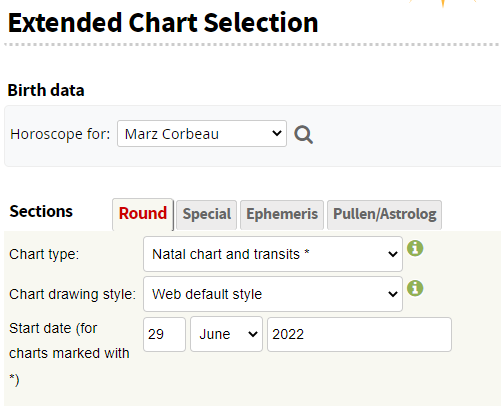
Which gives you:
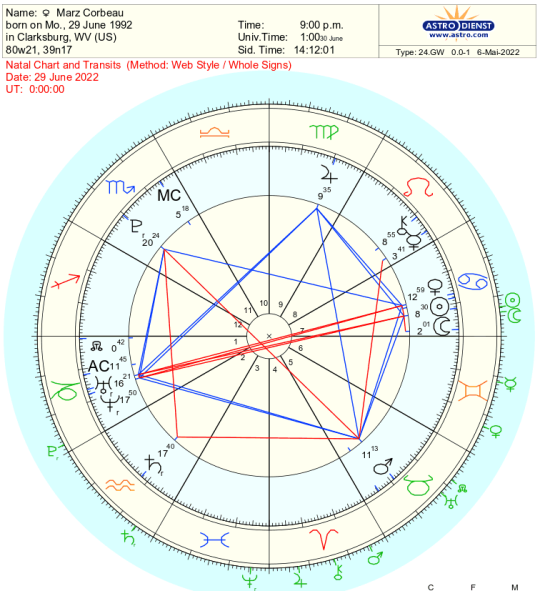
Lunar Returns
Lunar Returns are the main reason I use Google Calendar for astrology. The dates move around but they’re so helpful and I need a way to store the charts for reference.
You can get Lunar Return charts in the Extended Chart Selection and picking “Lunar Return chart *” from the Chart Type.
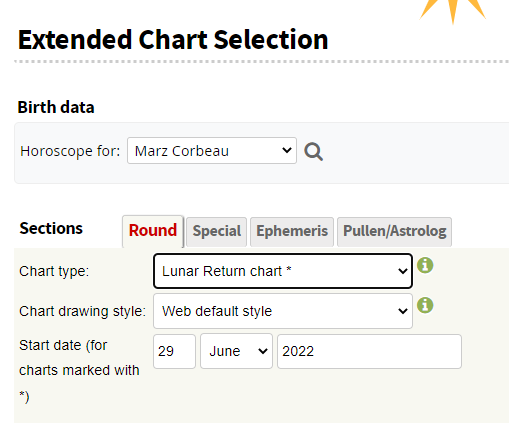
Which gives you a chart like this:
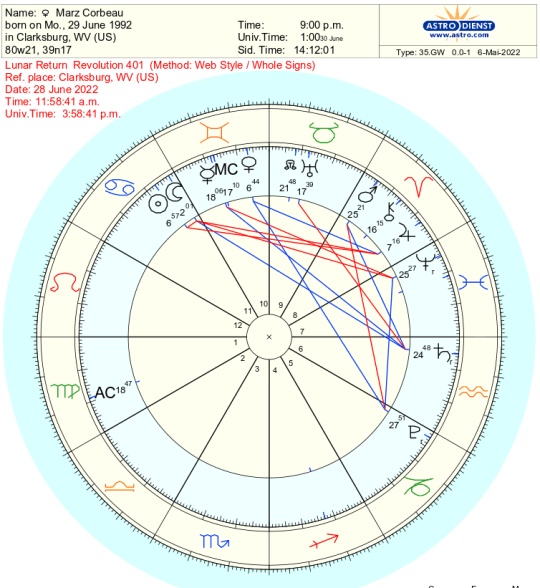
Note the date and time. Create an event and add the chart to the event the same as the Solar Return example demonstrates.
Using an Astrology Almanac + Highlighting Transits
So might go through and add all these and wonder - okay but what does this tell me?
Well the solar and lunar returns can be read using their specific methods for themes and and events. But the profections are really helpful for looking through the myriad of transits in an almanac - pictured here the Honeycomb Collective astrological almanac - and make sure to highlight which ones will be the most impactful or need the most prep.
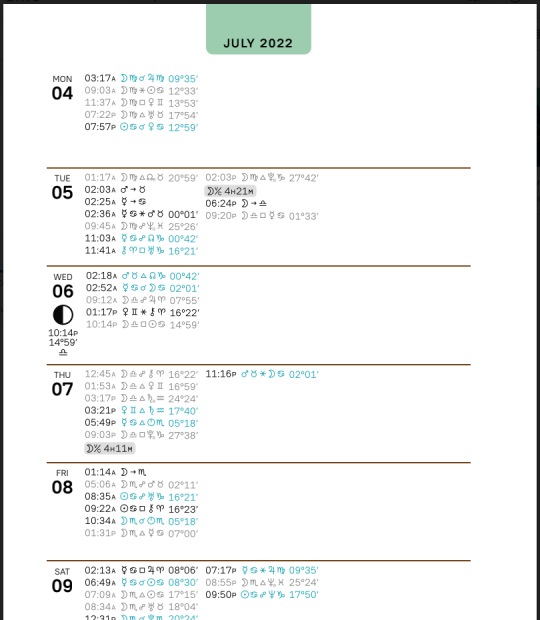
It’s a little tricky to show for a Moon ruled profection because lunar transits happen so quickly. For those, I focus on conjunctions with my natal moon. So I might highlight that Transiting Mercury conjunct my Natal Moon event on July 6th.
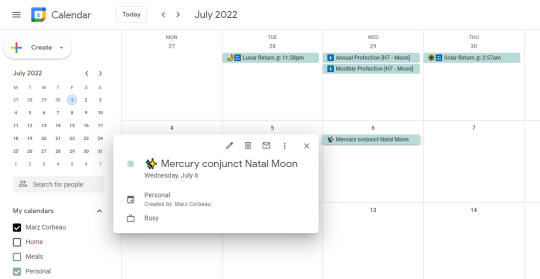
What Do You Do With It
Planning with Astrology is actually something I’m working on a whole zine about and have been for like 2 years - takes me a while to fine tune things.
But the quick and dirty of it is that when you go to plan your month or week, some events and tasks are fixed - you can’t move them. So you can look at the astrology and see if there would be any preps or mindset shifts that would be beneficial to those and make plans to do them ahead of time. Some tasks are flexible and you can plan those for times with the best/least difficult transits.
Mostly I use it to look over and see what the major challenges will be in a given month, order any supplies I think might be helpful, add little notes to myself where I think I’ll need them.
Once you have the events you want to pay attention to added you can add notes from astrological writers like me through my Star Supporter tier on Patreon. You could listen to the Astrology Podcast and jot down notes in the descriptions for the ones they talk about. It’s an easy way to collect interpretations.
Conclusion
I know this is kind of a mess but I hope it’s helpful and give folks some inspiration for their own tracking systems. I also put this in my bullet journal but I use a Google Calendar to hold my dates so I can jot them down when I get to a given month. Would love to hear how other people plan with astrology.

A lot to do but kiwi season is on so who cares!
Un monton para hacer pero puedo comer kiwis asi que a quien le importa!
So your iPhone doesn’t sync to your google calendar? here’s a quick fix.
Are the events you make on your iPhone a different color than those you make on your google calendar (e.g. If you make an event with your iPhone and view it on your iPhone, it’s blue. But if you make an event with your Google Calendar and view it on your iPhone, it’s grey)? Go to Settings -> Mail, Contacts, Calendars, -> Default Calendar (it’s probably the very last thing on the list) -. switch your default calendar from one of the iCloud nes to your Gmail address (which is probably at the top). Cheers.
