#sims 2 camera mod
NEIGHBORHOOD CAMERA + DRcursor
As you know, the default the Sims 2 neighborhood camera is very limited. There are many different mods that expands its capabilities. I searched for the most convenient mod for a long time, but all of them had unpleasant bugs - for example, they got stuck on maps like Downtown, and none of them allowed changing the vertical angle of the camera as in lot view.
Finally, I found a camera from The Jessa Channel. It is a really convenient mod which allow to rotate the camera in any direction, has a large zoom and comfortable movement around the NH map without “bouncing” at the borders.
Moreover, there were several minor flaws I have fixed. Thus, in my edition of the Jessa NH camera mod, the zoom works smoothly with the + and - keys, and also the “clipping issues” (also known as z-fighting) are solved
Features: (default - fixed)
Distance:
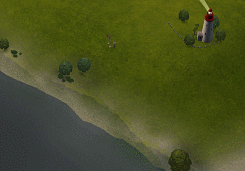
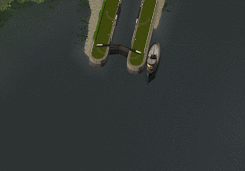
Rotation:


Clipping:


Zoom (scroll)


Zoom (keys)


According to the text, the camera is based on a CTNutmegger’s file. Many thanks to Jessa for editing and publishing this camera. Since the original file is no longer available for download, I asked Jessa for permission to publish the edited mod in my blog, and she kindly allowed me to do this!
DOWNLOAD
Also, due to the fact this mod allows to change the angle of rotation of the camera both horizontally and vertically, I made a small default replacement of the horizontal neighborhood rotation cursor, replacing it with the lot rotation cursor. It accordingly displays the rotation in any direction. You can download it here

If you are using the amazing Clean UI, you have to know optional horizontal & vertical cursor for the neighborhood camera is included. The file is called neighborhood-camera-cursor-horizontal-and-vertical.package and is located in the choose-one-clean-ui-neighborhood-camera-cursor folder. Thank you @greatcheesecakepersona for your attention to the idea!

Thank you all for your attention to my work!
Lowedeus
Post link

