#sims 4 patch
Hi All, EA changed the slot resource in the latest patch which caused Studio to be unable to work with the slots/rigs of objects.
Both versions of Studio (Windows, Mac) are now updated for the latest version of the slot resource.
Choose your version to download HERE.
Studio is updating again today to include barstools in the chair batch fix and allow scrolling in the local tuning box in Wishes (it already worked in Apple Blossom).
Choose your version to download HERE.
The batch fix does not include barstools at the moment because we didn’t know barstools were also broken. They’ll be added.
Hi all, both versions of Studio have updated with a batch fix and a new cheat code. Please note, the cheat code is a TEST FEATURE (read more below).
The batch fix will repair all broken chairs so Sims will sit at them if they’re placed by a table or desk. Using this batch fix will cause all fixed chairs to disappear from your saved games. They will be available in the catalog, but they won’t be in Sim homes where you placed them. This batch fix will also be added to the Batch Fix History (present in the Warehouse view) in the .package.
The cheat code will alter your saved games so that the saved game recognizes the newly numbered chairs. This will cause the chairs to appear in homes where you placed them after they’ve been renumbered by the batch fix. Studio has never had a batch fix for saved games before. Although we’ve tested it in two games, this is a test feature, and it should only be used by people who 1. have some experience running batch fixes and 2. are ok if all their saved games blow up. Please note, Studio will make a saved game backup before fixing your saved games. IF YOU RUN THE SAVED GAME BATCH FIX, PLEASE DO NOT DISCARD THE BACKUP UNTIL YOU’VE CHECKED THE INTEGRITY OF YOUR SAVED GAMES.Testers for the feature are wanted, and your feedback on how it worked (or didn’t) is appreciated. If the new feature works out well, it will be added to the Studio batch fix menu.
The new cheat code is chairfix.savegames.update
To run the cheat, click Ctrl, Shift, and the c key on your keyboard all at the same time to bring up the cheat menu. Then enter the cheat code and click ok. From there it will run like a typical batch fix runs.
Please note, due to hurrying to get these features in place so people can resume playing with their custom content chairs working properly, Studio is not yet updated to clone chairs with 32-bit numbers. That update will be coming soon.
Choose your version to download HERE. All updates are discussed in the respective download threads.
Hi All, both versions of Studio (Windows and Mac) are updated for the new kits. Sorry for the delay. This update also fixes the patch-related issue that made it so animations (clips) wouldn’t export and a problem that caused the Windows version to open the wrong folder when you clicked the My CC button. There are other additions/fixes that are detailed in the update notes.
The link and some info about the chair situation are below the pics.

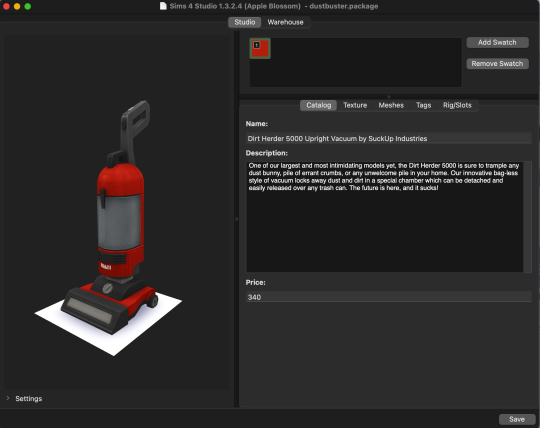
Find your version to downloadHERE.
About the chairs:
EA is aware of the problem with chairs requiring 32-bit IDs as evidenced by SimGuruNick’s retweet of a tweet detailing the problem here:
As yet, EA has not indicated whether they plan to reverse this patch-related change.
Hi All, EA has issued another patch that should take care of the problems people reported with CC and mods. :)
Hi All,
As many are aware, the April patch caused problems with custom content and mods. We all want the game to be updated, and sometimes the outcome is a bit unexpected (by players and game creators alike).
The issue has been reported to EA HERE. Similar issues have resulted from Sims 4 patches in the past, and EA fixed the problem on their end. Their rep has stated that they are investigating the issue in the post linked above. There is no reason to think they will not fix this unintended consequence of updating the game. Give them time to take a look :)
Hi all, SimGuruModSquad (EA’s tech rep) has responded to our query at EA’s Sims 4 forum about the hair issue, and he stated that they will look into this unintended consequence of a bug fix that was in the last patch. It may be that this can be fixed from their end (which would be optimal obviously). If that happens and you have run the disallow for random batch fix as a short-term solution, you can run Studio’s disallow for random batch fix to stop CC from showing on random Sims.
To those who have posted about the batch fix workaround: the batch fix does fail on some hairs for reasons as yet unknown. The problem with eyes appears to be unrelated to the allow for random issue so the batch fix will not work on those. The issue is under investigation.
Hi all, yesterday’s patch has caused a problem with CC hair that makes it so custom hair swatches cannot be switched in CAS. This problem affects the following hairs:
1. alpha hairs that are not enabled for random
2. EA-style hairs with custom colors that are not enabled for random
Sims 4 Studio has a batch fix called “Allow CC for random.” Several people have verified that after running this batch fix on their hair folder, their hair is now working properly. The downside is, of course, that hair you do not want to see on random Sims will start appearing on random Sims.
Please note, custom hairs that use the standard EA hair colors should not display this problem in CAS and don’t need to have a tag change to work correctly.
