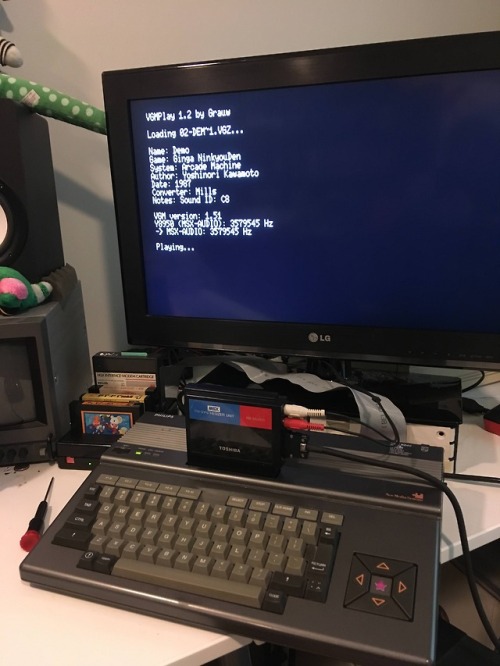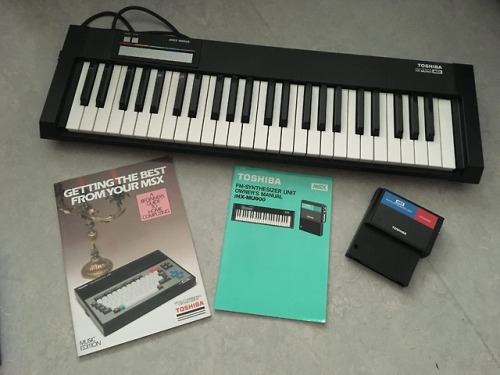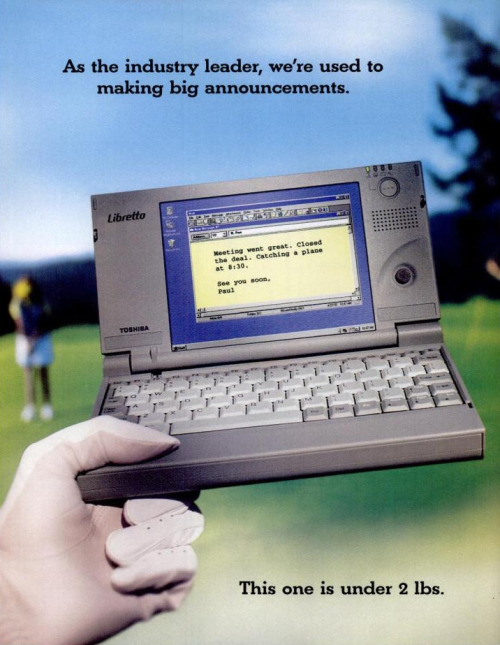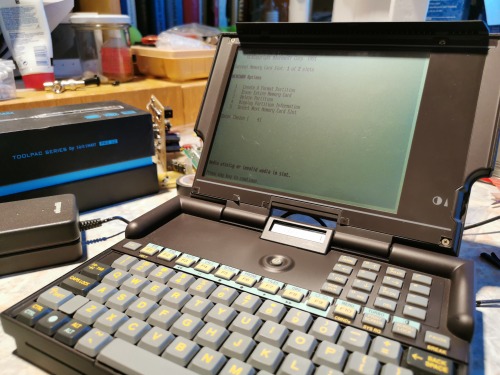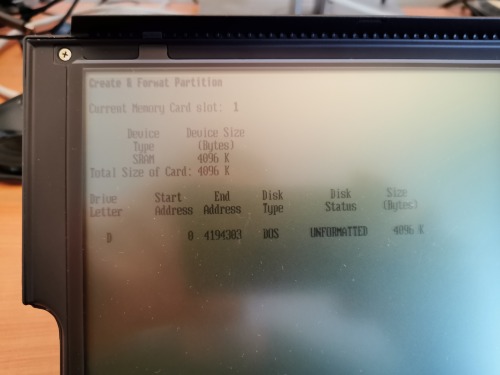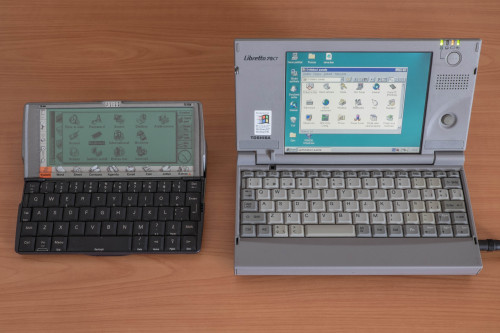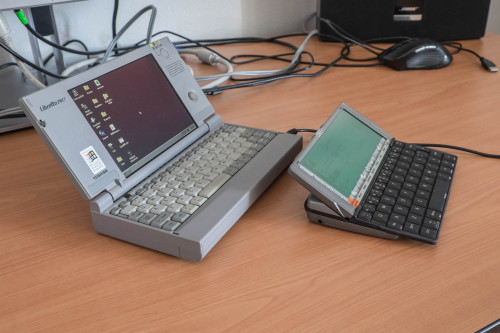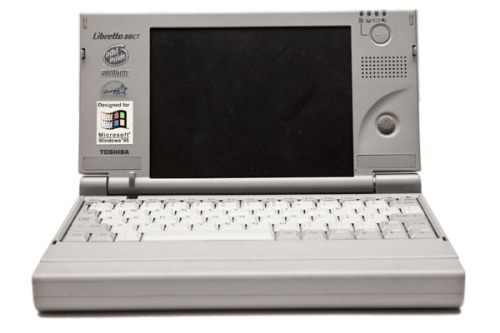#toshiba
New toys!
Toshiba HX-MU900 (MSX-AUDIO / OPL) cartridge with matching HX-MU901 keyboard! The whole set is mint.
Post link
Turbines Float Like Kites In New Ocean Energy Project

The well known Japanese company Toshiba and its perhaps not as well known co-patriate IHI have been tapped to pilot a new ocean energy project that will deploy a phalanx of underwater turbines that float like kites. The project demonstrates once again how legacy companies are transitioning to new clean tech. At a little less than 100 years old Toshiba is a baby compared to IHI, which traces its…
Using a Toshiba Libretto 70CT as a DOS gaming console (WASD and the “trackpoint” is a way better setup for Duke3D than the default one - even on this machine)
Post link
PCMCIA 1.0, SRAM and linear flash cards
Although mounting remote HDDs over a serial cable to my Olivetti Quaderno was a nice solution, it was not very fast. I wanted to add persistent storage using a PCMCIA card, but Quaderno has just PCMCIA 1.0. I used to work a lot with PCMCIA, but it was always the newer standard (2.0) typical for 386/486 laptops. PCMCIA 1.0 does not support IO devices (so no ethernet cards) or CompactFlash cards (as they are IO cards in the ATA mode). PCMCIA 1.0 can work only with linear memory mapped cards. For linear flash cards, there were two incompatible standards (FTL and MS FFS). SRAM cards had just a single standard. In addition to all of this, simpler devices (industrial, embedded) required attribute memory on the card in order to work at all (fortunately, this laptop supports full Card Services and does not need it).
I took a 4MB PCMCIA SRAM expansion from my Amiga 600 and put it in Quaderno. The ROMDOS drive contains a Microsoft program called MEMCARD.exe (very similar to FDISK.exe, but for early PCMCIA cards), so I used it to format the card, rebooted the machine and got 4MB of persistent storage (the SRAM card has a battery to retain the data even after removing the card from the computer).
These early PCMCIA cards don’t work in Windows out of the box. However, there is already a DOS driver included in Windows 9x. You just need to add two lines in the config.sys and you can use the SRAM card in a “more modern vintage computer” (it still allows you to use the slot with other cards and use hot-plug features). Btw these direct mapped SRAM cards have one big advantage – they are super-fast.
I know it’s almost 30 years late, but I finally understood, how these old PCMCIA devices work…
Post link
Small portables: Libretto and PSION 5MX
These tiny machines were something I dreamed of during my childhood. I got my hands on a Toshiba Libretto much later. It was maybe 10 years ago when I needed to read diagnostic data from my old car (a Skoda Octavia I 1.6MPI with an automatic transmission – not having a manual transmission was considered heresy even back then in Czech Republic and I always enjoyed being weird). A friend of mine lent me the original diagnostic device together with this small laptop. I immediately fell in love with it. A few years after that I received another one from another friend of mine and I still use it as a bridge between new and old computers (thanks to its serial port and an PCMCIA SD-card reader).
The PSION Series 5MX is a different story. I had it (rebranded from Ericsson) and used it to make notes during my university years. I remember that I read the whole 500-page USB 2.0 specification on its (sometimes hard to read) display. I sold it after I switched to an HP Jornada handheld with Windows CE – it had shorter battery runtime but offered a better display and surprisingly better keyboard.
Although both are small devices, their target use case was always totally different. One was an exceptional device for taking quick notes, the other one was not so good for text input but offered ability to run full-blown PC software… and that was a big thing back then.
If you want to better understand the internal architecture of the Toshiba Libretto 70CT, check the full article here on retro.swarm.cz.
Post link
I am playing Vette! on a Toshiba T3200SX while waiting for sudden summer rain to go away.
A lot of the 80s stuff here: Chrysler LeBaron GTC Turbo Convertible (1988), Toshiba T3200SX (1989) and Vette! (1989)
Post link
Replacing HDD in Toshiba T3200SX
There are not many laptops that can offer worse experience of replacing a hard drive. I got this T3200SX from a friend of mine and he gave me also a 120MB Conner hard drive. The machine itself had a working 40MB Conner drive, but I decided that it would be nice to have more disk space. I thought that it could take just a few minutes in a machine of this size… but I was wrong.
The hard drive replacement involves dismantling the lid, peeling off the LED board labels and removing the gas-plasma screen. Once you do all of this, you can finally remove the top cover and access the hard drive. The screws holding the drive are nicely hidden behind cables and connectors that block access to them. I think the whole process took me 30-40 minutes, but at least I was successful. This was even a bit worse that replacing a hard drive in a 12-inch iBook G4 (which is also very painful).
The already installed drive (in a different machine) could not boot. My T3200SX has an older BIOS version that does not know the 120MB drive. Thankfully, there is the ANYDRIVE utility, so I was able to install the BIOS overlay in the drive’s MBR and everything is working now (btw if you install ANYDRIVE on a drive that has only one partition that uses all the space on the drive, you can install the utility without losing the data, even though this is not mentioned in the README file).
My T3200SX has just 3MB of RAM (1MB on-board, 2x1MB in SIMMs). You might think that I can upgrade it easily with any standard SIMM, but that is not true. The machine is very picky, and it fires an “extended parity error” with every module I tried. So, although the computer has six standard memory slots, I must stick with 3MB of memory.
The machine specs are: 16-MHz Intel 386SX, 3MB RAM, 120MB HDD, 640x480 gas-plasma display… the two ISA slots are empty and waiting for a network interface and a sound card.
(the original article with hi-res photos)
Post link


C410T by TOSHIBA

T008 [Frozen Blue] by Fujitsu Toshiba Mobile Communications