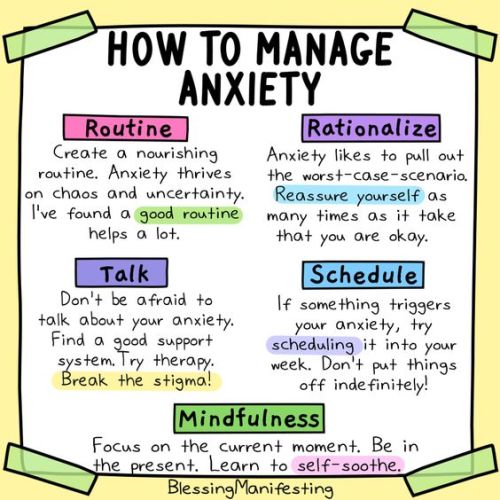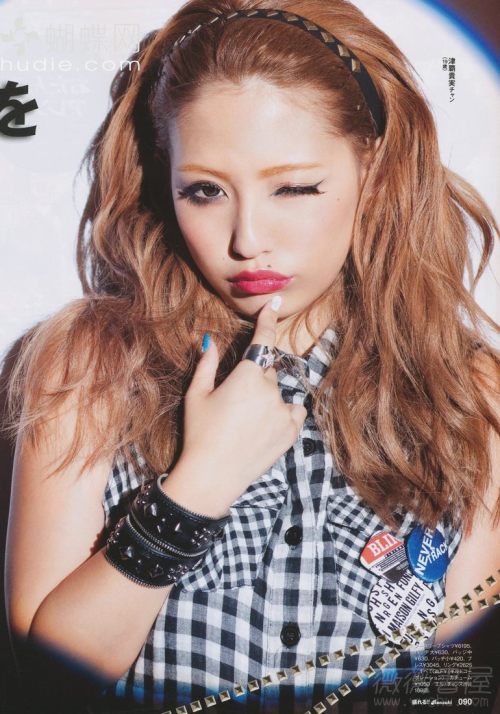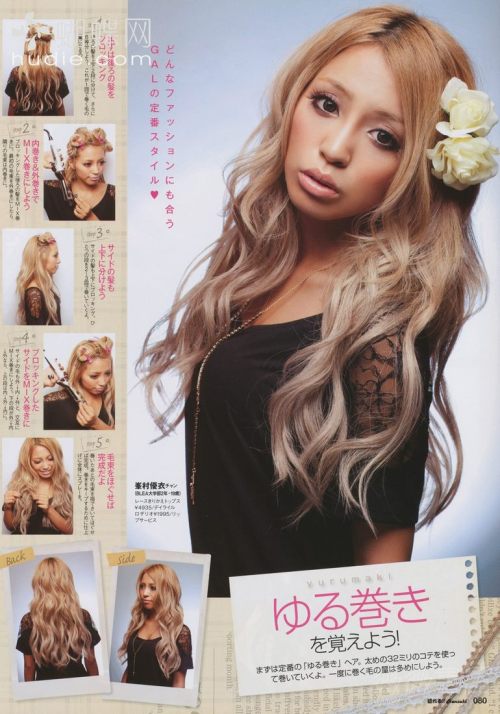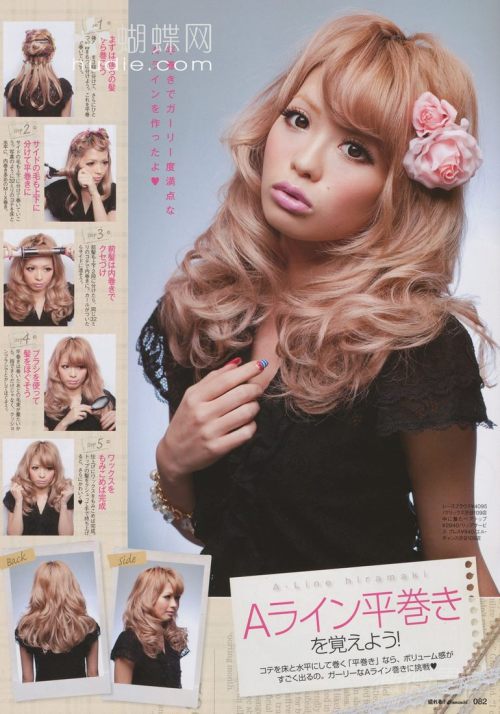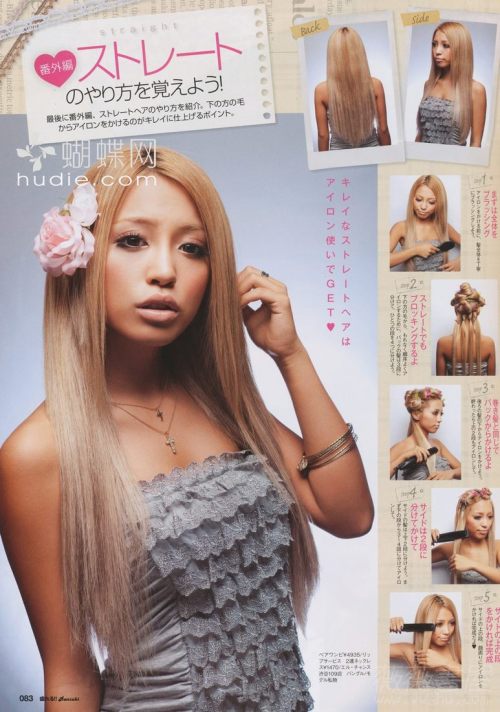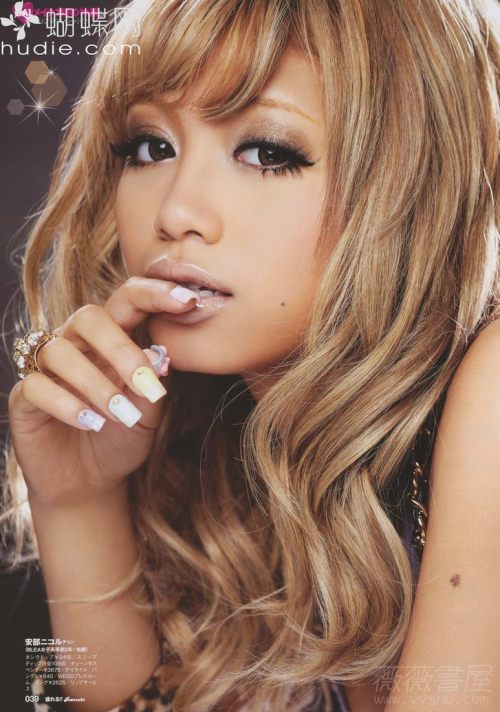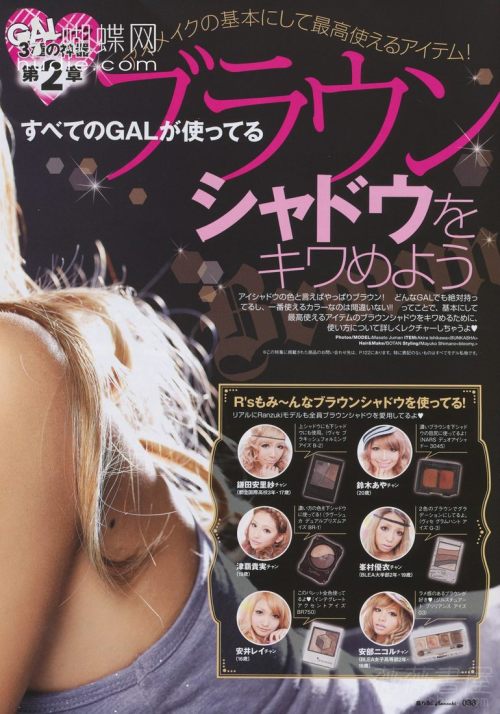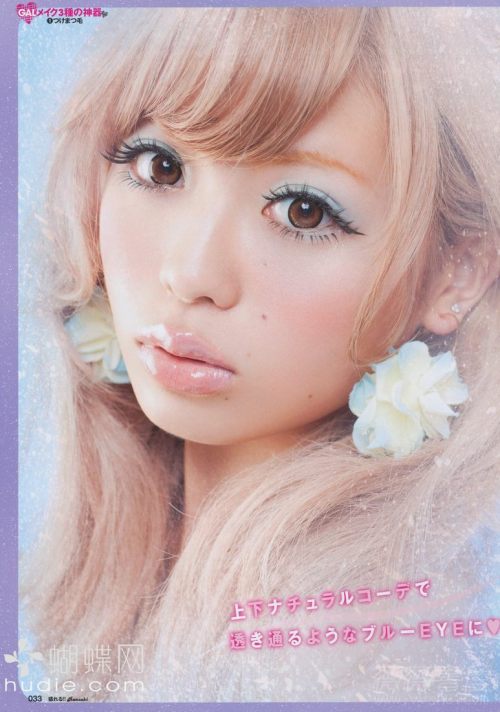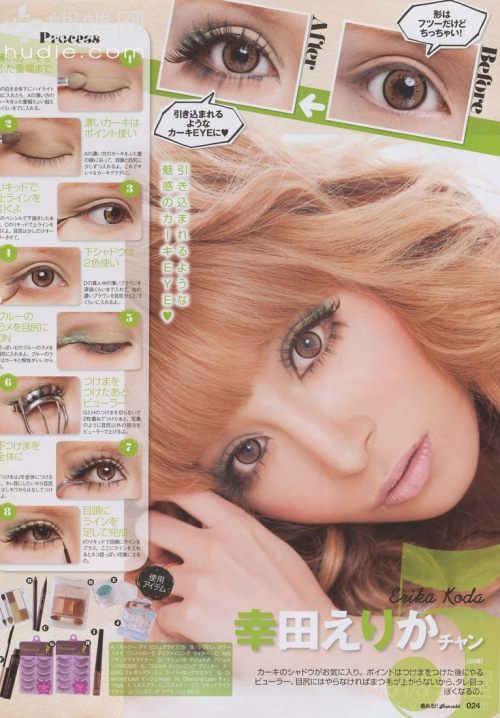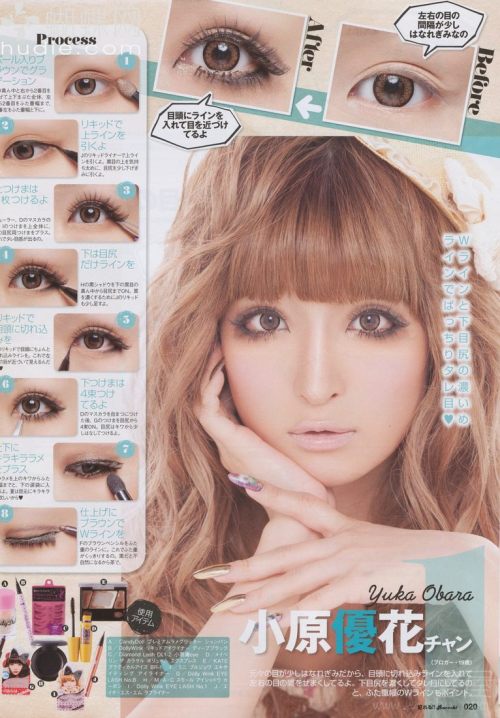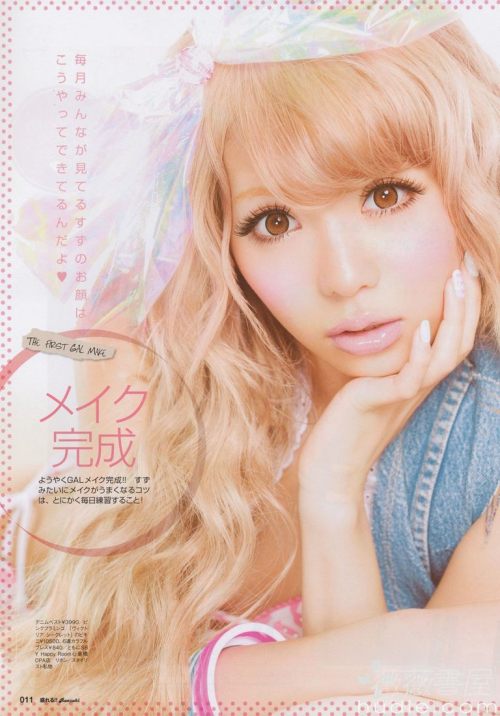#tutorial
Follow@productive-tips for more tips and content like this posted daily! Handpicked and curated with love :)
Post link
I’ll be removing almost everything here but I’d like to try and keep my page around for SFW cosplay photosets and such.
I’m sure many of you have pics, gifs, text posts, and videos you’d like to save before purging or moving to a new platform (from your blog or someone else’s!) I thought I’d make an informative post about bbolli’s tumblr backup utility.
1.Download the zip from GitHub
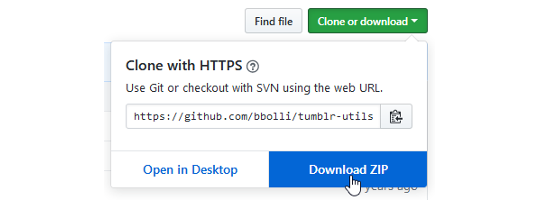
2.Download the latest version of Python 2.6 or 2.7 based on your OS
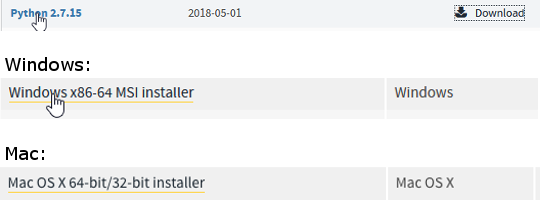
3. Install Python
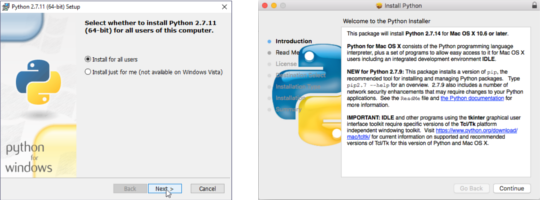
4. Extract the zip from step 1. (Note: If you don’t extract it to your downloads folder the path to the file will be different than in the image!)
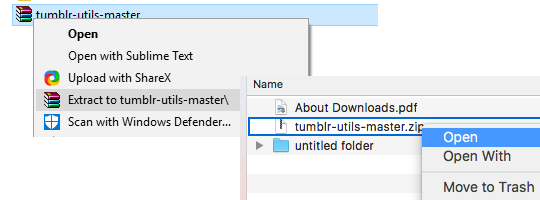
5a. On Windows open a Command Prompt window and type the following:
Downloads\tumblr-utils-master\tumblr_backup.py YourBlogName
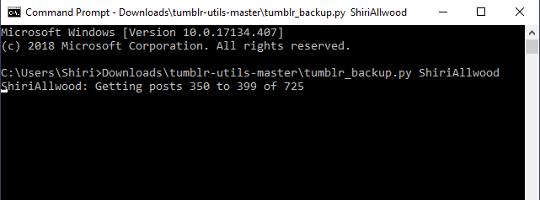
A folder with the name of the blog will be created in the tumblr-utils-masterfolder.
5b. On Mac OS open a Terminal window and type the following:
sudo cp Downloads/tumblr-utils-master/tumblr_backup.py /usr/local/bin
cd Desktop
tumblr_backup.py YourBlogName
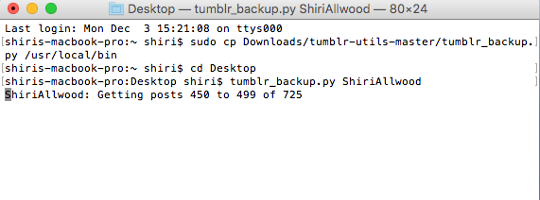
A folder with the name of the blog will be created on your Desktop.
6. In the newly created folder you can browse through the media in the folders, or open index.html to view it in your browser. The utility will not save your blog’s custom CSS or theme. Read the tumblr_backup.md file for additional info on the utility.
Please reblog this so more people know about it. I’m shadowbanned so it won’t be much use unless you help me get it out there!