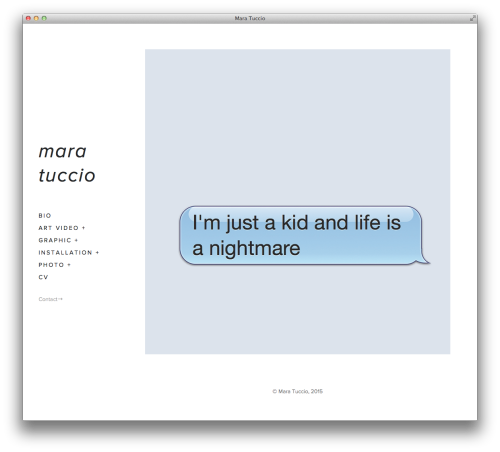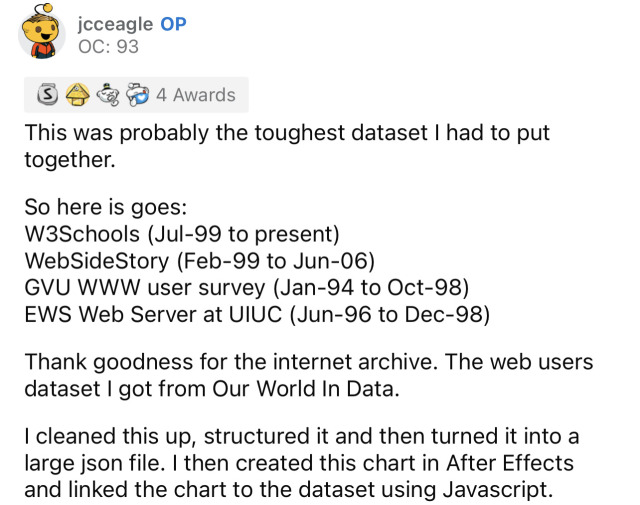#web browser
I have seen a lot of posts on here talking about individual extensions for chrome to help people, but I haven’t seen a place where they’re compiled together. So here you are!
font/text
- no caps - Makes everything lower case
- Open Dyslexic: changes the font to Open Dyslexic and makes it larger. Personal favourite.
- Dyslexie: changes the font to dyslexie and allows change to font size and colour (blue). Can be turned off. (Doesn’t seem to work on facebook)
- Font Changer: Allows you to change the font on specific website or on everything using a Google Font. I believe you can also upload your own, if there’s a specific font you need.
- BeeLine Reader: Uses a gradient so your eye follows along one line to the next
overlays/colour change
- Color Overlay - Irlen Filter for Chromebook: Puts a coloured overlay over the screen. can choose colour and opacity.
- Sunglasses: Tints the screen grey to reduce contrast
- Desaturate: Removes all colour and makes everything a greyscale
- High Contrast: Change contrast or invert colour scheme
- Deluminate: Similar to High Contrast, but tries to keep photos in tact
- G.lux: Makes the colour of the display change depending on the time of day (also cuts down on blue light so it’s easier to fall asleep)
reduce visual distraction
- Readability: Can change things such as margins, colours, etc… as well as reduce visual business
- Ad Block Plus: blocks ads. What more needs to be said?
- FlashControl: Stops flash animations running by themselves
- Hide GIFS: Allows you to keep GIFS from displaying
- Text Mode: Loads pages in black/white, covers images, with text only.
audio
- SpeakIt!: Reads small section of highlighted text aloud
- Chrome Speak: Reads small section of highlighted text aloud
- Announcify: Reads full web pages. Warning: may stop in the middle of text or not read for the full thing.
Haven’t tried all of these, but looks like a good list!
There’s are several ways to turn off all gifs on your dashboard.
- If you have XKit, you can download the “Disable Gifs” extension.
- If you want to (permanently) disable any gifs on the web, follow this handy guide (works for Firefox, Internet Explorer and Opera).
- There is a Chrome extension that pauses all gifs until you click to start them.
Know more / other ways? Please share!
There’s a Firefox extension that’s similar to #3. It’s called “Toggle animated GIFs.” Link: https://addons.mozilla.org/en-US/firefox/addon/toggle-animated-gifs/
I’ve used it for a while (because I get dizzy and/or overstimulated by moving images sometimes) with no problems. It pauses the GIFs by default and then you can click (or use keystrokes) to play them if you want. (Note that you have to select the “Pause GIFs by default” option in preferences to get this behavior. Otherwise, they only pause if you click on them.)
It gets rid of theme stuff, basically. I don’t mind looking at people’s pretty pages mostly, but a lot of the time their text is either tiny or appallingly difficult to read – which is fine for some purposes but drives me nuts when I’m trying to read an excerpt of their fic or, well, any long text post.
BUT I learned today that you can smack a /mobile on the end of a post to make it immediately unattractive but readable. For example and/or testing, here’s a URL for a random piece of writing I posted a few months back:
http://tozettewrites.tumblr.com/post/126228364046/emmy-was-six-the-first-time-she-ever-saw-a-crown
And here’s the alternative version: http://tozettewrites.tumblr.com/post/126228364046/emmy-was-six-the-first-time-she-ever-saw-a-crown/moible
THE DIFFERENCE IN READABILITY IS VERY LARGE
I had no idea this was a thing and I will be using it a lot now because my eyes are pretty bad.
This has been a psa - I encourage (but do not strictly require) you to reblog this psa
also really helpful if you’re actually on mobile but the app seems unable to open a url for whatever dumb reason
It really does work to put the “mobile” at the end. But it is a flaming pain in the rear to have to keep doing it over and over again just to read some sentence that may or may not be worth the effort. I really wish in my dream world that people cared more about legibility and communication. One can have a nice layout without it being illegible to 2/3 of their potential readers. Or is that the point? The “I’m too cool for you” aspect of having an unreadable blog.
—my visually-challenged-cry-for-help of the day!
1. This is good info to know. Sharing for those who might want it.
2. I’m sure there’s a way to use a browser extension to do this automatically. Let me do some research…
Okay, did the research. Looks like what you really want to do is change your “browser agent”, basically, make your web browser pretend to be a mobile browser (like an iphone browser or Firefox mobile) so the web server shows you the mobile page.
Here’s a page explaining how to do it on multiple desktop browsers: http://www.howtogeek.com/139136/how-to-access-mobile-websites-using-your-desktop-browser/
Then, changing between mobile and desktop views is just a menu selection.
This might be a helpful usability/accessibility technique for many websites, as in many cases the mobile version is simpler and easier to read/navigate.
(Another approach I like is to use a service like Readability.)
It gets rid of theme stuff, basically. I don’t mind looking at people’s pretty pages mostly, but a lot of the time their text is either tiny or appallingly difficult to read – which is fine for some purposes but drives me nuts when I’m trying to read an excerpt of their fic or, well, any long text post.
BUT I learned today that you can smack a /mobile on the end of a post to make it immediately unattractive but readable. For example and/or testing, here’s a URL for a random piece of writing I posted a few months back:
http://tozettewrites.tumblr.com/post/126228364046/emmy-was-six-the-first-time-she-ever-saw-a-crown
And here’s the alternative version: http://tozettewrites.tumblr.com/post/126228364046/emmy-was-six-the-first-time-she-ever-saw-a-crown/moible
THE DIFFERENCE IN READABILITY IS VERY LARGE
I had no idea this was a thing and I will be using it a lot now because my eyes are pretty bad.
This has been a psa - I encourage (but do not strictly require) you to reblog this psa
also really helpful if you’re actually on mobile but the app seems unable to open a url for whatever dumb reason
It really does work to put the “mobile” at the end. But it is a flaming pain in the rear to have to keep doing it over and over again just to read some sentence that may or may not be worth the effort. I really wish in my dream world that people cared more about legibility and communication. One can have a nice layout without it being illegible to 2/3 of their potential readers. Or is that the point? The “I’m too cool for you” aspect of having an unreadable blog.
—my visually-challenged-cry-for-help of the day!
1. This is good info to know. Sharing for those who might want it.
2. I’m sure there’s a way to use a browser extension to do this automatically. Let me do some research…