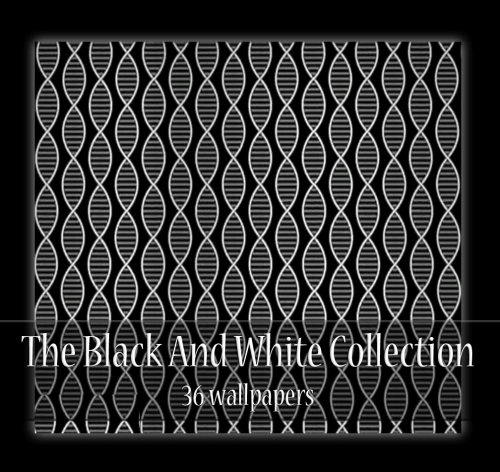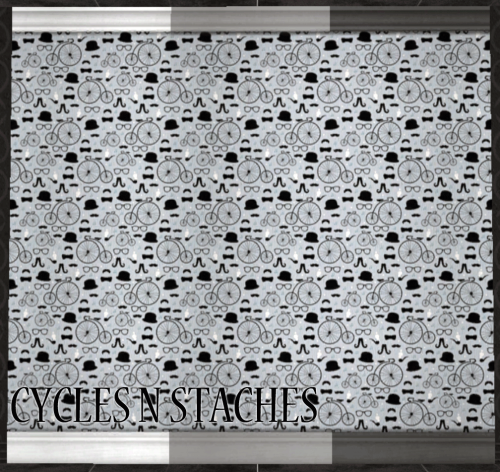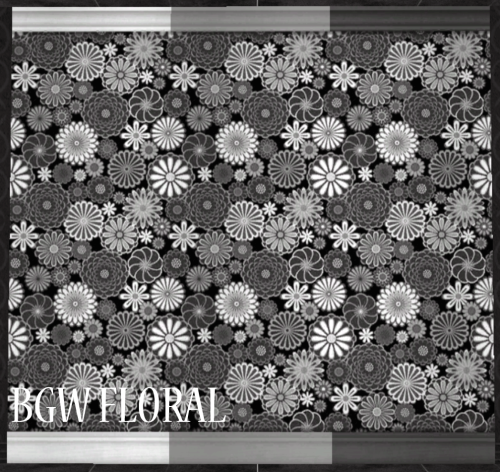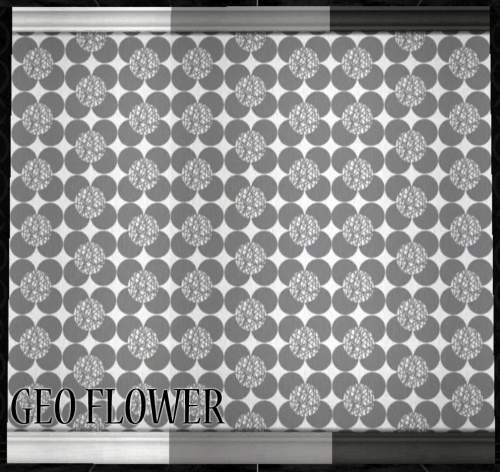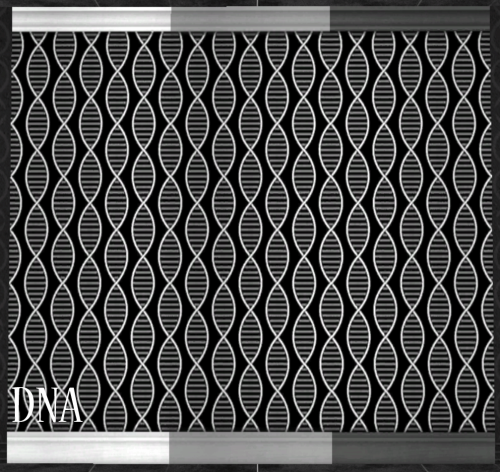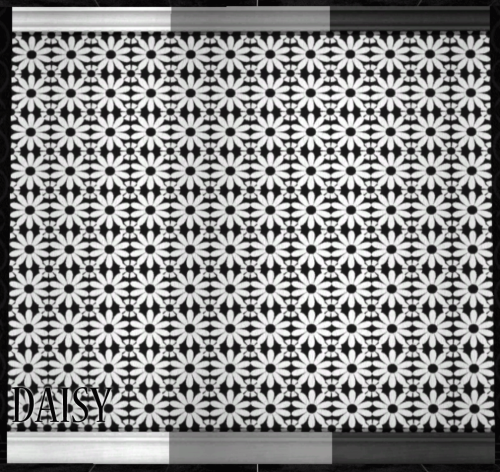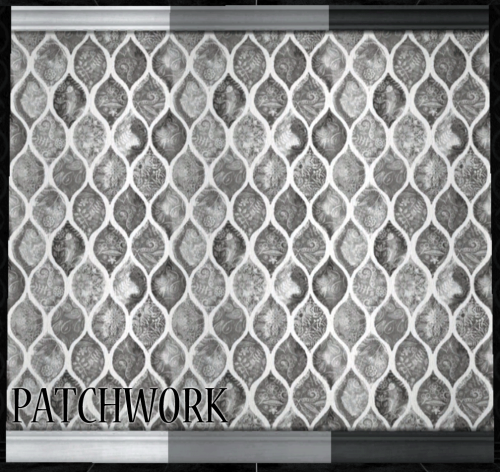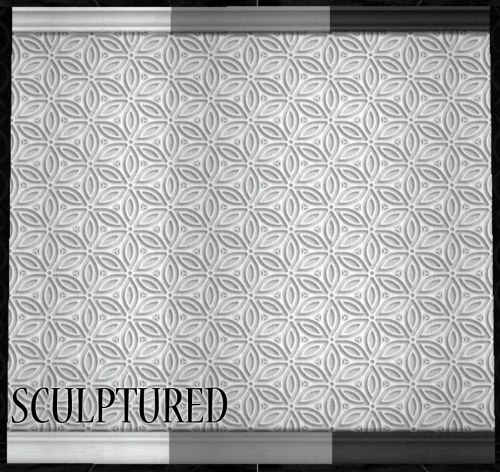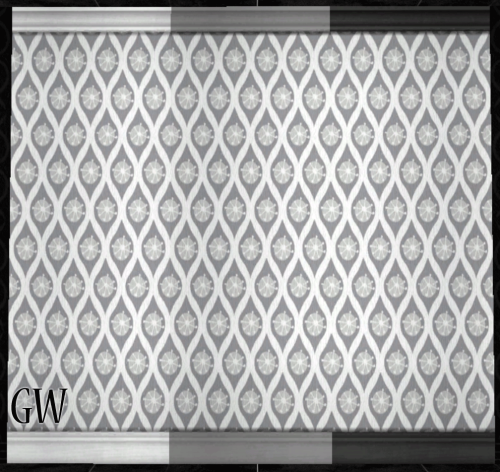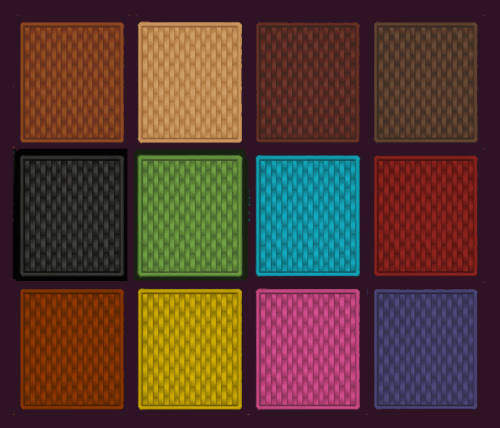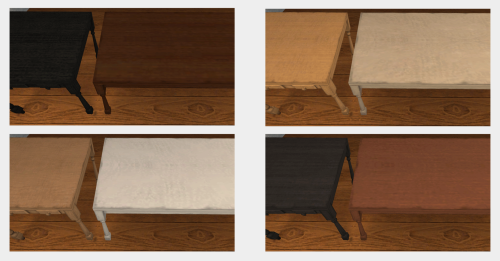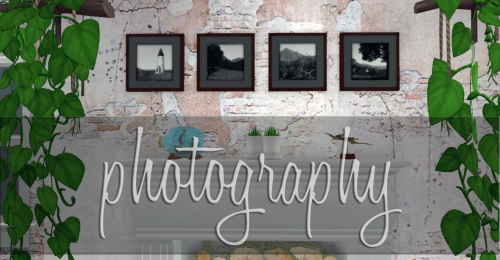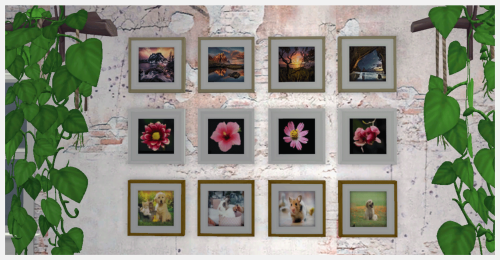#mustluvcatz
Merry Christmas!! I was saving Part 4 of the conversions of 13Pumpkin’s Christmas gifts for today. And it’s a good thing I gave myself that long because I redid these a bazillion times trying to do them in the most logical way. Hopefully I did just that!
This is the Triflora plant hanger, the pot and 9 plants. I added single versions of the plant hanger in all 3 lengths - those are slaved to the original mesh. (The plants were edited to have backs so they don’t disappear at some angles.)
The hanger has 3 slots to hold the pot (the singles only have the 1 slot); the pot has a slot for a plant and the plants are just the plant, no pot. The original recolors are all included; the plant hanger’s recolors are separate packages in case you don’t want any of them.
The plant hangers can be found in Deco>Wall for 150 and 75 Simoleons; the pot and plants can be found in Deco>Plants for 0 and 5 SImoleons.
To put a plant and pot in the hanger, you need to put the plant in the pot first THEN place it in the hanger.
DOWNLOADSFS
All credit to 13Pumpkin for the meshes and textures.
Post link
More? Yes. This time it’s the Reindeer Chalkboard, Wooden Buck and Wooden Reindeer (there are 2 meshes for those). All are found in Deco>Misc for 0 (yep, that’s right z-e-r-o) Simoleons. :) All original recolors are included but not pictured.
The chalkboard has 2 subsets; the reindeer are repositoried. All have ground shadows and can be placed on OFB shelves. Polycounts: reindeer - 934; buck - 870 and chalkboard - 465
DOWNLOADSFS
All credit, once again, to 13Pumpkin. It’s been fun converting this stuff. GUIDS were randomly generated in SimPE.
Post link
More! This time it’s the candles. These are functioning lights that can be found in Lighting>Table Lights for 0 (GIFTIES!!) Simoleons. Polycounts: candlesticks - 820; reindeer - 1198. The repository technique was used so each set has a master/slave. All recolors for each set are included + a bonus recolor of the candlesticks. These give off a subtle light like candles would!
DOWNLOADSFS
Once again: all credit to 3Pumpkin for the meshes and textures, even the bonus recolor since all I did was color shift her texture. ;) GUIDs were randomly generated in SimPE.
Random fun fact: my sims kitty was sitting on the couch with her and you could just see the top of her head and ears. It was cute but she must’ve gotten off the couch at some point while I was setting up the first screenshot. :(
Post link
Being as uninspired and feeling less than creative as I am, I still wanted to do something for Christmas. So I bring to you TS4 to TS2 conversions of some of 13Pumpkin’s 2021 Christmas gifts. To be honest, I was just waiting for her to upload them all, lol. (♥ u)
To begin: here are the Christmas Blocks, the Joy sign, the Ornament Tree and the Pine Trees. Meshes have had a second subset added where it made sense, have proper groundshadows and all original recolors are included, although not shown for the trees and the Joy sign.
Polycounts are: Christmas Blocks - 586 polys; Joy - 738 polys; Ornament Tree - 1104 polys; Pine Trees - 1176 polys. All are in Deco>Misc for 0 Simoleons… because gifts are free. ;) All meshes will fit on OFB shelves at 1 per shelf.
DOWNLOADSFS
All credit to 13Pumpkin for the meshes and textures.
GUIDS were randomly generated in SimPE.
Post link
SO LATE WITH THIS! SORRY!!! I mean… Halloween isn’t over but I did mean to have this done last weekend. Anyway - on with the show, Part 2 tomorrow….
Part 1 is neighborhood deco. Some of it may exist already but I couldn’t find it. Like the Maxis inflatables? Could’ve sworn someone already did those. Since I couldn’t find what I was looking for I did it myself. :)
You get: the Maxis 4 Dead Guys, Catastrophic and Jack O Lantern inflatables; 4 skeletons; 2 skulls; 2 pumpkin patches and 6 dead tree meshes - 3 groups and 3 single trees.
All can be placed on lots and roads. The trees are all in Flora and the rest is in Misc. No polycounts at the moment BUT everything is lower poly than the original lot use meshes.
Post link



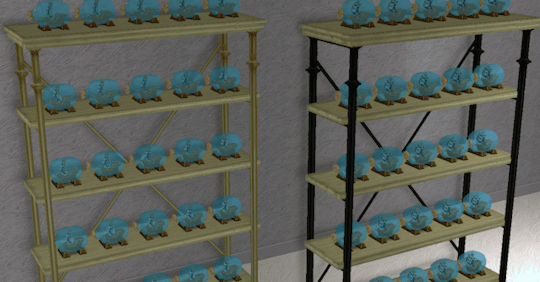
This is Moxxa’s conversion of the shelving from cashcraft’s Rustic Restoration Dining set edited, tweaked and with metal recolors. I could’ve sworn someone already changed this mesh in some way but… oh well, here we go.
I added a subset so there are now 2 - the shelves and the metal. I also resized the shelves a bit so they weren’t eaten by the metal. As seen in the main screenshot, the slots were rather bunched up. I moved 4 on each shelf to give our simmie’s deco a bit more breathing room and also recolored the metal - there is a slightly-darker-than-the-original grey, a white, a black and a gold recolor for the metal.
Also as seen in the screenshots, I added a south wall shadow BUT it shows when the shelving isn’t against a wall. Since I won’t use it any other way that doesn’t bother me BUTTTTTTTTT - there is a wall-shadowless version included if you’d rather not have the wall shadow, use that one instead. (That’s the file with NWS on the end.)
If you have any existing recolors of this mesh, they’ll still work for the shelves. Since none of the recolors I have recolor the metal I’m not sure about that. :)
Dug from the depths of my downloads folder, 36 wallpapers (and made in 2018) - 12 sets of 3 with white, grey or black molding. There are 9 sets of prints and 3 sets of coordinating walls in white, grey and black. (I couldn’t add more pics so those aren’t shown.) There is a collection file included and they can be found with the rest of the wallpapers in Build mode.
Post link
12 Maxis Match recolors of Linacherie’s 4to2 hamper. All are shown in the last pic - sorry about the wonky pic up there. My computer restarted at some point today and the Gadwin settings got changed?? I didn’t know that until I’d exited the game without saving. Ugh. Anyway! Mesh is included and you can….
DOWNLOAD (SFS) if you’d like these!
Post link
From a WCIF at MTS, the Seasons Rollin’ Secretary desk with a bit less bulk. The desk in the WCIF is an oldie and the link to the download is long gone. Since the original wasn’t repositoried to the Maxis mesh I decided to remake it and I also added a 1 tile desk and a few (10) Maxis match recolors that have the same… aged? distressed? vintage? old? … look as the Maxis textures. Since the desks ARE repositoried to the Maxis mesh they will pick up these recolors in game.
The 1 tile desk is kinda-sorta pictured, it looks just like the 2 tile desk - just smaller, lol. All recolors are NOT pictured. Desks can be found with the other desks in the catalog.
Post link
Fresh-Prince’s Lisa Fireplace, gussied up for 2022.
I love this fireplace and have never been able to find any recolors of it. After finally getting to it in my projects folder I realized that it was only 1 subset. Since I live for subsets, I made it 2 subsets and then gave it 10 recolors. And honestly, after I got a template made I could’ve done 100 recolors. But then I’d never be able to choose one so, here we are, lol. (I also edited the slots and they should hold most decorative objects now.)
All recolors are shown in the screenshots. It can be found with the rest of the Build mode fireplaces and costs 150 Simoleons.
VERY IMPORTANT: Since this is a Build mode fireplace I’ve included the text file for it. There are instructions included in the download that tell you how to install that text file. If you don’t install it, the fireplace won’t show in the catalog and you won’t be able to use it. If you already have this fireplace you won’t need the text file, of course, but you will need my edited mesh if you want the subsets and edited slots. I didn’t change any filenames so the edit will just overwrite the original.
P.S. I made one tiny little mesh edit after taking screenshots because I noticed that part of the mesh wasn’t lined up quite right. Hopefully my edit fixed that (it did in Milkshape) and it’s not noticeable now. :)
Post link
15 Apron On The Wall recolors. Since the mesh has 2 subsets, this means that the mix-and-match possibilities are e.n.d.l.e.s.s.
As I absolutely suck at naming recolors, there is a numbered swatch (included in download too) to make it easy to delete any you don’t want!
MeshNOT included. Get it here.
Post link
I’m not sure if this was ever converted before - these are the basegame aprons from TS4. (I think they were added in an update.)
Two subsets (the aprons) and the original recolors are included in the mesh file. The mesh is positioned low on the wall so you’ll need to be able to shift objects and it can be found in Deco>Wall for 145 Simoleons.
Post link
Small upload - this is an old TS3>TS2 conversion by Amovitam. I’ve only ever found 1 recolor of it and I like how simple it is so I’ve done 12 recolors - all are shown in screenshots. I’ve also made a little add-on set of each frame as individual meshes. They are slaved to the original mesh so you’ll need to have that in your game. I edited the original mesh to have 2 subsets so you’ll want to let the included edited mesh overwrite the original if you have it.
All can be found in Deco>Wall for 100 and 25 simoleons and they’re crazy low poly - the original mesh is 184 polys and the individual frames are 46 polys each. All are positioned at ground level for easy, peasy non-darkening shiftability,
Post link
You know the “clap your hands if you have a backlog of cc you haven’t installed yet” thing going around? Yeah. *clap clap* BUT - I’d also need to clap my hands and stomp my feet about all the cc I’ve made that I haven’t shared ever. This is one of those things - I’ve been building to distract myself and ran across these today. :)
From a folder labeled “Picnic Stuff” - lawn chairs. I started the picnic stuff in 2017 I think and these chairs were done in 2019. I’m not sure if I started with someone’s conversion of Gelina’s lawn chair or not and that information is lost to me now. My conversion or not - you get it and 2 add-ons: a dining chair and a lounge chair. You also get 9 recolors. 2 subsets but I didn’t make any frame recolors. All can be found where you’d expect them to be in game.
The LIVING (lawn) chair is the master file so you need that one for the other 2 to work in your game. The recolors are shown on the lawn and lounge chairs in all screenshots but the one - which has all 3 chairs. If you want to delete any of the recolors in game, you can. Just be sure to delete them from the LIVING chair and not the dining or lounge chairs.
P.S. Actually I started out trying to improve Zookini’s chairs from MTS now that I think about it. And I know Raynuss has lawn chairs in his camping stuff but these are EXACTLY like the chairs - especially the green color - we had when I was growing up, which is why I wanted to make my own.
Aluminum lawn chairs like these date back to the 1940s, but they’re essential for adding some retro flair to your older homes.
One thing we can all agree on is that no one knows when or how these chairs showed up in anyone’s yard or who purchased them. They’ve just been there for decades and are still in good condition.
Post link