#objects
About
To make the texture I used Obsidian Dawn brushes(on DA), snow is made by me, as well as the meshes. The hood version is cloned from Gwenke’s poplar, and the lot one from Maxis oleander.
Notes:
- I made two types of ferns, one with thin leaves and one with wider ones, and both come in two sizes.
- The set has two versions – high poly and low poly. All the pictures show the low poly version, except the two comparison pictures. The high poly version has more than twice as many polys and the difference is really little, so I rather recommend using the low poly one, but if you really want them to look smooth from all angles, get the high poly one. You can have only one in your game.
- The ferns are neutral with respect to routing, sims can go through them without complaints.
- They look the same in all seasons (which is on purpose, because I don’t want them to change in spring and autumn), except when they’re covered by snow, as shown in the pictures.
- The hood deco version can be found under flora, and the lot version is in build mode → garden centre → shrubs, each fern costs §16.
- The plants don’t need tending, they never get overgrown.
- All files are slaved to fernTextureMASTER.package. Do not delete that file, but you can delete any others, they’re independent. For example if you don’t want the hood version, delete all files with hood in the name.
Polygon Count
High poly:
- Faces: 2050
- Vertices: 1444
- Faces: 1018
- Vertices: 810
High poly:
- Faces: 1922
- Vertices: 1354
- Faces: 950
- Vertices: 746
Additional Credits
Obsidian Dawn – for fern brushes.
@simnopke – for general help, especially with making a low poly version.
View images ↓↑





















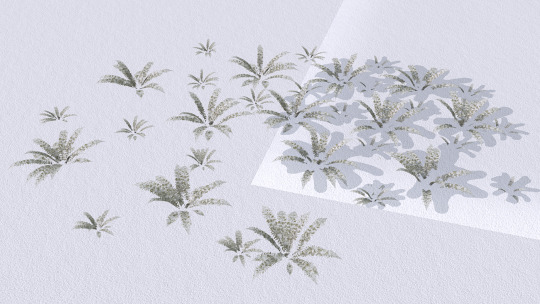
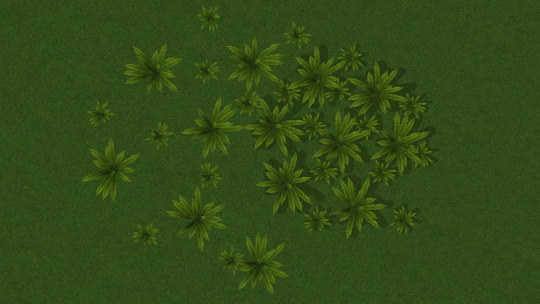


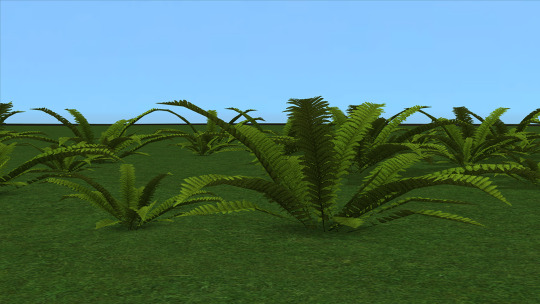




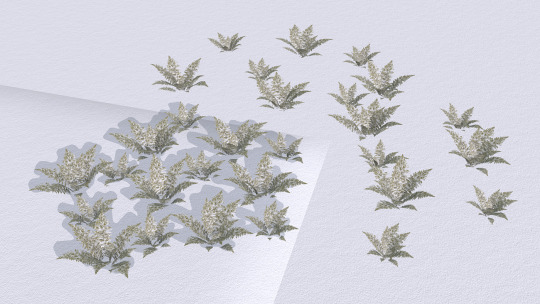



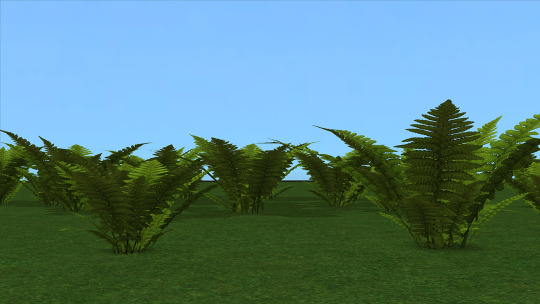


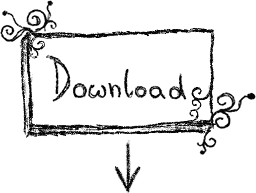
| Ferns The low poly version, recommended. Choose only one. |
| Ferns – High Poly The high poly version, not recommended. Choose only one. |
Back to the top
“Monopoly”
transformers edition
Boston, MA
2012
Project 366
29/366
nephew took this in like 2009 :)
Post link
Bugology - Icons
All the icons, buttons, UI and cusors I was tasked with designing and painting.
It was a completely new experience for me as I’ve never done any sort of UI or icon design before.
Post link
[ts4] 2t4 IKEA Billy wallshelf
So..this set never end, does it? I keep…finding stuff. I thought this wallshelf was neat and I’ve added 6 slots so you can clutter it up!
- BGC
- Shiftable
- 25 swatches (eversims + white, black and medium wood)
- 6 slots
- Some objects might need MOO to place
credit:Leefish for TS2 mesh, eversims
[DOWNLOAD]-sfs
Post link
[ts4] 2t4 IKEA Billy bookcases - emptied & slotted
~ I decided to make this into a set for the convenience. so I apologize for any confusion. I didn’t plan on converting the smaller shelf but then I thought heck, why not, I may aswell. ~
I’m not the biggest fan of the bookcases in the game & have been looking forever for a neat looking bookshelf that I could bombard with clutter and I haven’t really found anything so I decided to take it upon myself & make something. This is the IKEA Billy bookcase from TS2, emptied from books and with 21 & 12 slots added. Hope you’ll enjoy it as much as I do ☺️ Oh, and they work like a normal bookcase too.
- BGC
- 25 swatches (22 eversims + white, black and medium wood)
- 12 slots for the low bookcase
- 21 slots for the high bookcase
Credit:Leefish for ts2 meshes,eversims
[DOWNLOAD]- sfs
Post link



















![[ts4] 2t4 IKEA Billy wallshelfSo..this set never end, does it? I keep…finding stuff. I thou [ts4] 2t4 IKEA Billy wallshelfSo..this set never end, does it? I keep…finding stuff. I thou](https://64.media.tumblr.com/0566b0b0cd9de3c2f00d86ac92b17e1e/c4fcef27d5c009b3-47/s500x750/4ed297d14d015bfcfb82bea557f351ebc7e195a1.png)
![[ts4] 2t4 IKEA Billy bookcases - emptied & slotted~ I decided to make this into a set for the co [ts4] 2t4 IKEA Billy bookcases - emptied & slotted~ I decided to make this into a set for the co](https://64.media.tumblr.com/7575f8627c1e38d56ba18250120c800a/7feb0baa98014518-52/s500x750/f768cce85cadc24bf1453cdbd0c5f3d2c587e51d.png)