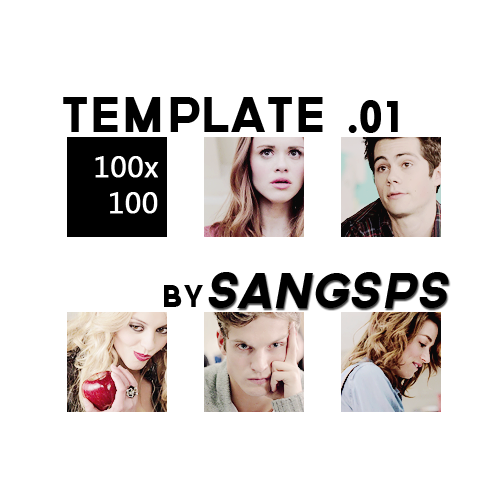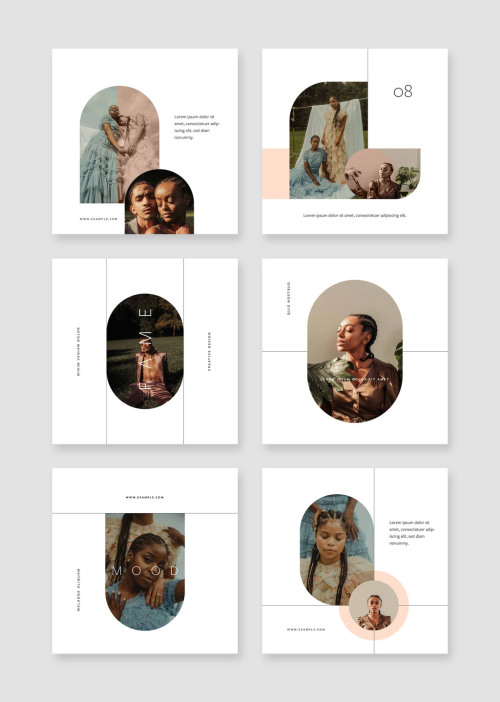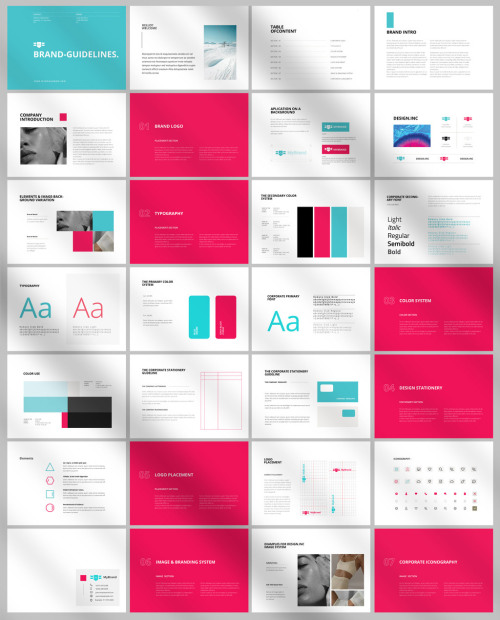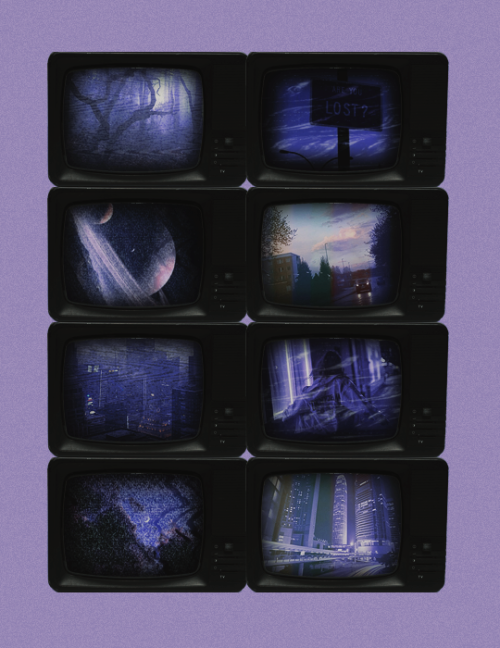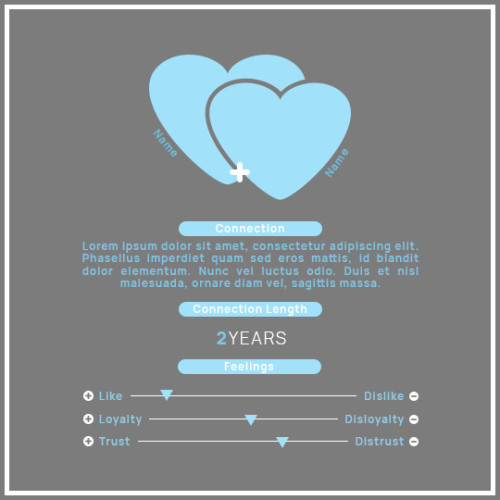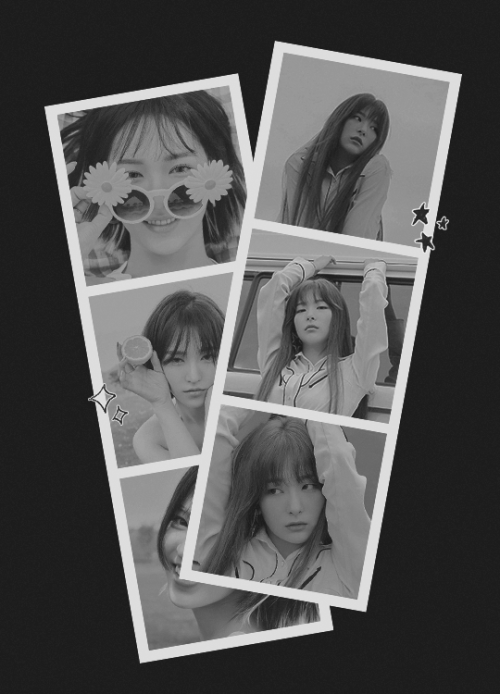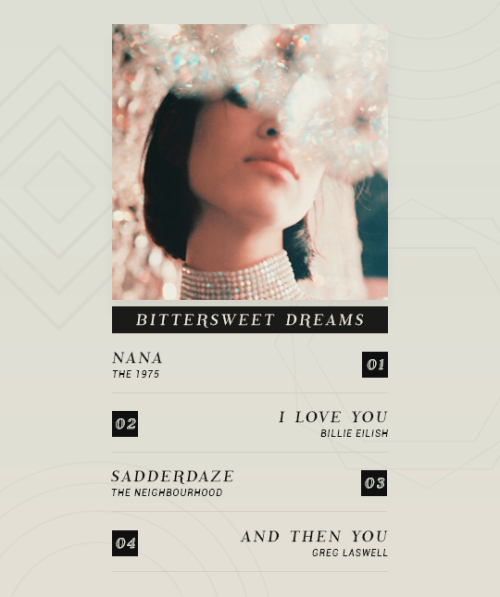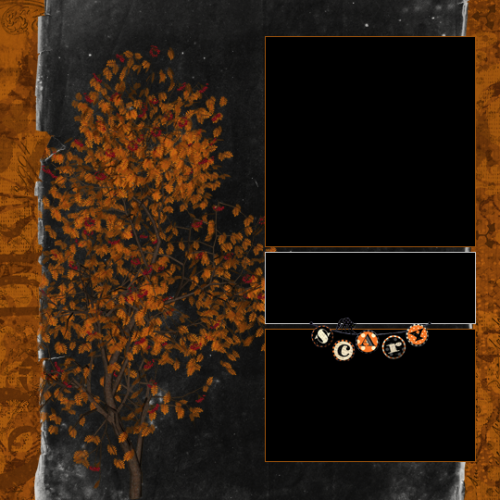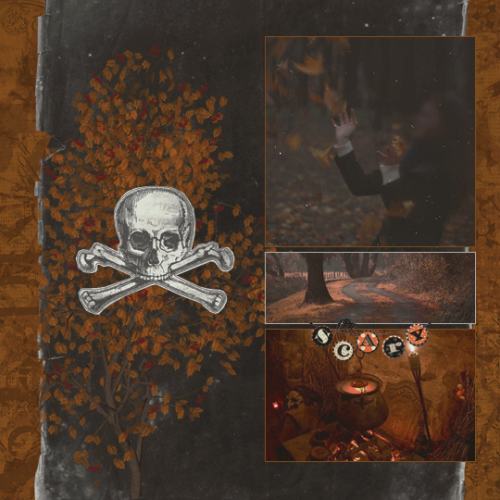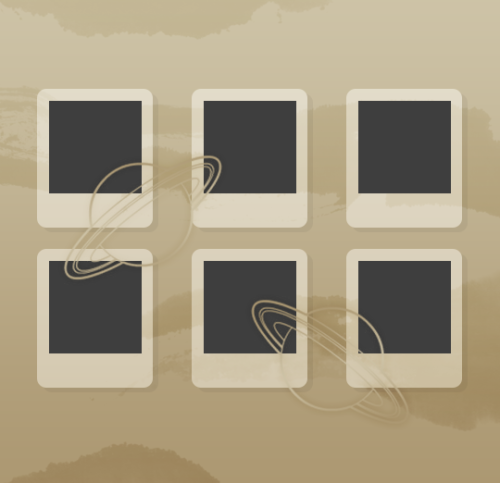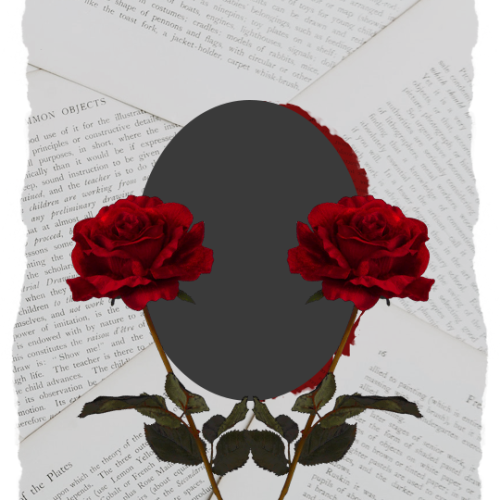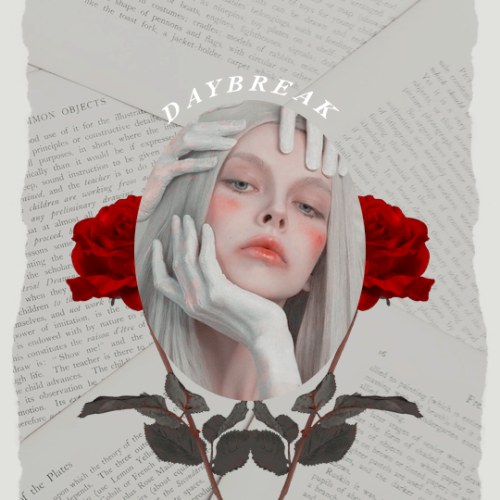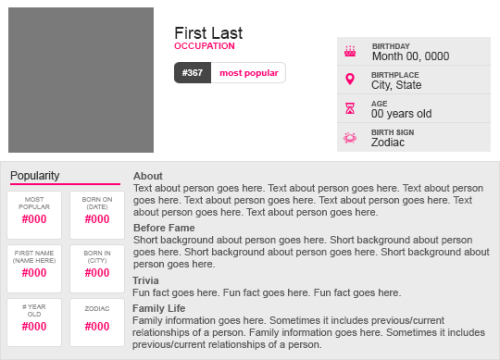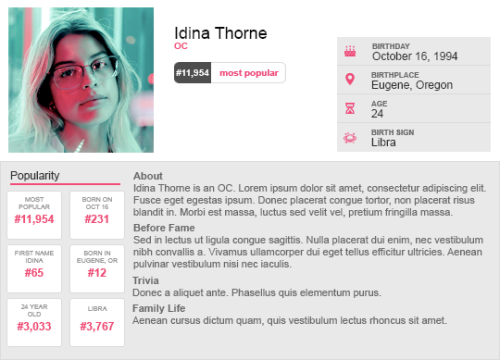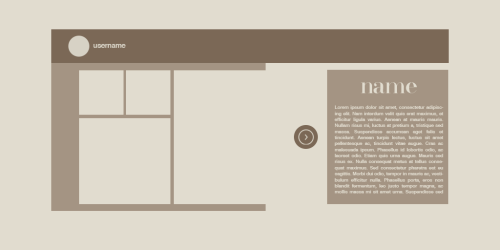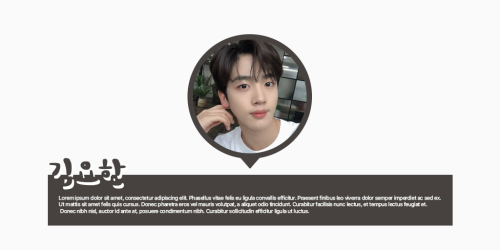#templates
Template #30 for headers new sizebyPsPerfect I hope you enjoy and use. This templete is to be used in headers for twitter. Do not forget to like or reblog if you download and use. Give like/reblog if you download and enjoy. Problems with the download, problem with using the template or any doubts that you go in ask. Please never forget to credit psperfect [download]
Post link
Second header template pack made by royalscolor. This pack contains 52 png for use in mobile headers or graphics, all png are 1000px in size. Don’t repost them or upload seperately, and don’t claim as your own, like/reblog if you download. I hope you enjoy! {download}
Post link
。・ template psd one hundred seven by templatepsds ゜+.*
-`. info .’-
+ here is a neon light text template.
+ you can choose to have 1-3 lines (all in different files) and 1-3 different “styles” (which is just the slantedness).
+ there is also an optional cord and backing in each of them, as well as some extra designs (bars, hearts, etc.)
+the font used is “Quostige,” which you can download here.
+not for commercial use or anything like that! just for personal use/to have fun.
+ adjust as much as you want to suit your liking.
+ please like or reblog if you download.
+ message if you have any questions/difficulties!
+ credits: 1
-`. download .’-
Below I will explain how to use the template and change the color:
Okay, so once you download the template, choose the folder of how many lines you want and which style you want.


Make sure every other style/folder is invisible. Only the one you want should be visible.
Click the text layer.

Click the text tool in the toolbox.

Go to the document and click on the text.
Select the current text and replace it with your own.

Double-click on the text layer.

Upon the popbox, go to the “Outer Glow” tab, click on the tiny pink box, and choose the color you want on that popup.
For example, I’ll be changing it to green.

Before you close the color picker box, select the color code, copy it, and paste it into a notepad or something to remember it. (it is the 6-digit numbers/letters next to the #)
Close the color picker box by clicking OK and go to the “Inner Glow” tab.
Click the tiny pink box and enter the previous color code you pasted into the notepad.
Click OK when you’re done.
Click OK again to exit the blending options popup, and now both of the glows should be the same color.

Now, you can remove the backings and/or the cord if you want.
Or, you can add the extras.
If so, you’d need to change the color of those as well.
In that instance, double-click on the text layer again.

Select “New Style” in the upper right corner of the popup box.
You can name it whatever you please and click OK when you’re done.

This will create a style with the same effects/colors as the text.
Click OK to exit the popup box.
If your styles tab is not open, go to Window > Styles.
The style tab should look something like this, though it may be much bigger.

Go to the extras folder and select the layer of which one you want.

Go to the style tab and click on the style you created. It should be the most recent/last one in the tab.

It should make any of the extra details you chose turn the same color as the text.
Repeat the process for any other extras.
If you want different colors for each element, repeat the process from before. (change the inner and outer glow)
Save it and you’re done.
Post link
。・ template psd one hundred six by templatepsds ゜+.*
-`. info .’-
+ here is a graphic/edit template with 8 television image slots.
+ you can use regular images, or you can import gifs, but the ladder is quite difficult (especially if you’re not too experienced with photoshop), so be cautious if you plan on inserting gifs. if not, images looks just fine too!
+ there are different textures in each slot, but the modes are set to normal, so if you want to include them, you’ll have to put the opacity down or set the mode to overlay, soft light, multiply, lighten, or screen.
+ to put an image inside the slots, place your image layer above the layer titled “put pic in here,” right-click on your image and select “create clipping mask.”
+not for commercial use or anything like that! just for personal use/to have fun.
+ adjust as much as you want to suit your liking.
+please like or reblog if you download.
+ message if you have any questions/difficulties!
-`. download .’-
Post link
。・ template psd one hundred five by templatepsds ゜+.*
-`. info .’-
+ as requested, here is a connection/relationship template you can use for friends, lovers, family, enemies, etc. it was made for OCs.
+ the fonts used are ‘Manrope’ in Light, Semibold, and Extra Bold modes. you can download the font here.
+not for commercial use or anything like that! just for personal use/to have fun.
+ adjust as much as you want to suit your liking.
+ please like or reblog if you download.
+ message if you have any questions/difficulties!
+ credits: 1
-`. download .’-
Post link
。・ template psd one hundred four, template pack fifty five by templatepsds ゜+.*
-`. info .’-
+ as requested, here are a few photobooth/film templates.
+ there are several customization options, including the number of photo slots in the first template, rounded corners, border shadows, different colors, etc.
+ to place an image inside a picture slot, open your image, place your image layer above the layer titled “1”, “2″, or “3″, right-click on your image layer, and select “create clipping mask.”
+not for commercial use or anything like that! just for personal use/to have fun.
+ adjust as much as you want to suit your liking.
+ please like or reblog if you download.
+ message if you have any questions/difficulties!
-`. download .’-
Post link
。・ template psd one hundred three, template pack fifty four by templatepsds ゜+.*
-`. info .’-
+ as requested, here are a couple of playlist templates. the first includes 4 tracks and cover art, whereas the second only includes 8 tracks.
+ to place an image inside a picture slot, open your image, place your image layer above the layer titled “cover art goes in here”, right-click on your image layer, and select “create clipping mask.”
+ the fonts used in the templates are ‘Phosphorus Sulphide’; ‘Phosphorus Bromide’; and ‘Phosphorus Dihydride’–all of which you can download from here, as well as ‘Roboto Italic’–which you can download from here.
+not for commercial use or anything like that! just for personal use/to have fun.
+ adjust as much as you want to suit your liking.
+ please like or reblog if you download.
+ message if you have any questions/difficulties!
-`. download .’-
Post link
。・ template psd one hundred two, template pack fifty three by templatepsds ゜+.*
-`. info .’-
+ as requested, here are some new halloween templates. you can check out last year’s halloween templates here.
+ to place an image inside a picture slot, open your image, place your image layer above the layer(s) titled “image #” or “#”, right-click on your image layer, and select “create clipping mask.”
+not for commercial use or anything like that! just for personal use/to have fun.
+ adjust as much as you want to suit your liking.
+ please like or reblog if you download.
+ message if you have any questions/difficulties!
-`. download .’-
Post link
。・ template psd one hundred one, template pack fifty two by templatepsds ゜+.*
-`. info .’-
+ here are eight simple templates based off of the planets.
+ to place an image inside a picture slot, open your image, place your image layer above the layer(s) titled “img #”, right-click on your image layer, and select “create clipping mask.”
+not for commercial use or anything like that! just for personal use/to have fun.
+ adjust as much as you want to suit your liking.
+ please like or reblog if you download.
+ message if you have any questions/difficulties!
+ here is an example of one of them: jupiter
-`. download .’-
Post link
。・ template psd one hundred, template pack fifty one by templatepsds ゜+.*
-`. info .’-
+ here are three miscellaneous templates you can use for graphics, icons, moodboards, etc., all inspired by this photo.
+ to place an image inside a picture slot, open your image, place your image layer above the layer(s) titled “put image in here”, right-click on your image layer, and select “create clipping mask.”
+not for commercial use or anything like that! just for personal use/to have fun.
+ adjust as much as you want to suit your liking.
+ please like or reblog if you download.
+ message if you have any questions/difficulties!
-`. download .’-
Post link
。・ template psd ninety nine by templatepsds ゜+.*
-`. info .’-
+ as requested, here is a template based on famousbirthdays.
+ to place an image inside the picture slot, open your image, place your image layer above the layer titled “image”, right-click on your image layer, and select “create clipping mask.”
+not for commercial use or anything like that! just for personal use/to have fun.
+ adjust as much as you want to suit your liking.
+ please like or reblog if you download.
+ message if you have any questions/difficulties!
-`. download .’-
Post link