#create your own style

Here is a list of all of the posts we made to help the community out there grow with RP entertainment. We hope they help you explore a new passion or idea and that you enjoyed them.
Stay Lucky!
⚠ Disclaimer: This is not in any way a rule of thumb. Nor does anyone have to do these. Some of the listed below may be done a different way. This is only meant as tips or tricks. In the end this should be about the player havings fun and expressing their own styles. ⚠
- Ready to perform?
- Picking music and Music Players.
- Let’s talk Macros.
- Timing a Macroed song.
- Emotes and Actions.
- Event making and Advertising.
Lucky Sparrow Entertainment Troupe
general info|staff & recruitment|posters

So you want to run an event? Host a venue? Go on an adventure? Invite your friends and their friends? Let us see if we can help with a checklist to get you started!
⚠ Disclaimer: This is not in any way a rule of thumb. Nor does anyone have to do these. Some of the listed below may be done a different way. This is only meant as tips or tricks. In the end this should be about the player havings fun and expressing their own styles. ⚠
The 5 Ws (Who, what, when, where, why.)
These following questions should be taken into consideration for not only your event but your advertisement as well! So let’s go over them:
✔ Who is hosting this event? Who is invited?
- Is there one person putting this together and working the event? Is your Free Company or guild running this? Or is it a group?
- Do you have staff to help with seating, door greeters, gate guards or security, bartenders or wait staff. Most of these roles require players to interact with others in a polite manner. Will they have matching outfits?
- Flag staff up with /lfm (Looking for more flag). You may want to post a staff sign-up sheet. If this is your FC, you can make a google doc just for that event or a whole new discord channel. This event may warrant a whole new discord server to organize.
- What about host announcements for what is going on or informing guests on where to go?
- Who’s invited to this event? Is it for the public or only certain people? This leads us into:
✔ What is the event for? Why are you holding it?
- Is it for a holiday that you are running this event for? A ball? An auction? A fundraiser? A random theme? Will it be peaceful or allow fighting? A team of some sort? A week long plot campaign tracking through some zones?
- Will this be a regular venue or a one time deal?
- Will there be prizes?
- Do you have entertainers coming? You may want to give them a time limit or inform them of an order if you have more than one group. Keep them and staff updated on any changes.
✔ When is it? Day and time.
- Take in consideration time zones for both your crowd and staff members. Most events post in EST times, but you may want to host to an overseas crowd or a different time zone. They may be able to make more saturday shows due to sundays may be their mondays? Keep this in mind!
- Pay attention to the days of the weeks and when the group of people you hang around are on the most. You might be surprised on the day(s).
- Also, take in consideration seasons. Spring and Fall tend to be times when things change up for a lot of people and activity times change with this as well. Some may have school shifts or seasonal jobs.
- Make sure to post an open door time, an event starting time when host or entertainment will start, and some sort of ending or closing time. Some players may stay longer but your staff may want to move on to other things.
- Another thing to check is to make sure you are not placing your event on top of another’s event at the same day/time within the community you run with. Holidays fill up fast! One place to check is to scroll down to your server’s month here and check the day on your server: http://ffxiv-rp.org/CalendarView.html
✔ Where is the event?
- Are you hosting this event in a house? Does that house have enough space for what you are hosting?
- The addresses such as Housing ward, ward, plot, and server should be in your posted information.
- Is someone able to decorate it for your event? If you want people to sit and watch, then there needs to be more seats. If you want them standing up to move or dance, then a more open floor is needed.
- Is the event somewhere out in the game? A map may be needed to layout the booths or area of where things are. Is it easy to get to by all levels of players?
- List the zone, Sub zone, and/or the XY map coordinates. Use a map picture if you have to on your poster.
- Are you spamming people in that area or blocking quest givers? You may not want to run an 18+ event next to a quest giver that younger players are going to run to.
- Are there places off limits in the area you are hosting?
- Be ready to have someone on staff that can go get or help players get to you!
✔Money.
- It is considered polite to announce both in advertisement and actual day at event if you plan on charging money. Please be polite to your guests about informing them of this.
- Some events charge in-game gil for entrance fee, menu items, to fight, or to partake in something at the event.
- Some events only role play out taking the money, but do not actually take your money from you, just pretend to. Your payment is just simply having fun together with roleplay.
- Real life money exchange is against the game rules.
✔ Rules or guidelines.
- Are there weapons allowed? Minions allowed? (If inside a house a minion counts as a body and more to load in.)
- Is this a mature or 18+ event? You may need to announce trigger warnings ahead of time.
- Rules on any prizes being given away or games being played in the event will need to be noted.
- Are you hosting an event that may need /random rolls? Then a set outcome for each bracket of numbers needs a defined outcome. Is it a hit or miss?
(Example: 0-99 Crit Fail/ HP loss/Great damage/Knocked out, 100-399 Miss/fumble/HP loss/small damage, 400-799 Hit made/Damage to other, 800-985 Critical Hit/Heavy Damage, 985+ Extreme damage to other.)
- These rolls could also be used on food or drink challenges!
- What will have an effect on the character rolling. How long will these rolls have an effect on the character?
- Are there healers to help the wounded? Is there a GM or judges?
- Any other rules or guidelines you need staff or guests to know.
✔ Logo and poster.
- If you plan on hosting events or venues more than once it is worth making yourself a logo. Make it both in a dark color and bright color for different posters you may want to use it on.
- Develop a style that people will start to recognize as yours. If you are not an artist, there may be one in your group?
- There are also websites or programs out there that generate a simple poster. Google docs have some sample set ups.
- The poster and your post should outline your information in both just in case an image doesn’t load up.
✔ Where to post.
- Tumblr and Twitter are great places to start. Some groups have other social media sites they use as well.
- Use tags such as #lfrp (Looking for Rp.) #ffxiv, #ff14, other tags such as theme, server, or what you are doing will help in searches.
- Ask your followers to reblog so that more can see the advertisement.
- Post in community discords. If it is someone else’s discord, please ask before posting it if they do not have an advertisement channel.
- The Event Calendar is one of the places to advertise on @ffxivrp which is for all servers. You can view it here: https://ffxiv-rp.org and if your event follows guidelines fill out the form to get it posted. You can also invite the rp calendar bot to your discord if you want to see events going on. They can be tagged to post your event on tumblr: https://ffxivrp.tumblr.com and you can join their discord here: https://discord.gg/nzAazr7h as well.
- Party finder. Some events advertise in the ‘other’ section of the party finder. Make sure you follow SE’s policies for using this option. It gets pretty spammy if event hosts post it more than once.
✔Hype.
- Is running from City to City to advertise in /yell or /shout. Most start an hour before the event time if it is something for the public to attend. This is to draw out anyone who has not seen posts about your event. Try to keep it short and sweet but include all the info: Name of event, Location, Time and an info link if need be. Each of the three city states have two parts, there are some large hubs and then there is the latest busy zone that you’ll want to hit up as well. Try not to shout out more than once in a half hour or hour, else people just get annoyed with you. It always helps if your FC has the reduced travel buff up or pays you for all your teleports!
✔Info links.
- Does this host/group have more information that should to be shared? A menu of drinks or food? A carrd? Social media? Website? A tiny url? A music link to be used at this event?
- Links can be used both at the event and in your advertisement posts.
✔ Networking and player care.
- Becoming familiar with other even hosts in the community with like minded venues. Making it less a competition and more about community growth. This is a great way to collaborate together for future events. Go to each other’s events!
- You might want to share each other’s staff. You can have a bar or tavern venue staff for your event or hire entertainment from another. More role play for everyone! A great way to make new life time friends too. Include them in your advertisement posters.
- Take care of your friends and FC members. At times we set our expectations too high and try to do too much, too fast. Pace yourself as burn out and low energy can become a thing. It is ok to take a month off to take a break. Give your events time to grow if you plan on doing them regularly. Don’t be surprised if it’s just your staff or FC members at first, if they have a good time then your event will grow.
✔ Feedback.
- Lastly, take feedback into consideration. Ask for advice on how your event ran and what can you improve on? You may already know, but another’s view may be insightful.
- Offer a msg book at your venue for people to leave comments on their way in or out of the event.
- Maybe a house decoration did not work so well or glitched wrong.
- Maybe the rules were not as clear as they should have been. Did the event run too fast or too long? Did you have too much staff or not enough? Did you need a co-host or co-GM to help out?
- Keep track of your guest numbers so you know how to accommodate them next time.
- Always look for ways to make things more user friendly.
- Don’t forget to thank anyone involved afterwards for their time and company!
Stay Lucky!
We hope this is helpful and adds to your fun! There are other posts about getting your character ready to perform, picking music, macros, timing, lyrics, and motions. There is so much more things to share!
Lucky Sparrow Entertainment Troupe
general info|staff & recruitment|posters

⏰ Timing gives that extra pizazz a live performance. Pairing with your character’s motions, you’ll no doubt do awesome on that stage!
⚠Disclaimer: This is not in any way a rule of thumb. Nor does anyone have to do these. Some of the listed below may be done a different way. This is only meant as tips or tricks. In the end this should be about the player having fun and expressing their own styles. ⚠
✔ Timing
Google spreadsheets are honestly the best place to store and time out your songs. It also saves as you work too! You can also make rows and columns for each performer. There are other programs such as word docs or note pads to use. Just keep in mind things like quote marks do not transfer over very well for actions from those.
There are a few versions of an already set up timing spreadsheet going around in the performing community that can help with timers. It does all the math for you when you plug in the lyrics. This post will not be linking it as the original creator should get the credit for making it. There are a great deal of those in the performing community on Balmung that may be able to link their version to you or you may make your own. (Sorry for the tease of information there.)
✔ It is better to time songs out in cytu as it may be off a few seconds if timed through another music service due to their commercials or ads.
✔ When venues bring traffic to a song on Youtube it brings attention to it. If it is not an official video it may be taken down with copyright issues. So choose your link wisely! Or make sure to have another version handy.
✔ There are sites out there that can give you the Lyrics and a starting place. You can google ‘lyrics, song name, by who’ to find them. Such as ‘genius’ or another site. More Lyric tips to come in another post!
Start your music.
✔ When the lyrics start, that is your #1 macro. Example: The singer starts singing at 0:06 in the song for the first line. The next line of words start at 0:08. That would mean that there was a count of two between the lines. So a <wait.2> would go after the first line before sending the next line out.
/y ♪ ”Singing.” <wait.2>
/y ♪ ”More singing.”
✔ /wait # or <wait.#>
You can place a pause between lines with a ‘/wait #’ when they send out. You can also use <waits.#> at the end of any speech or /emote motion to save line space in a macro.
/y ♪ ”Singing.”
/wait 2
/songbird
/y ♪ ”More singing.”
Or
/y ♪ ”Singing.” <wait.2>
/songbird
/y ♪ ”More singing.”
✔ The lowest and safest wait is a <wait.2>. You can do half sec counts, such as <wait.1.5>, however keep in mind that the game has its own ticks that factor in loading what is the area. So it will sometimes round up or down on your half waits. You also have to look at your connection and how it lags. Anything below a wait of 1.5 also has a chance of not going off at all if it’s the same type. The game will consider it as spam if it executes too fast. There is a way around that, which is alternating between the type of msg a macro sends out. Many songs using a <wait.1> have been done, but alternating between /yell between more than one singer or alternating with /yell and /say.
✔ Placing wait timers after some /emote motions, speech lines, or actions can also interact differently on where they are placed. If you divide the waits up between lyric lines, motions or actions, (Yes, doing math.) you can add seamless visuals in your movements. This is so your character is not standing still in your performance and smoothly moves into the next motion or macro instead of snapping.
(Example note: A <wait.4> is half of a /tdance, <wait.8> is the whole /tdance motion.)

✔ On the last line of each macro, you want to take out the <wait> timer. This can sometimes clip into the next macro and not allow it to go off right.
Cool Downs
✔ /cd 5 <wait.6> or /cooldown 5 <wait.6>
Cool down timers are the best way to get more than one performer on the same page. We do not all have the same connections. The PC or console you are on, the game, your internet or location can give lag. So using this as an alarm for the next macro helps. If you get distracted easily or space out enjoying your own song, it can keep you on track for solos too.
Always add on one more <wait> count than what the CD is, as ‘start’ is one count. Five is the lowest you can go, but you can go higher! So the five would have a <wait.6>, a six would be <wait.7> and so forth. When the ‘cha-ching!’ in the start lock sounds off, press the next macro.
Stay Lucky!
We hope this is helpful and adds to your fun! There are other posts about getting your character ready to perform, picking music, macros, timing, lyrics, and motions. There is so much more things to share!
Lucky Sparrow Entertainment Troupe
general info|staff & recruitment|posters

⌨ Macroing a song for in game performance can be overwhelming at times. Don’t force yourself. Take your time and take breaks. There are times when many of us love a song we picked, but after listening to it so many times to get timing the song becomes less loved. Keep steady, you’ll do great!
⚠ Disclaimer: This is not in any way a rule of thumb. Nor does anyone have to do these. Some of the listed below may be done a different way. This is only meant as tips or tricks. In the end this should be about the player having fun and expressing their own styles. ⚠
The Macro menu
System > User Macros

✔ You can place macros under ‘Individual’ for your character that you are logged into or ‘Shared’. Shared is for all the characters on your server can access. It’s great to use if you have more than one character that performs. Either way, you can use both sections to fill with macros.

✔ Create a Macro
You simply click any number in the fields under ‘individual’ and ‘shared’. Then where the red check mark is in this picture you’ll need to pick an icon from the icon tab. There are ten fields horizontal and vertical. It does not matter what icon or direction you use as long as you know what order to push them for your songs.

✔ You can ‘title’ each macro key with something of a reminder. (Such as #1, time stamp 0:45, a song title or other song directions.) You only get 20 characters in that field. For the body of the macro itself you only get 15 lines.

✔ /macrocancel
The most important macro and first one you should make. It will stop an accidentally pressed macro and cancel it. It is also good to follow it with a simple emote such as ‘/me’ with the next line under it to cancel out any motions the macro may have your character doing with persistent or ongoing actions.
Once you make the icons, you can drag them to your bars.
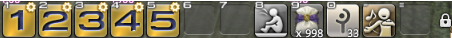
✔ /hotbar # display on/off
Hides or shows the selected hotbar. Side note: You can change classes in mid performance, if you are using hot bar #1, to gain more hot bars if you need them. Or press the arrow up or down key next to your hot bar to flip through the other bars. Some performers just place all the bars around their screen. It is up to you.
✔ Other things
If you need a reminder of what outfit you are using for that song, place it on your bar! If you need to start off a song /sitting before the first macro or doing another action, place it on your bar! You can also place a dance on there, so if you miss a macro mid song. Just /songbird it! And pick up the song at the next macro.
✔ Prisms
These can be placed on your hot bars but they can not be macroed. Some will not interrupt your persistent emotes and some do.
✔ /micon “Name” [emote/blueaction/minion]
Changes the icon to a selected emote icon, blue mage action, or minion outside of using what is in the macro menu to choose from. For all other battle actions, leave out the specifier at the end. Example: /micon “Bad Breath” blueaction or /micon “En Avant”
✔ Macros tips
Start at just 6-7 lyric lines and then add in around them your emotes, actions or cooldowns to see if you can fit more! There will be another tip post on those to come!
✔ Save your Macro
If you make any changes to a macro, click on another macro and click back to ‘save’ the change before executing it again. Think of it like refreshing or reloading a page.
Stay Lucky!
We hope this is helpful and adds to your fun! We’ll post about timing, emotes, and wait timers and more in an upcoming post. There is so much more things to share!
Lucky Sparrow Entertainment Troupe
general info|staff & recruitment|posters
