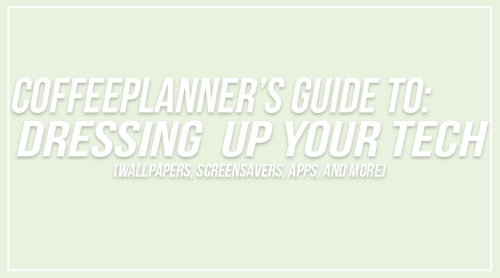#evernote
In my previous post, I talked about how my laptop is basically my lifesaver. The fact it comes with a stylus makes it so much better. With it, I can highlight and take notes on PDFs but I can also take handwritten notes and even draw. Which for me, is what truly makes the difference, as I feel more comfortable taking handwritten notes.
Why digital notes? You don’t have to worry about forgetting a notebook, running out of pages or ink. You can go back and delete whatever mistake you have made without making a mess and it is very flexible. You can organize your notes whichever way you find convenient. Some apps even let you search your handwriting, which is something I didn’t know I needed. How many times have you tried looking for something in your notes and taken basically an eternity to find it? With digital notes, that is no longer a problem. Taking notes by hand helps you remember better than just typing. So taking the benefits of handwriting and the organizational benefits of going digital, you’ll have one of the most effective weapons at your disposal.

What apps do you use?
Download links:
wallpapers
→ design love fest
→ dress up your tech
→ lovely indeed
→ breanna rose
→ the sweet escapescreensavers/extensions
→momentum - a chrome extension that is a favourite among studyblrs
→fliqlo - a clock screensaver and another studyblr favourite
→lanes - a popular alternative to momentum
→currently - another extension but this one tells the time and the weather!apps
→forest - a great app to help you focus. available on almost all platforms
→evernote - a convenient app to keep all of your notes in one place
→tomato timer - a very simple website that uses the pomodoro technique of productivity. you can find pomodoro apps all over
→my study life - a one-stop shop for everything to do with your academic life: from a calendar for your classes/breaks to reminders for assignments or exams - made with flexibility and the student in mind.
→swipes - a simple to-do list app that lets you swipe a task once it’s finished or postpone it; keeps your to-do list organized by time so things that you can’t do right now aren’t staring you in the face.
→ flux - for late night studying; it adjusts screen colour so that it doesn’t strain your eyes or keep you awake
→coffitivity - coffeeshop sounds to relax or stay productiveextras
→clean out your inbox - a tedious but rewarding task. there is nothing better than a clean inbox. take buzzfeed’s five-day inbox cleanse
→use a calendar app - as much as we love physical paper planners (and we do) nothing compares to being able to check or change your calendar at a moment’s notice. utilize your phone’s built-in calendar app. the sunrise calendar app is another great one
→back up your computer - this is especially important if everything you need is on your computer. invest in a good external hard drive (at least 1TB) and back up all of your files every 1-2 weeks
→uninstall apps - if you don’t frequently use an app, it’s time to let it go. it’s takes up precious phone/tablet/computer space. you can always reinstall it if you feel like you need it again!
→back up documents - never lose a document again! back up all your documents on a usb drive, or upload your documents to your google docs
Post link