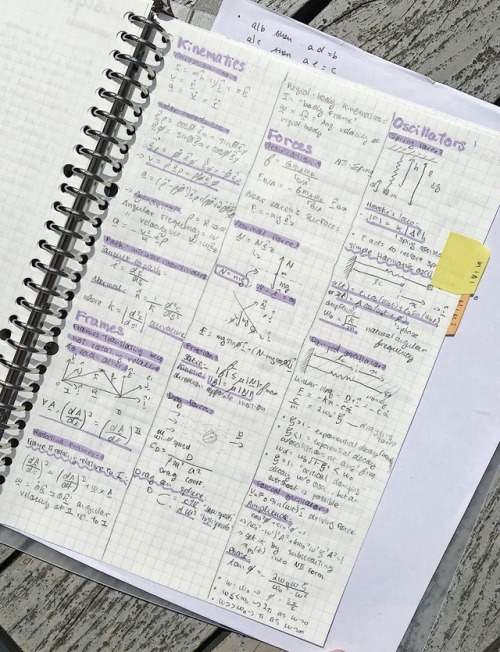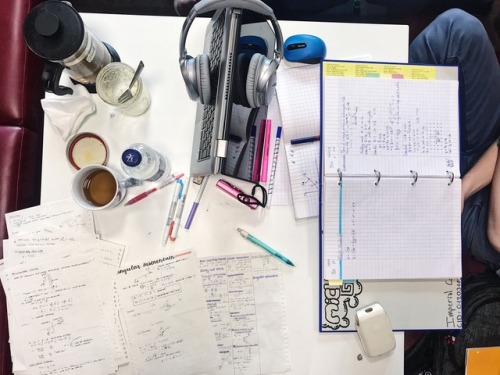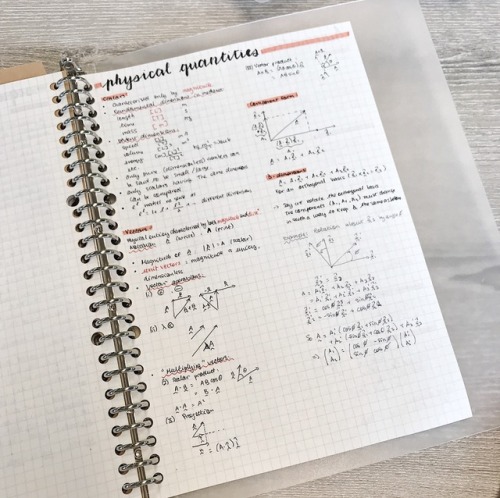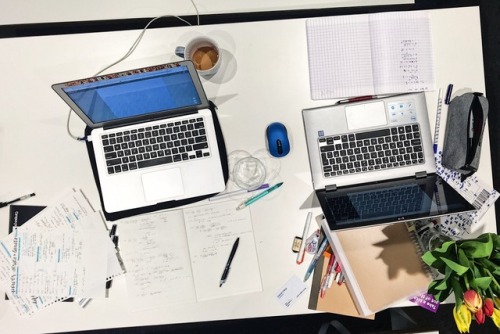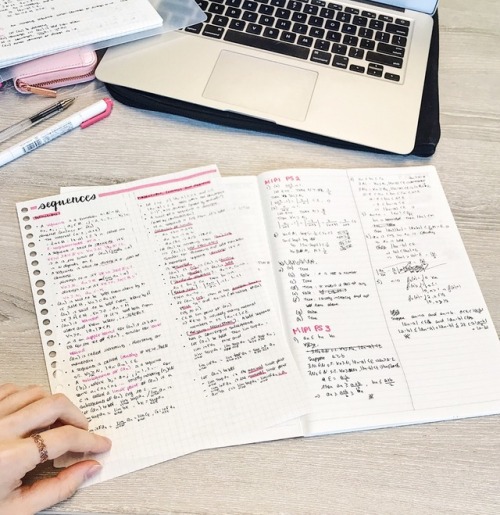#revisions
27/03/2018
Revision notes on sequences!
I’m doing much better than the last break in terms of revisions because I’m actually starting them from week 1 of the break this time
Post link

作为一个 Dropbox 重度用户,我的工作文档、个人照片、图片素材、笔记、Read Later 及 Day One 日记备份都在使用 Dropbox 的云同步服务。我一直在寻找 Mac 上方便查看 Dropbox 中的所有文件和文件夹,编辑并可恢复历史版本 1的解决方案,直到我发现了Revisions for Dropbox。
在使用了一个多月后,我深深地喜欢上了这个小巧好用的「小家伙」。
工作界面
Revisions for Dropbox 是一款 Menu Bar 应用程序,Revisions 文件活动按照时间顺序排列,且所有文件用彩色 Tag 一一标示其状态。

每当你连接启动 Dropbox 时,Revisions 都会默默的开始索引所有的 Dropbox 文件及记录文件变化,你可以在任何时候点击 Menu Bar 栏上的 Revisions 图标查看文件活动。
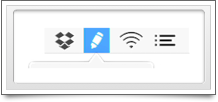
官方演示视频(Vimeo)
功能
撤销和恢复
在使用 Dropbox 时如果你无意中删除了某个文件,可直接在 Revisions 进行撤销操作,它记录了过去 30 天内 (或更长时间 2) 文件编辑历史,可以无限次地进行撤销操作。
而点击文件「时间点」下侧的文件夹图标还可直接下载此文件副本或恢复此时间点的历史版本。需要注意的是,每一次操作 Revisions 都会进行警告,以避免文件冲突或覆盖更新。
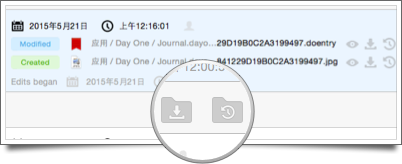
合并文件列表
如果你与同事正在使用 Dropbox 协同工作,你不仅可以方便查看同事到底添加和修改了哪些文件,还可把分散在时间列表中的同一项目文件 3进行合并,组合成一个完整的项目组,方便大家修改及整理。
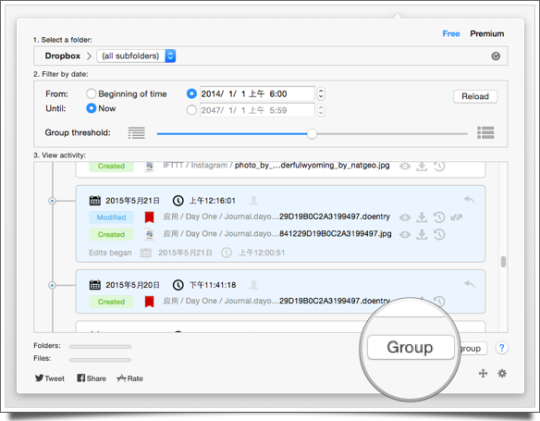
第三方应用支持
Revisions 没有内置 diff 视图 4,但你可以使用第三方应用来对比查看(如Kaleidoscope),当然 Revisions 也支持第三方应用程序无缝预览和编辑。
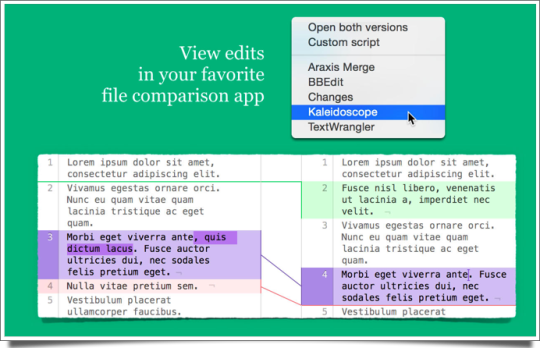
Premium 版本
如果付费升级 Premium($9.99 美元)版本,你可获得以下功能与支持:
- 添加显示具体哪一位用户编辑了某一文件;
- 筛选哪些文件进行索引和在文件列表中显示;
- 优先获得邮件支持;
- 如果你发现了某个 BUG 优先为你解决;
- 为你添加功能需求。
Premium 版本购买建议
Free 版本对于大多数人而言,它已经是一个完整的解决方案,无需付费购买既可满足日常需求,但为了良性循环,我个人还是建议大家尽自己所能的支持一下独立开发者,更何况 Premium 版本 $9.99 美元的售价对于 OS X 上的 Productivity 类工具来说真的很便宜。
P.S. 最后,我再告诉大家一个小秘密,Revisions 的开发与维护咱们的果粉大 V 王师傅(@ibuick)有参与其中,在 About 的「Thanks to」一栏王师傅的大名赫然在列!
Freemium - Download Now
I have this nebulous idea that the Marie Kondo method actually applies really well to editing the first complete draft of a story and I just…could write a whole essay about it but that might be all there is to it? Going through part by part and asking if this sparks joy and dropping it mercilessly into the discard doc if it doesn’t???
Not to derail anything, but I I literally never even thought of having “discard docs.” Like, I’m always so sad and hesitant to not include pieces of my story because I don’t want to get rid of it. Yeah, I have draft docs, but its hard for me to actually remove stuff from finished products. Idk if this idea was already public knowledge and I’m just slow on the uptake, because I know lots of writers will include removed bits from one story into another, but I just never thought about the process?
Anyways I will be making discard docs now
Not at all! Having a separate document for discards passages, rather than deleting them, is a common tool but it’s just that, a tool, and with creative writing being quite commonly a self-taught discipline it’s not at all uncommon for even “common” tools to not be known by everyone, y'know?
But to wax poetic about the discard doc for a second, whenever I start a story of any length, I’ll create a second “notes” document which is a scratch pad and a dumping ground for any passages I end up cutting. Sometimes I’ll even toss as little as a half a sentence in there rather than delete it entirely because I might come back and realize the first version of what I wrote was the best and most visceral, while later versions I tried were too tell-y, for example, and boom! First version is still there, in the discard doc, rather than deleted.
Discard docs can be a marvelous tool for editing, as they allow you to trim down your main draft of the manuscript without the pain of actually losing what you’ve written (and, IMO, if you’re going for a daily word count like for NaNoWriMo, those words absolutely SHOULD count, you wrote them after all, just because they don’t end up in the finished product doesn’t mean they aren’t valuable for the goal of writing the story!). They also allow you to experiment a bit with what you put in or take out to see which version you like better. Best of all, maybe you hit a passage later in the story and realize the phrasing that didn’t fit earlier fits REALLY well here, well, there it is in your discard doc!
Seriously, discard docs are the absolute BEST, I’m a writerly pack rat who won’t delete anything, and if you’re at all like me I highly, highly recommend them!
I absolutely recommend a discard doc! As a writerly pack rat as well, I have a discard doc. AND I keep a version of every draft. I have my master document but after every draft I copy and paste it all into a separate doc so that if need be I can go back and see every version of the project. I think this can be really helpful when you make big changes from one draft to another and sometimes you might lose important details in the editing. If you ever need to go back and decide that actually the scene worked better in the last draft or forgot to fix that plot hole after rewriting a whole chapter you have it all in context too. I think it’s sort of like preliminary sketches that help an artist with the final painting.
The Marie Kondo approach OP mentioned is definitely easier when you don’t have to worry about losing all your (maybe not so) incredible ideas. You can keep your trash separate from your beautiful work of art. Some people prefer to just cut and let it go away forever, which is also totally fine, so don’t feel like you need to do things the ways that others do it either.

ANIMATION STUDENTS AND REVISIONISTS! For awhile I’ve been chipping away at a guide for Revisionists in Animation, detailing some of the job responsibilities and terms used on the job (featuring these guys as your narrators) It’s coming along but I wanted to ask:
Are there any specific questions about the job that you’d like answers to? And revisionists, are there things that you think your coworkers would benefit from knowing? Comment with your questions or ideas!
(And for the record, this guide is going to be FREE, pay what you want, because I don’t think this stuff should be behind a paywall. I haven’t seen a comprehensive guide anywhere and would love to help people that are trying to find jobs)


Colorful notes.