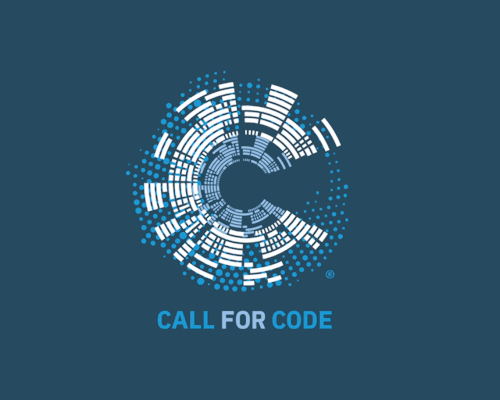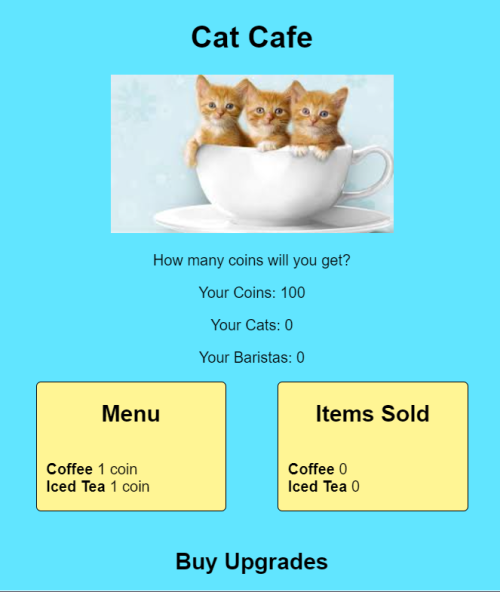#hackathon
Calling all developers to help save the world
How could millions of developers solve the world’s greatest problems if given the chance? IBM believes it’s time to find out. We’re partnering with The American Red Cross and the United Nations Human Rights Office to launch Call for Code, a global coding challenge inspiring developers to create sustainable disaster mitigation solutions. The competition is open to all developers—if you’re ready to answer the call.
Post link
Wenn die Kinder beim Nikolaus-Hackathon gleich auf dem Calliope-mini programmieren und etwas entwickeln sollen …
#hackathon #calliope #koeln #cologne #thisiscologne #köln #lifewithkids #kids #developer
Post link
Ein Wochenende voller Power für den Gesundheitsmarkt. Wer nicht beim Innovate Healthcare Hackathon vom @digitalhubcologne dabei war, hat echt was verpasst. #DigitalHubCologne #innovatehc #digitalisierung #gesundheit #köln #thisiscologne #hackathon #ideen #startups #pitches #digihub #digitalhub #cologne
Post link
I did another hackathon with Mintbean! We made our own idle clicker games in 4 hours. Today I wanted to challenge myself by using vanilla JavaScript and take a break from React. I also have been watching some videos about cat cafes so I let that inspire my clicker project.
The main thing I learned about was using the setInterval method. Plus, the logic behind creating a game takes time. I wasn’t sure how my game was going to turn out, but I got a decent foundation working. I’m going to play around with it more. It was also very fun to play with everyone’s projects!
Link to project: https://codepen.io/spR1nG/pen/yLeeEyo
Post link
Day 7: I did my 2nd hackathon with Mintbean! Today we worked with Algolia which is a quick and powerful search API to make our own search projects. I thought it was difficult at first but not impossible. I wanted to do something Star Wars related so I used data from the Star Wars API. I made a simple character search with React and Algolia’s react-instantsearch library.
Link to project: https://8f9y2.csb.app/
CodeSandbox:https://codesandbox.io/
A few friends and I spent the weekend at a Microsoft-sponsored USC vs. UCLA hackathon. We worked diligently for 24 hours and made a pretty sick app that I’d like to share.
Also worth noting, our app actually ended up winning the overall hackathon. We barely scraped past the second-place team, who had a really killer idea as well. Either way, I’m super proud of my team and what we were able to accomplish, and I’m excited to share a bit of the experience with you.
The Team
For this hackathon, I teamed up with a couple of friends from USC, and our mission was to make ‘something dope’. We called ourselves SPDerp after our fraternity letters, Sigma Phi Delta. We sorta divided into front-end and backend, with Jesse ChandandAlbert Kuo working on the front-end of the app while Daniel Silva and I crafted the backend.
Also a quick shoutout to Kabir Gupta who joined us for the Hackathon but due to team-size-restrictions couldn’t be a part of SPDerp. He worked on his own dope application which you can check out here.

Being that the hackathon was sponsored by Microsoft, we were developing for either the Windows 8 or Windows Phone platforms. Since none of us had any experience in either of these platforms, we decided to make a web application instead. So our entire app is made up of native javascript and HTML, with a handful of calls to a couple of PHP scripts in cases where API calls could not be made through javascript due to cross-site-scripting security restrictions.
The Mission
So this hackathon had a theme : Mash-ups. Essentially we were asked to take two different APIs and mash them up together to create something interesting. It was a tough challenge since we’d have to learn how to use the API, how to get the info we need, and combine the APIs in an interesting way.
The Process
We started with Flickr. The truth is that I love Flickr. Where else can you get links to gorgeous, professional-quality images, with a brilliant indexing and querying system? But the real reason that I love Flickr is because it makes it easy to make an app look sexy. If you don’t believe me, take a look at the Yahoo! Weather app, which is almost certainly the most beautiful weather app that has ever existed.

Anywho, we decided that Flickr would be a good place to start, and so we started thinking about what we could do with a bunch of easily-queryable, high-quality images.
And, we thought, images can portray mood as well or better than words. Even an image of a landscape can resonate with a person on an emotional level. So perhaps we could analyze the mood of an image, get some basic mood data, and use that to do something interesting.
That something interesting, we decided, was to create a music playlist.
The App
We created Moodsic: a web app designed to create a perfect playlist by using analyzed image data to determine the person’s mood.

And since it’s all built with native javascript, I’ve hosted the app so that you can try it out for yourself. Quick disclaimer: We weren’t able to spend as much time as we’d have liked to on our image-mood-song analysis algorithm, so the generated playlists are somewhat arbitrary. But the logic is all there and it just needs to be fine-tuned to produce solid results (which we, of course, plan to do).
Feel free to give it a whirl– you will need to have Spotify open (either the native or web player) in order to actually play the generated playlist, but you get the gist.
The Process
If you’re not interested in any of the technical mumbo-jumbo/nitty-gritty/other-cliché, then you might want to skip this section.
Basically, we started by creating a native HTML/css/javascript environment. We designed it to look solid on a tablet (since it was to be demoed on a W8 tablet). In that light, it probably doesn’t look or feel too great on mobile.
The Images
So the Flickr API was easy enough. We decided to use a filter to only select images of landscapes, seeing as it’s easier to decipher the mood if there aren’t any actual people in the image. We were then able to restrict ourselves to very simple heuristics like average red, green, blue values, and brightness of the image.
We were able to extract these heuristics from the images by using the British Columbia Genome Sciences Center’s Image Summarizer API. We were originally set to use Imagga, but we weren’t quite able to get it to work and had to abandon it mid-hackathon.
Once we got the average red, green, and blue values for the image, as well as the images brightness, we were able to determine the ‘mood’ of the image. We got this by essentially mapping all of the possible combinations of different colors to some base emotion:
- Low red, low green, low blue : dramatic
- Low red, low green, high blue : calming
- Low red, high green, low blue : epic
- Low red, high green, high blue : reflective
- High red, low green, low blue : angry
- High red, low green, high blue : rebellious
- High red, high green, low blue : aggressive
- High red, high green, high blue : light
Admittedly, for this app to really work as desired, we’d have to incorporate some kind of machine learning algorithm as well. But for a 24-hour hackathon, this did just fine.
Also worth mentioning : based on the brightness of the color, we determined the minimum and maximum tempo (BPM) to search for. A bright image would return faster, higher BPM songs, while a darker image would return slower, low BPM songs.
The Songs
Once we had this image analysis on the three images that the user selected, we turned to the Echonest Song Search API to grab twenty random songs based on this information.
Finally, once we have a list of songs, we add each to a spotify playlist and display the music player.
An Interesting Challenge
I’d like to take a moment to explain one of the hackiest parts of our app: the php xml-jsonp wrapper that I built to allow us to query these XML based APIs from native-run javascript.
The challenge is that javascript queries are generally reserved for domain-level queries. Essentially, the javascript running on facebook.com can access any data or resource that is hosted on facebook.com. But if facebook needs to grab some Twitter data, for instance, it cannot do that through the client-side javascript, because this results in some crazy security issues.
So if I want to grab the 20 most dramatic songs from echonest via their api, I’d need some way other than AJAX to grab that information.
Enter jsonp, AKA json with padding. What I was able to do was use a very small PHP script (hosted on my site), to forward an incoming query to the Echonest API. Then, I’d wrap the resultant XML in a javascript method call, and then send it to the native app. This is allowed because the information must be in JSON-acceptable format, which restricts most cross-site-scripting vulnerabilities.
The Takeaway
This app was awesome to build. We wanted to make something really interesting that did some crazy magic behind the scenes to deliver awesome content, and an awesome experience to the user. We wanted to make it super enjoyable to use, and eventually we’d like to to learn how to make better predictions.
Either way, I think I speak for my team when I say that we are all humbled to have won the competition (and a free trip up to Seattle to visit Microsoft’s HQ). I personally had an awesome time, and I’m especially proud of how much we got done in the limited timespan of the event.
Please do check it out ( devonmeyer.com/projects/moodsic ) and let me know what you think. I’d love feedback as my team and I are definitely planning on refining the app. And you can be sure that I’ll let you know when we’ve got it in beta.
This weekend I attended the first annual HackTech hackathon in Santa Monica, California. It was a solid hackathon and I’d like to take the chance to share the project that I worked on, as well as some of my thoughts about the event itself.
The project
Amio was a brainchild that I had been nursing for a couple of weeks before the hackathon. It all started this summer when I was interning at Apple. I was living in corporate housing with a couple fellow interns, and generally we got along really well.
But throughout the summer, one thing just kept coming up as a friction point: milk. We decided early-on to share our milk purchases– nothing too new or crazy there. But week after week we’d go sans milk because nobody knew whose turn it was to buy the milk, or if someone had already bought milk recently.
So I thought: if only there existed an app where you could input all of the chores and shared tasks (like buying milk) that a couple of roommates might want to fairly share, and it would automatically keep track of whose turn it was to perform that task. Not only this, but if you open the fridge and notice that the milk is gone, wouldn’t it be great if you could immediately notify the person responsible for the next one?
So when some friends and I were looking for a good idea to run with for this hackathon, we decided to solve this common little annoyance, and thus Amio was born.
![]()
I paired up with a friend of mine, and we got to work on the app. I won’t bore you with the technical details, but if you’re interested in the source code you can find it on my github.
One thing I would like to mention, however, is that we focused ourselves on making the UI look and feel fantastic. We argued vehemently about views, actions, settings, and colors.

To be honest, the functionality of the app is simple. It’s pretty much just a project management app with very limited task management. There are dozens, if not hundreds of apps that allow you to do exactly what Amio allows you to do. But what Amio has, I like to think, that makes it actually a pretty viable app is a laser focus on optimizing for a very specific use-case.

I’d like to give a shout-out to Jesse, who was my co-developer for the project. He handled the visual design of the application and the view implementation, while I handled the backend and app logic. Also some props to DanielandKabir who fully intended to help out with the project, but weren’t able to due to technical issues.
Oh, and by the way, Jesse and I fully plan on taking this app through to the finish line and putting it on the App Store, so look out for that.
The event
As far as hackathons go, HackTech had some major strengths and some glaring weaknesses. In all, it was a solid event, and I can definitely appreciate the time and effort that went in to planning and executing it.
Pros
- This event had over 1,000 student developers. Damn. Nothing makes me happier than seeing people my age putting their homework aside to do something real.
- The venue was fantastic. With over 1,000 developers, I was assuming space would be an issue, but there was room to spare. That’s important when you consider that almost everyone needed a spot on the floor to catch the occasional much needed, and much deserved, power-nap.
- The sponsor list was long and loaded. Pebble was there sporting 50%-off refurb devices in an effort to further populate their upcoming Pebble-specific app store release. Even though my app had nothing to do with Pebble, I snagged one and I’m super excited to dig into it.
Cons
- Internet. It’s pretty typical for hackathons to have spotty WiFi, but this was admittedly pretty horrible. Apparently it was more because of all of the WiFi hotspots than the incoming bandwidth, but either way, it was a big issue.
- Food. Again, much love to the HackTech folks, but this is crucial. Finding food for 1,000 people is tough, but frankly it’s only customary to have an unlimited supply of energy drinks, soda, coffee, snacks and sweets at a hackathon. The meals were great, but the supply of snacks and drinks was almost non-existent.
In all, it was an awesome event. Hackathons are a fantastic way to learn, build, and discover. I’m excited to keep working on Amio, and I’m excitedly waiting for my next hackathon.
This year in April 2019 the 4th CREATIVE CODING DAYS, a small meetup for creative technologists from all around Europe will take place! We share a beautiful, large house far out in the flatlands of North Holland for a 96 hours hackathon. A creative timeout with good talks, nice people, great food and a lot of inspiration. Time and space to work on the projects that really matter to you.
Post link