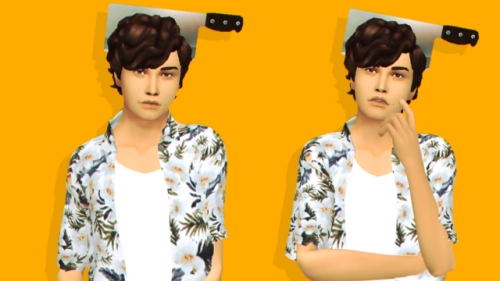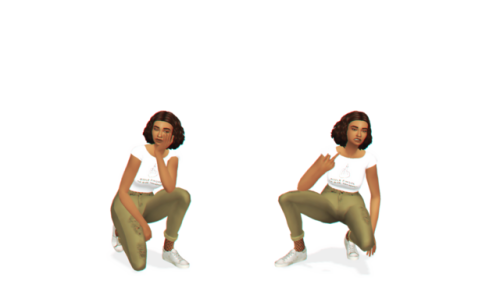#simstagram
https://www.instagram.com/reel/CcNV6GML6qI/?igshid=YmMyMTA2M2Y=
Hi guys! I’m here just to share with you all my first Reels video on Instagram ever.
It’s a photo edition on Photoshop, featuring a WIP that’s the second version of mine, “Charlotte Corset”.
It looks fabulous on the game. I’m already working on some patterns; I’m thinking of doing 80 color swatches, 55 plain colors (same color palette as the first version), and 25 patterns (similar patterns and some new ones/different).
It’s a minor edit of the corset (new sleeves length, more extended but the same style) but made with love.
The videos aren’t the most well-edited, but I did my best. I had to cut and speed up 50 minutes of video into 1 minute. That was pretty hard. Someday, I’ll learn to edit videos better and do more elaborated ones properly.
I ask you all that liked the reels, the idea of doing it and etc, please, leave your like there or/and here, share with your friends, comments with you want to, all will be very much appreciated! XOXO
Hello friends!! ☆
If you are interested in blender and editing, you should join the Blender Bitchez on discord! It doesn’t matter if you are just starting out or just a veteran. Anyone 18+ can join!
We have:
♡ weekly challenges
♡ help with learning blender
♡ a safe and loving community
Everyone is super helpful and kind on there and it easily became one of my favorite servers to be a part of.
Must be 18+
if you want to join, send me a msg or an ask, and I will send you the link the server!

I’ve been on the prowl for some child/toddler - like hairstyles and this one fit the bill! This was retextured by @goatskickin (not just in child, but that’s what my personal preference is so if you want more ages, they’re available!). Colors: Dynamite, Explosive, Depth Charge, and Volatile.
DOWNLOAD I SFS

This hair reminds me of Elizabeth Taylor when she played Maggie in Cat on a Hot Tin Roof. Some of you may be too young for that reference, but it’s a great movie and this hair really gives off old school Hollywood vibes. The lovely retexture is from @fakebloood and the colors I used are: Isis, Caim, Pyro, and Volatile. Elders go grey. Credits are in the file.
DOWNLOAD I SFS

@timeparadoxsims did this awesome hair. I had to redo my default list so now I should be defaulting hairs in the order they show up in BodyShop. Colors used: Flash Powder, Depth Charge, Explosive, Volatile, and Mail Bomb. Credits in the file.
DOWNLOAD I SFS

With this hair, I’ve completed all of those knight helmets! Yay, me LOL Colors used: Isis, Depth Charge, Explosive, Volatile, and Mailbomb. @mrs-mquve-cc for the retexture. Credits in the file.
DOWNLOAD I SFS

Right now, I’m going through a short/medium length hair phase and I love anything Anto. @fakebloood did a fantastic job with this one so of course, it *had* to be put on my default list. On my quest to default (almost) everything in my game, I’m -as ya’ll can see- replacing all of the knight masks right now so make sure you know which one you’re getting because I just use the default pictures from the defaults page that shows Steelplate, but as labelled, this default is for RedPlate! Colors used: Flash Powder, Caim, Pyro, and Volatile. Elders go grey. Credits in the file!
DOWNLOAD I SFS

“Hair for the Holidays” #25
I’m still going, slowly but surely! Another short and sweet styled hair. Retextured by @mrs-mquve-cc Colors used: Flash Powder, Depth Charge, Explosive, Volatile, and Mail Bomb. Credits are in the file.
DOWNLOAD I SFS

“Hair for the Holidays” #24
This one is by @fakebloood and I love it because it’s short and sweet. Colors used: Flash Powder, Caim, Verin, and Volatile. Elders go grey. Credits are in the file. Enjoy!
DOWNLOAD I SFS

“Hair for the Holidays” #23
I had a small medical emergency a couple of days ago, but I’m fine. I’m playing the catch up game with my defaults right now and I’m going as fast as I can! This hair is done by @entropy-sims and the colors I used are: Flash Powder, Depth Charge, Explosive, Volatile, and Mail Bomb. I hope you all had a safe and happy holiday! @ts2male for CC tag
DOWNLOAD I SFS

“Hair for the Holidays” #22 I’m a sucker for all of the “Wings” hairstyles. This one is retextured by @mrs-mquve-cc Credits are in the file. Colors used: Flash Powder, Depth Charge, Explosive, Volatile, and Mail Bomb. @ts2male for CC tag
DOWNLOAD I SFS

“Hair for the Holidays” #21
I almost didn’t upload this today, but I wanted to go ahead and check one more off of my list. This retexture is done by @mrs-mquve-cc Colors are: Isis, Depth Charge, Volatile, Explosive, and Mail Bomb. Credits are in the file. @ts2male for CC tag
DOWNLOAD I SFS

“Hair for the Holidays” #19
Retexture by @mrs-mquve-cc Colors used: Isis, Depth Charge, Volatile, Explosive, and Mail Bomb. Credits in the file
DOWNLOAD I SFS
PLEASE FOLLOW MY NEW RP INSTAGRAM - BADDTINGSHEA
Shea Badd|19|Probably Hangry
1.)Profile Pic
- Hair | @diversedking
2.)Story Post
3.)Post
- Hairw/edited bangs |@simpliciaty@blahberry-pancake
Post link

glimpse ♡ cc collection collab with chewybutterfly
hi hi! i hope you’re all doing well, and happy may! today i bring you a collab i did with the amazing chewybutterfly! we each made 10 create-a-sim items based loosely on vibrant and fun looks! i had so much fun making these items and really pushed myself out of my comfort zone with them!
the item list would be too long to put here, so i’ll link it here!
EARLY ACCESS: PATREON
PUBLIC ACCESS: may 22, 2022
download chewybutterfly’s side here
Glimpse collection / chewybutterfly x peachyfaerie
@maxismatchccworld@emilyccfinds@plumbieccfinds@mmfinds @mmoutfitters

shimmer face sparkle #1 & #2 ♡
hey everyone!! so i might not share it often on here, but i’ve been loving getting into sims 4 roleplay on instagram! for my sims, i’ve been using these highlighters that are similar to my face shines, but are applied on the blush layer and are more sparkly! i ended up deciding to give it a shot myself and these two are the outcome!
since i already have “highlighters” and “face shines”, i ended up deciding to call these new items “face sparkles”! i hope to one day make more since i’m obsessed with how they came out!
EARLY ACCESS: PATREON
PUBLIC ACCESS: april 9th, 2022
the usual information;
- bgc
- all frames
- all ages
- 7 swatches
- hq compatible
- custom thumbnail
SOME IMPORTANT NOTES:
- the initial swatches are very bright, as they are full opacity. at 100% opacity, they work well on paler skintones; however, if your sim has a deeper skintone and you want a more natural look, i highlyrecommend lowering the opacity!
- the first swatch (white) has all of the hue, saturation, etc sliders enabled; you can get virtually any color with these!
-IF YOU ARE PLANNING ON USING THIS IN BLENDER FOR RENDERS: due to the composition method i used to ensure it doesn’t pixelate on skin details, it won’t appear as bright in blender. there is a way to fix this, however it takes some manipulating of the diffuse map you get from simripper and the original diffuse of the face sparkle. essentially, what you’d have to do is go into sims4studio and open the .package file; from there, navigate to the swatch you want to use and under “TEXTURE”, click diffuse, and then export. then open the sims diffuse map that was exported when you saved your sim in simripper (make sure you exported in HQ textures for this to work properly!) in your chosen photo editing software (i use photoshop) as well as the face sparkle texture you just exported. copy the texture of the face sparkle and paste it on top of the simripper diffuse map. you may need to use a shortcut to make sure it pastes in the correct position (in photoshop, this shortcut is CTRL+SHIFT+V). then save the simripper diffuse map with the exact same name it had. now when you import your DAE into blender, it will have a brighter swatch! of course, this absolutely isn’t necessary, but it always bothered me that it wasn’t as bright as it was in game!
- due to the composition method and how they interact in game, this face sparkle will not work on top of alpha skins, only overlays. if you want to fix this, feel free to take the .package file into sims4studio and change the composition method on all the swatches to 0!
—
that’s all for now, i hope y'all enjoy! if there are any issues, please don’t hesitate to let me know!
@maxismatchccworld@mmfinds@mmoutfitters@plumbieccfinds@xurbansimsx@neecxlecc@emilyccfinds@love4sims4