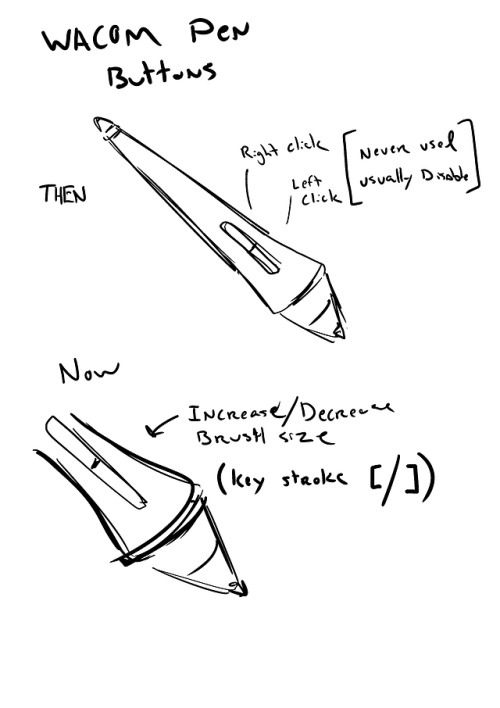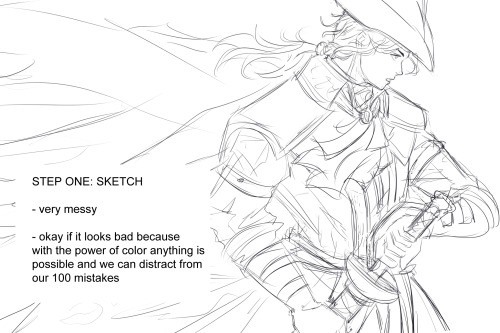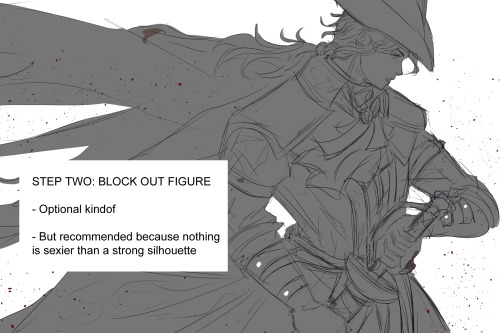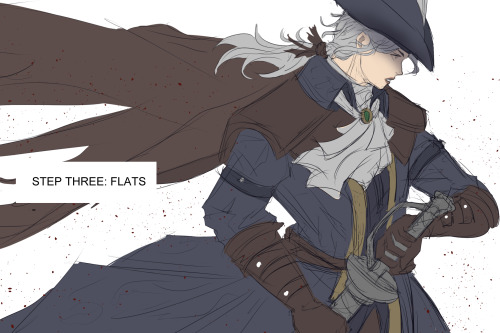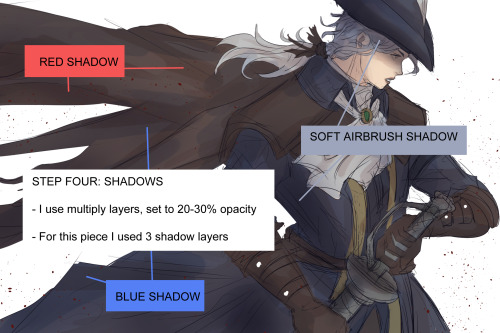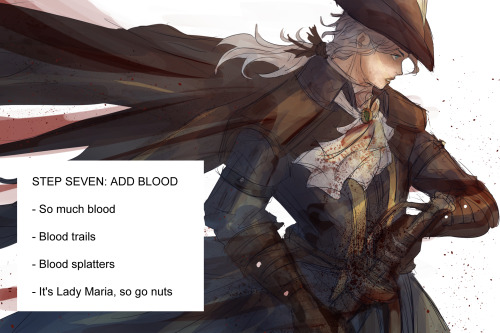#clip studio
Here is a brief thing I did.
I normally never used the default buttons on the pen and usually disable them. After using a cintiq companion with limited button mapping and no keyboard i realized i had no proper way to adjust my pen size.
I changed the buttons on the pen to increase and decrease pen size.
Not sure if anyone else does this but I think its a good tip.
Post link

Quick doodle of my angelsona to test out some new csp brushes
Support me literally anywhere I am poor. http://kazooples.gumroad.comhttp://ko-fi.com/kazooples
Mini art tutorial on how I drew the Lady Maria piece!
*EDIT: I screwed up the order originally, sorry!
Post link
Entry for a contest Clip Studio PAINT had with Summer Lesson a bit ago. Theme was Communication and I had soooo much more planned for this to convey that but I ran out of time.
Post link
…in Photoshop.
I do all my Photoshop painting in RGB mode, then flatten those files and convert them to CMYK when it’s time to send them to my publisher to go to the printing press. Here’s why.
Let’s look at an image in which I’ve used a layer (handily named ”Screen”) with its blend mode set to “Screen” in order to simulate the light bloom from a big ol’ bonfire. This is the same document with the same layers, only the “Screen” layer ON and OFF. I painted it in RGB mode. It’s in RGB mode right now.

Let’s take this same layered file, and just change it into CMYK mode.
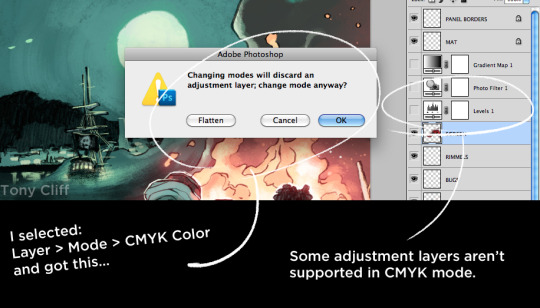
(First this happens: Photoshop doesn’t support my “Levels” adjustment layer in CMYK mode, so it’s going to throw it out during the conversion process.)
After the conversion, we get this:
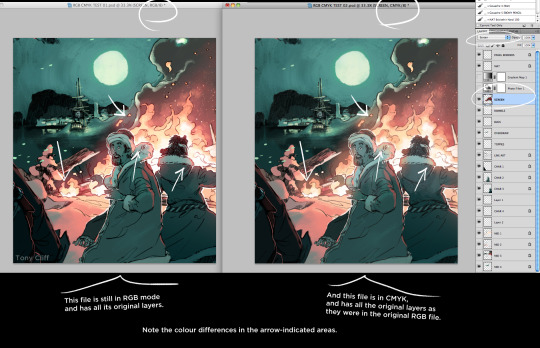
… now we have the original layered document in CMYK mode. Note the differences between the ways Photoshop accomplishes the Blend Mode rendering in each colour mode.

I’ve added some junk to help clarify. Again, notice how Photoshop handles that “Screen” blend mode in the RGB document versus the CMYK document.
If we take away all the other layers…

… you can see the “More Screen” layer is essentially identical, even though PS renders the Blend Mode effect differently.
Photo Filter adjustment layers operate differently, too…

Compare left and right. RGB on the left, CMYK on the right.
To send our painting to the printer AND preserve the original look of our Blend Mode and Adjustment Layer effects, just flatten the image before you convert the colour mode…
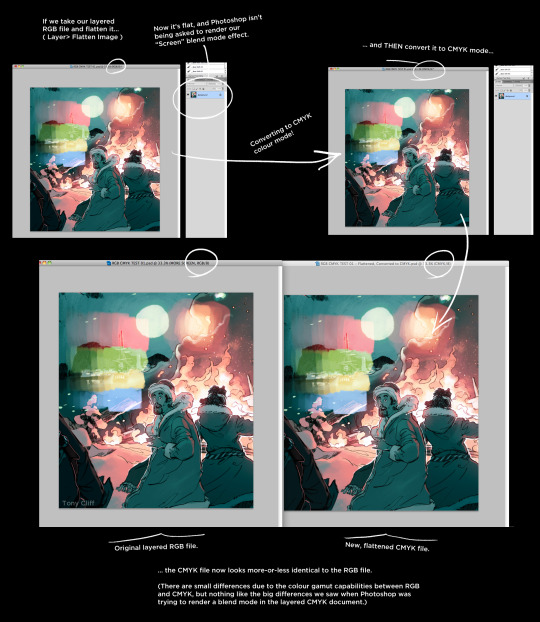
Photoshop “bakes” all our layer effects into one layer of definitive pixels, which can then be safely converted to CMYK without losing all the sweet juiciness of our original effects.
Now, CMYK can’t do everything, because the four-colour ink process (Cyan, Magenta, Yellow, blacK) just can not replicate the complete range of colours that the RGB (Red, Green, Blue) colour mode can produce. Welcome to “Colour Gamuts.”
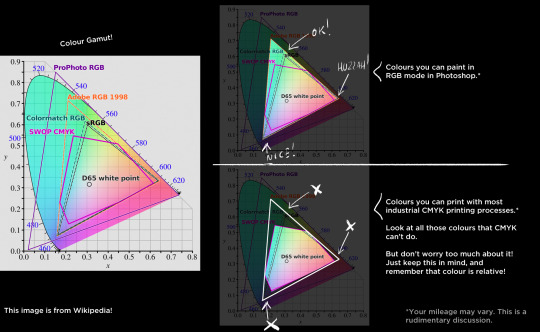
All you can do is keep this information in your mind. Remember that those hot pinks, rich teals, and deep purples will not survive the conversion to CMYK. But that’s okay – colour is relative,* so working within the CMYK colour gamut is no great pain.
[ * This is a topic of discussion for another day. Or, you know, look into it on your own. ]
Here’s an example of an image I painted that didn’t play well with CMYK:
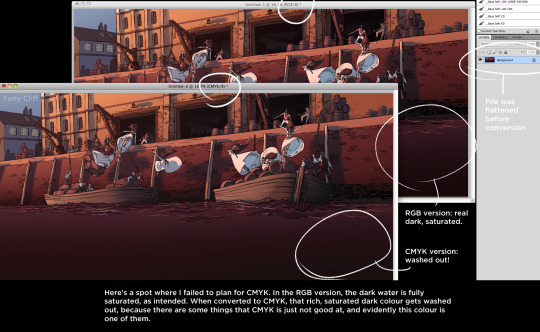
It may be hard to see, but the deep colours of the water turned bland and desaturated after being converted to CMYK. Oh well, you make adjustments and move on with your life.
Happy painting!
TL;DR:
- Blend modes look better in RGB
- Adjustment layers look better in RGB
- Bonus! RGB file sizes are smaller
I wanted to draw some quick chibi artwork but it turned into me adding too much detail. Who adds this much detail to a chibi? :/
Anyway, here is Zenos Yae Galvus from Final Fantasy 14, looking more cute and slightly less psychotic.
Art done in Clip Studio Ex. Finally upgraded from Photoshop 5.5…. thank goodness.
Post link
I played a D&D one-shot last weekend with some friends and fam and it was awesome! Super quick, pre-rolled characters to keep things easy, I was happy that I got to be the half-orc cleric, and that I got to magic-bolt the crap out of a crazy hellbeast. I legit tried to keep this one really loose and cartoony and I’m pretty glad that I mostly stuck do that, haha.
Post link
Another MtG planeswalker piece, Kaya from Kaldheim last year. I super dug this look for her, always fun to see the slight variations on PWs as they visit different planes.
Post link

Auriana as a cosmic witch and Mephisto as a vampire. Idk how else to caption this but they’re cute. Full-res image is available on my Patreon! I’ve also made phone wallpapers out of this piece as well as my most recent Jack/Kimiko piece (available for Tier 2 and 3 subscribers only).
You can also support my work by commissioning me or tipping me on Ko-Fi. Links are on the front page of my blog! Reblogs/comments are appreciated (I read tags).
⚠DO NOT REPOST/COPY/EDIT/USE FOR ANY REASON.⚠

E-V-I-L D-O-L-L ❤
Felt like drawing some of my current fave cartoon pairings in Halloween costumes. Why Chucky and Tiffany were the first to come to mind for Jack and Kimiko, I don’t know, but I just decided to roll with it.
Full-res image is available on my Patreon! You can also support my work by commissioning me or tipping me on Ko-Fi. Links are on the front page of my blog!
⚠DO NOT REPOST/COPY/EDIT/USE FOR ANY REASON.⚠
Reblogs are appreciated! (I read tags)
This is supposed to be just a sketch but I got carried away and finished it. HAHAHAHA. I love this movie so much! It’s my second ghibli redraw entry for the year ❤.
IG/ Twittter: @rjbrtwrks
Time-lapse video: https://fb.watch/3kVgK0OrC2/
support me: https://linktr.ee/rjbrtwrks
Post link

Paz Ortega Andrade (2022 base coloured)
Got the base colours down on the magical girl of peace from Metal Gear Solid.
Using eye colours of my comic char Robyn (cosplaying) for now since I’ve drawn her as Paz a few times for fun.

The Lovely Angels (Dirty Pair)
Finished my colouring of the WWWA troubleshooting consultant team.
With the TV series dub coming soon, maybe I should draw more of Kei and Yuri.
I really wish they’d translate more of the original novels

Dirty Pair (inked)
Inking an old favourite, esp since the Dirty Pair TV series is getting dubbed soon!
Also, liquidify tool is so good in CSP - spent a lot of time playing with their faces and heads to be more proportionately correct

The last frame of issue 5
Haha, not really a spoiler but this is the last image at the back of issue 5/volume 1 (text omitted for spoilers), it’s a fun way to end this issue
Officially I’ve now finished the detailed draft of issue 5, all 32 pages! Woohoo! Now inking begins!


Diarycomics compilation 2 - Progress
Aside from the SakuraYume comics, I’m cleaning up and compiling more of my diarycomics into a second issue, here is one of the comics cleaned up and the pencil shading redone in CSP.
This actually happened (robyn teasing was only in mind)

Sakura Yume issue 5 another WiP
While on holiday I’m gonna spend more time on the comic detailing, so here’s another happy frame that I’m working on at the moment.
Seth appearances makes all moments fun esp on the next page after this one

Adding the final extra pages to Sakura Yume Issue2 reprint and i had space for another “what if i drew issue 2 today” panel which has the cutest cheek smoosh! ❤️

Tsukiko - 2020-2021
A self portrait i did a few months back, but now in Technicolour!
Only going to be ginger for a little while longer, time to try out pink >:3 that way i can say i went through most of the rainbow checklist

SYume iss 5 - More WIP
A nice wholesome moment later in the issue between Robyn and her mum ❤️ issue 5 progress is still slow but chugging forward!

Terra Branford FF6 - (2021)
My Terra pic (based on a redraw of a super old pic of mine) is now done and i even added a background (the deck of the airship).
I spent waaay too much time on this image, gotta rein myself in before it becomes too much work for so little return.
Might do other ff6 characters soon

A little doodle I played with at the weekend when i started to rewatch the Armitage III anime, based on an early scene in Ross’s car.
This….may need to be inked and coloured for sure, definitely has a pin-up vibe to it

Not sure if this will make it into this issue but i redrew one of my favourite cute scenes in issue 2.
Perspective is difficult

Hoorah! All 26 pages of issue2 are retexted and cleaned up! Almost ready for reprinting but i need to finish the 3 spare pages with some extras.
One of which will have this very happy outtage pic that i had fun doodling

Finally something to share! I’ve spent much of this week updating issue 2 to use ClipStudio and moved all text+bubbles from Gimp to CS instead. This will make future prints and collections much easier to manage.
Well, that and i have no stock left of the first print run of issue 2 so i had to do it anyways haha.


Terra Branford - WIP2 apr21
Some more Terra progress, mainly been cleaning up colour boundaries and finished off the detailing on the dress, adding small pearls and stitching on the embroidery.
Somehow the photo shows higher and nicer contrast than the actual render

One of the things I’m working on is my second Diarycomics compilation issue, which of course requires a cover.
Which means many Tsukis on this cover based on the comics inside

Elle cosplaying as Edna Konrad (from Edna & Harvey)
Another quick doodle (this one taking roughly around 2 hrs total yesterday). Used very quick loose methods for it and I’m happy with the result

Just a wee doodle of Robyn as Paz again (from Metal Gear) because why not been a while since i drew something new so wanted to doodle so as to not forget.

Aurora - Child of Light chibi
Was trying out a new chibi style 2 years ago i wanted to go back to finishing. So, i coloured my pic of the cutie Aurora first ❤️ (and igni)