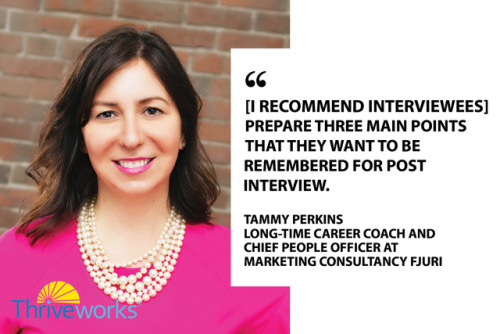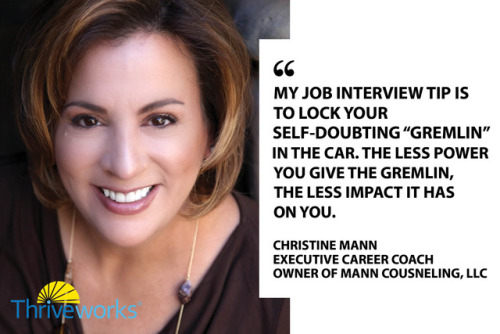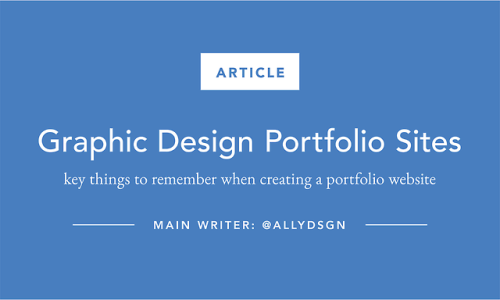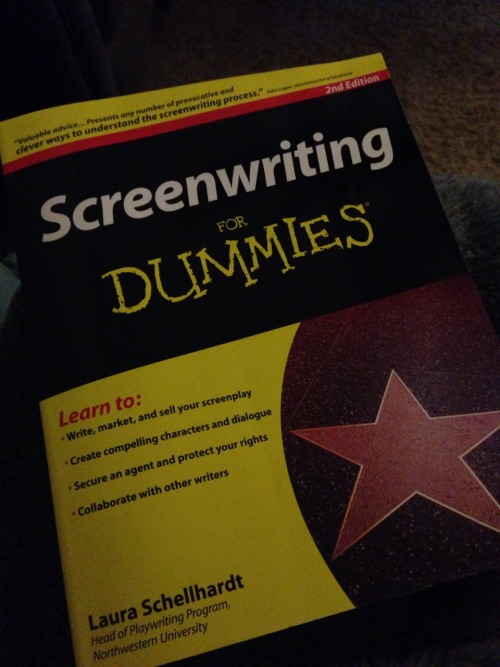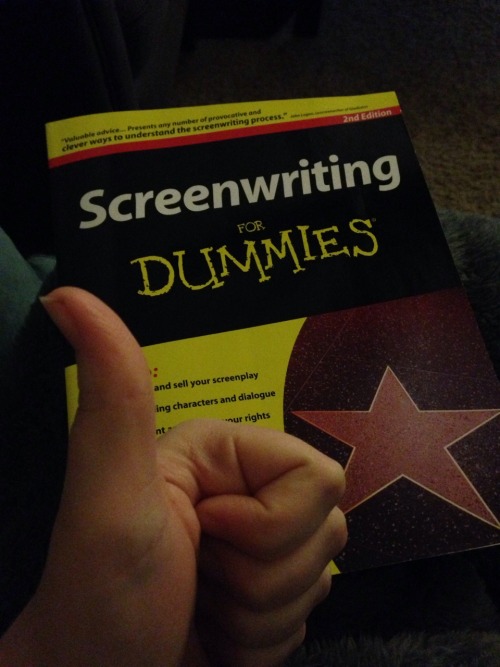#career

“Kostornaya said in a recent interview that she plans to go to the 2022 Olympics then retire to focus on her studies and become a neurosurgeon, and I’m so sad that we won’t be able to admire her beautiful skating longer, but omg, I’m also so happy that she found something she’s passionate about. So many skaters don’t know what to do with themselves after retirement, but she has a clear plan, and she’s smart and ambitious, and can achieve everything that she sets her mind to.”

“I honestly wouldn’t be too sad if Aliona Kostornaia did retire after Beijing (assuming she goes), considering how much she seems so set in becoming a doctor/surgeon. She’d be around the college entry age for most by then and only the Lord knows how she would balance Medschool and Sports.”

“What Chock/Bates have achieved since Pyeongchang is amazing. They came back from a difficult position (FD disaster, serious injuries, stagnating results, etc.), when so many people were rooting against them, and they’ve made it back to the top, defying the rules of ice dance. They proved the whole world wrong, and I hope they keep it going and get some type of medal in 2022, to show the ones that are still doubting them, even after the season they just had.”

“Honestly? I’m still bitter and angry that rusfed heavily favored Maria over Elena and did everything they could to insure she made the Olympic team and not Elena. And for what? Just look at where her career went.”

“People can only appreciate these amazing little girls when (and if) they burn out and are replaced. When they are at the top, all anybody can do is (nothing, but) nitpick and ‘hope that they don't’ get derailed by growth spurts and injuries.”
Change is in the air! We’re looking for creative, driven, team-oriented talent to join us at the Brooklyn Museum.
These are just three of the recently added opportunities. See the full list of open positions, job descriptions and instructions for submitting your application below:
Graphic Design Portfolio Sites
Key things to remember when creating a portfolio website
Main Writer: @allydsgn | Allyson Arrogante
Welcome to the Spring Semester, when most design students have either started looking into jobs or even started interviewing for them. Design conferences are holding job fairs and design communities are hosting reviews. Portfolio, business cards, and business-casual outfits either ready to go or in progress, students are trying to make sure they check off every box for what they need to be the best candidate graduating in town this semester.
Studioblr Collective is here to help you check one of those boxes off, and that’s your Portfolio website. Some students use their portfolio website as their portfolio book as well, bringing iPads and laptops to interviews and conferences to click through, so we found this topic to be a big necessity to write at this time of year.
What are we covering?
- Why should you have a portfolio site
- What should be on your site
- How to format what’s in it
- How and where to build your site
Disclaimer: you will hear different advice from different people, so please, as always, when you hear advice take what you think applies to you and leave behind what you think does not work. Be responsible for your decisions and believe in them, don’t do something just because someone else told you to.
1. Why Should I Have a Portfolio Site?
To those that do not have a lot of time or experience building a website, building an online portfolio that is supposed to encompass and showcase work in its best light may seem daunting. Some may find reasons to not put the time and effort into one, but it can be through Behance, Dribbble, or your own site. Whatever you choose, you should have an online portfolio that’s easily accessible and identifying to you and your work.
The first, and probably most obvious, reason that you’ll want your work to be 24/7 accessible and easy to find is for potential employers. If they put your name into Google, or stumble across you on LinkedIn and other social platforms, they should be able to find your website: the reliable go-to place to see what you think is your best work and links to all of your other profiles that they are probably interested in seeing. With this said, make sure that whatever you hand out or send to people has your website’s URL on it.
It’s not only a great gallery and showing your best work, but it is also a reliable way to get a hold of you. When you hand out a business card or tell someone your name, an impulse for those interested in you is to look you up later. This could be potential employers or other designers that just want to connect, which could lead to opportunities later. Hook up your professional email to your site to make sure you’re separating your junk mail and spam from the emails you actually want to read. Being timely in your responses also helps you look reliable, professional, and interested.
2. What Should Be On My Site?
Some common mistakes are to include too much or too little information about you and your work. Here’s a list of necessities to make sure you check off:
- Your work should be in the spotlight
- Context for you and your projects
- Resume
- A Little About You
- Your Brand
- Your Contact Information and Other Profiles
Some of these seem obvious or vague, so let’s jump into the details.
3. How to Format Your Website
Overall, your website should be treated as a portfolio piece in itself. Typography, color, hierarchy, brand system, and so on should be considered when building this site. Just like a website you’d make for a school project, you should be sure that your website experience is consistent, meaningful, and intentional. Your site should be responsive and it should be easy to find the things we listed above. Now, let’s talk about how to format and what to remember about the specific parts of your site:
Your Work:
- Only your best work should be featured. Your “average” work will distract from your “wow” work.
- “If your portfolio looks and feels bare, that’s because it is”
- List projects as campaigns if they have multiple parts, not separated, so viewers can see the system that you built. This format will help you tell the story of the campaign. Your pieces speak louder when together.
- Use mockups that are clear, show your work in context, and in its best light
- Your work (logos specifically) should be clear to see and analyze with appropriate clearing space.
- The process is beneficial to show your thinking/ideation process
- Walk through your process per project and pace out your work for easy digestion
- Make it clear what people are looking at and what to expect
Context:
- As we said above, you should walk through your work, to provide context as to what helped you make certain decisions.
- Some things to include per project should be who it was for, the challenges you faced, and how you felt you solved their problems.
- If it was a team project, you must say so and list who else you worked with. It is not right to claim a whole project for yourself if you only did a part of it.
- Keep descriptions simple, clear, and straightforward. You can add some flavor words for the sake of branding, but don’t get convoluted.
- Put relevant text by relevant pictures to help drive your points mentioned.
Resume:
- Make a link or button that clearly leads to this as it’s a heavily sought after link when recruiting.
- It should be a PDF so that it’s easy to print out if a physical copy is needed for files. A typed and coded page is optional, just be sure it’s formatted well so that it is easy to read and matches your branding.
- Use the version of your resume that enforces the kind of work you want to do. Some people have different resumes pertaining to certain types of jobs, so the one that everyone can see at all times should be for the job that you are looking for the most.
- This could also be a good place to link to side projects or other online endeavors you’re a part of to show your involvement and what kind of projects interest you.
A Little About You:
- A short, sweet, and catchy couple of sentences will do when it comes to personal interests.
- Also, use this moment to talk about what kind of work you like and what you want to do. Recruiters will be able to see if you’re the right fit for their position or not.
- A picture of you, or some sort of image you resonate with, helps give a visual aid to remember you by.
Your Brand:
- This is used to keep everything consistent, not to overpower your work.
- Your logo or name should be clearly visible on most, if not all, of your pages. The more your viewers are exposed to it and stays consistent, the easier it’ll be for them to recall you when they see your branding elsewhere.
- How you talk in your text and how you display your work also follows your brand. Be aware of what you’re trying to say, how you want to say it, and the tone you want to use to express yourself.
Your Contact Information and Other Profiles:
- Make sure a way to contact you is clear on the home page or in your navigation (this can be your email actually listed near the top of the page or a “contact” page that people know to click on.
- On this page, it’s up to you to use a contact form or not, but either way, your main form of contact (most likely email) should be clearly listed on this page.
- This is where you would put your other profiles for people to check out as well, such as LinkedIn, Instagram, Dribbble, Behance, and so on.
4. Where to Host and Build your Website
Here’s the fun part: development.
As a designer and not a developer, you are obviously not expected to code your site from the ground up. However, if you’re looking into becoming a web designer or partly get into development, it could be a great project to show off those skills. No matter how you choose to build, just remember that you need a domain name and a hosting plan. How you decide to build your site, and what functions you’re planning to have within it, will change if there is a variable third cost: the website builder’s subscription to use their service.
Let’s walk through the options:
- Code Your Own Website
- If you’re a web developer, this would be a great showcase of that ability on a smaller scale by your own rules
- Full control comes with full responsibility. You have to figure out how to do everything on your site or at least hook up to it.
- No subscription cost if you know how to develop without a builder and you update files through an FTP server.
- Development will take longer.
- WordPress/CMS
- Good experience to work with WordPress since a lot of sites with bigger databases use this.
- More “quick” functionality with the plugin library, but can also get more complicated as you deal with other people’s code and functionality to get things to work how you want them to.
- WordPress has the option to upload a custom theme with custom post types if you want to do more than just display your portfolio. Another reason why a developer may want to use this instead.
- There are some costs associated with WordPress if you’re using their themes. They also have plans with varying amounts of features where you can choose what’s best for you.
- Evolving In-Betweens
- Want a CMS with some advanced styling but don’t want to code? Sites like Webflow and Bubble are pushing the boundaries on drag and drop builders by giving you advanced customization.
- These sites take more styling attention versus something like Squarespace with a starting template but offer more customization per element.
- Some basic front-end styling knowledge would help when making decisions considering formatting and layout.
- Subscriptions are not avoidable and should be reviewed for what features you want or need.
- Squarespace and Other Site Builders
- Most site builders are very intuitive and have great user experience as they are built specifically for those that don’t want to code.
- Themes are somewhat customizable with styles, google fonts, and Adobe fonts options. They also will usually include custom CSS and code injection for those specific custom pieces.
- Be aware of all functions you want and what functions are available at which subscription plan price. (example: if you want to sell products on your site as well that costs extra per month to host on Squarespace, and other similar website building sites)
- There is usually no way around the subscription cost.
- Adobe Portfolio (that hooks to Behance)
- Very intuitive and easy user experience
- If you’re already using Behance then you can easily and quickly sync up, which is great. You can also hide certain projects from your Adobe Portfolio while having them still visible on Behance so you can choose the best work.
- Currently has very limited functions, so be aware, again, of what you want and what’s available.
- Themes are limited and fixed to an extent, but by default are nicely designed.
- Comes free with an Adobe subscription, but you must have one in order to use this service.
In Conclusion
- You should have a portfolio site so that people looking to hire or network with you have a reliable place to see your best content, all other relatable profiles, and have a way to contact you.
- This website should feature your best work, not too many or too little projects, and should be showcased on a campaign basis, not by its pieces. It should also hold relevant information about hiring you such as your resume, contact information, and a little bit about you. All of these things should be encompassed in your brand’s experience, but not overwhelmed by it.
- Your projects need context which can be done with supporting text, walking through its process and pieces, and by supplying information such as its challenge and proposed solutions. Also, make sure that everything is displayed clearly, or can be found easily.
- No matter how you build your site you’ll need a domain name and a hosting provider. The third cost that could change depends on what functions you want on your site and which way you choose to develop. Website builders will have subscription fees based on the features you want to have.
The Studioblr Collective hopes that this was helpful and encourages any of our readers to ask questions or provide feedback: we’d be happy to respond!
Have fun and keep up the good work, designers!
References:
- Personal Experience
- https://www.creativelive.com/blog/5-graphic-design-portfolio-mistakes/
- https://99designs.com/blog/freelancing/how-to-build-graphic-design-portfolio/
Post link
MY BOOK – FINDING THE SUPERMODEL IN YOU, THE INSIDER’S GUIDE TO TEEN MODELING – IS ALMOST HERE!

I’m so excited to announce that my book will be released March 15th!! WooHoo! I’ve put my heart and soul into it, and I’m confident that my book will serve as an excellent guide to people of all ages and specifically the tween and teen would-be models out there. I’ve had the advantage of being born and raised in New York City and I’ve had an extraordinary career. This book is my way of giving…